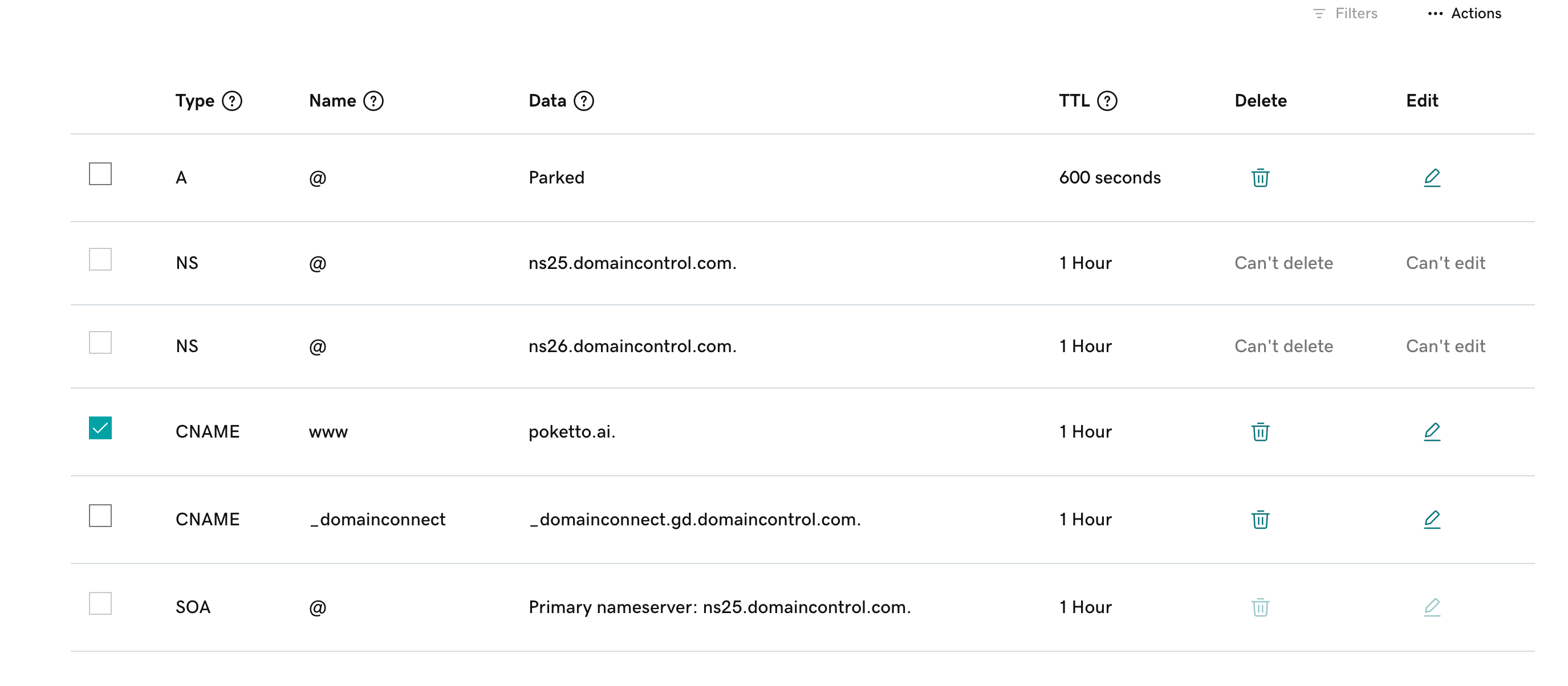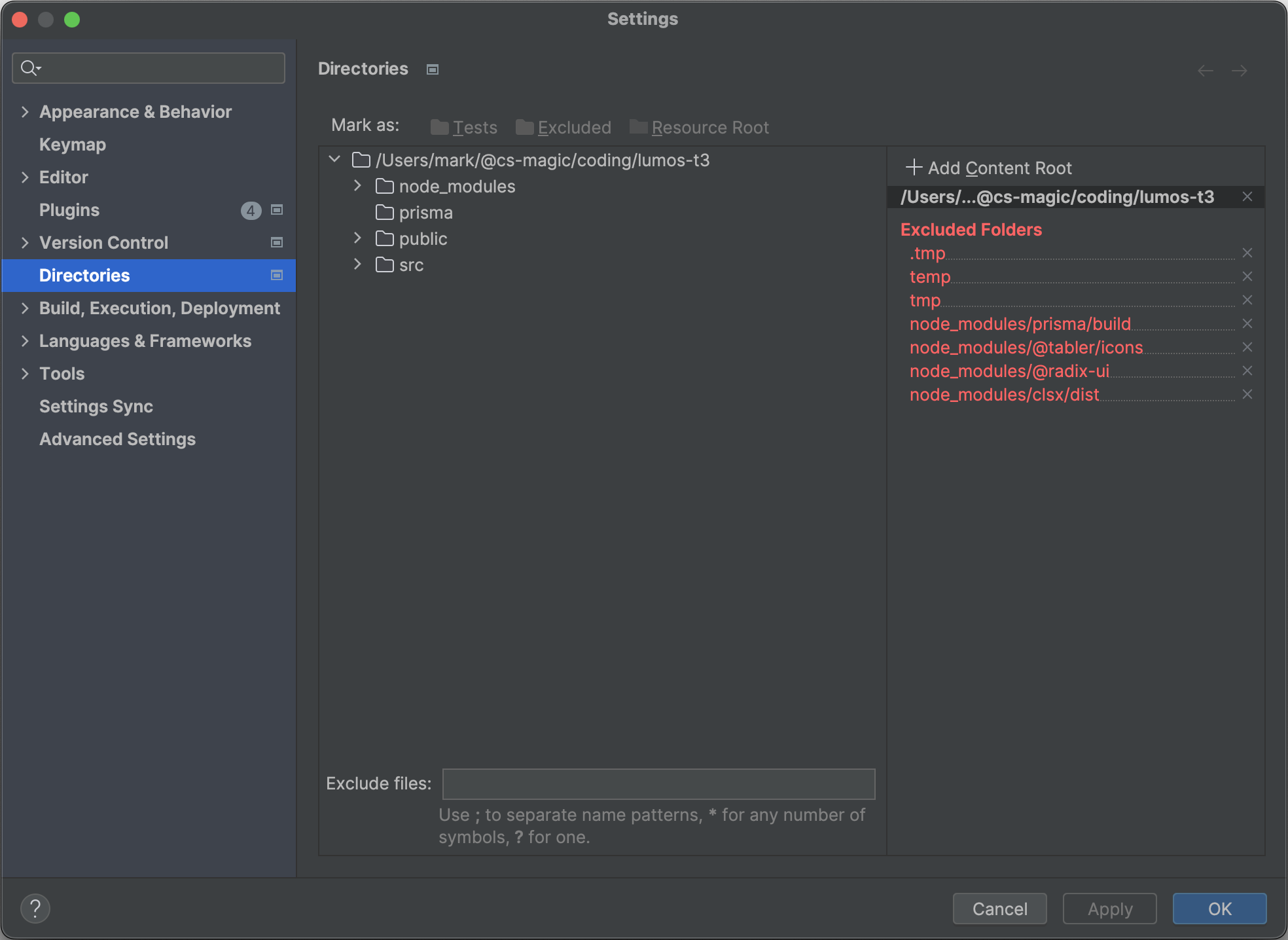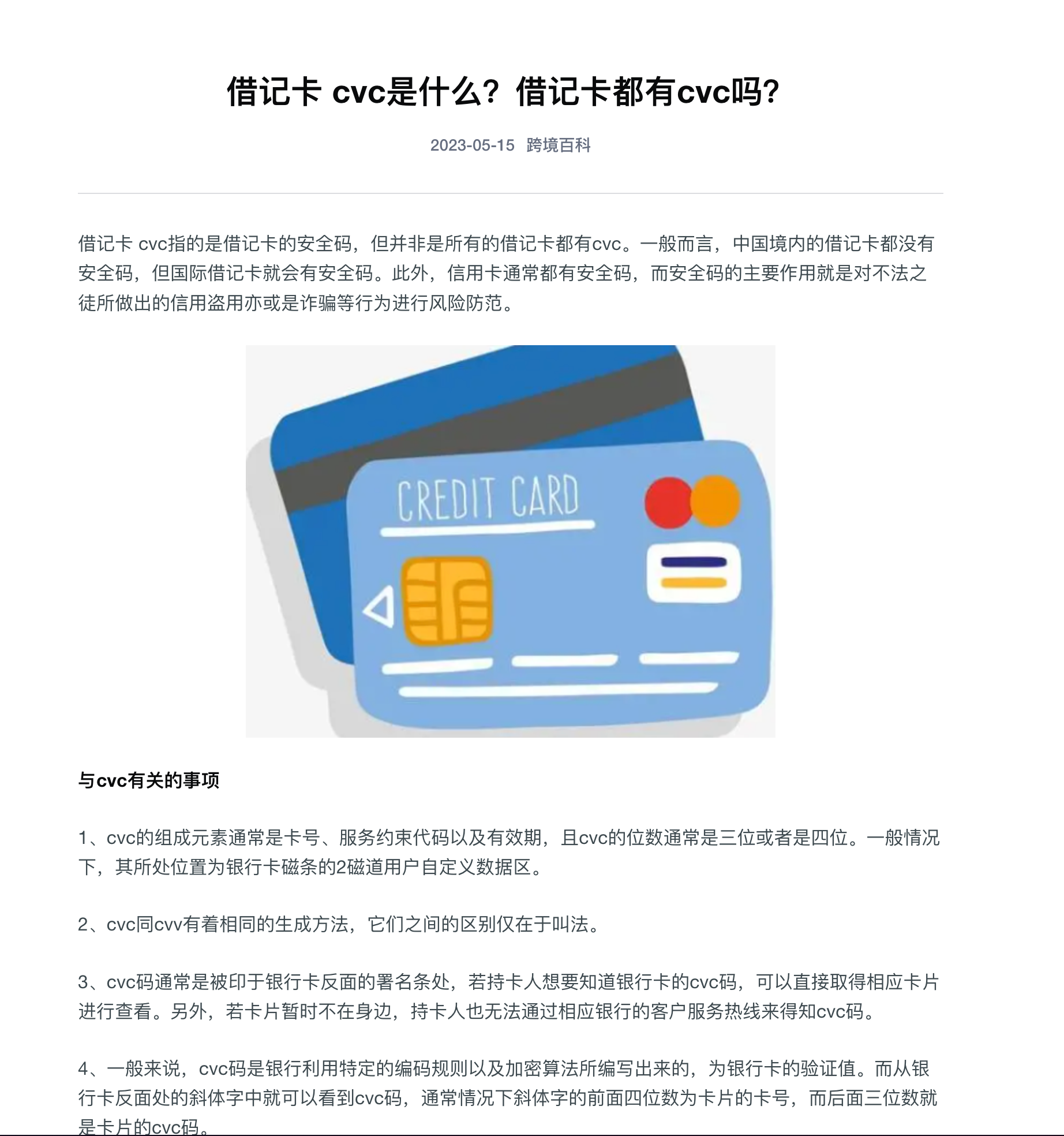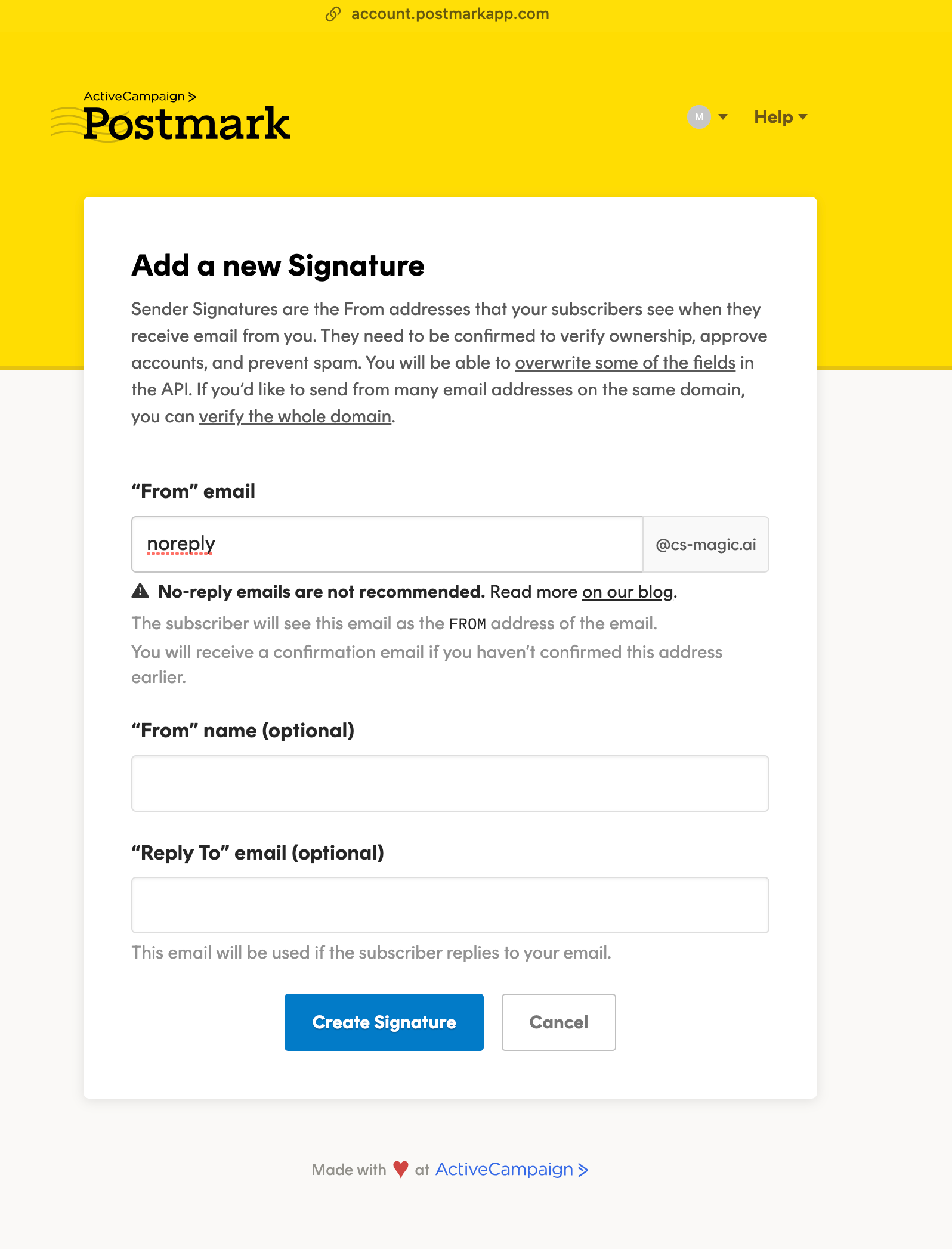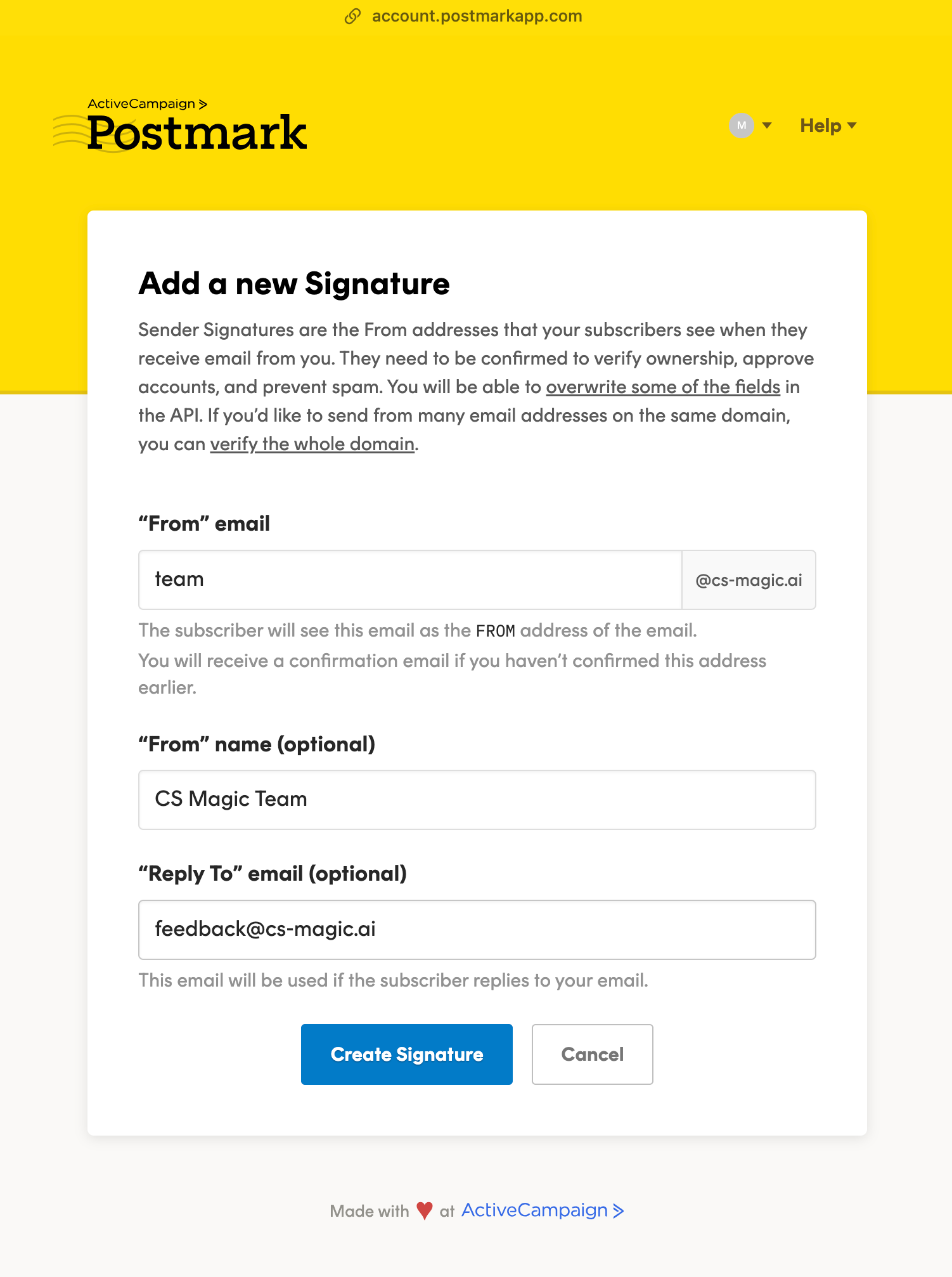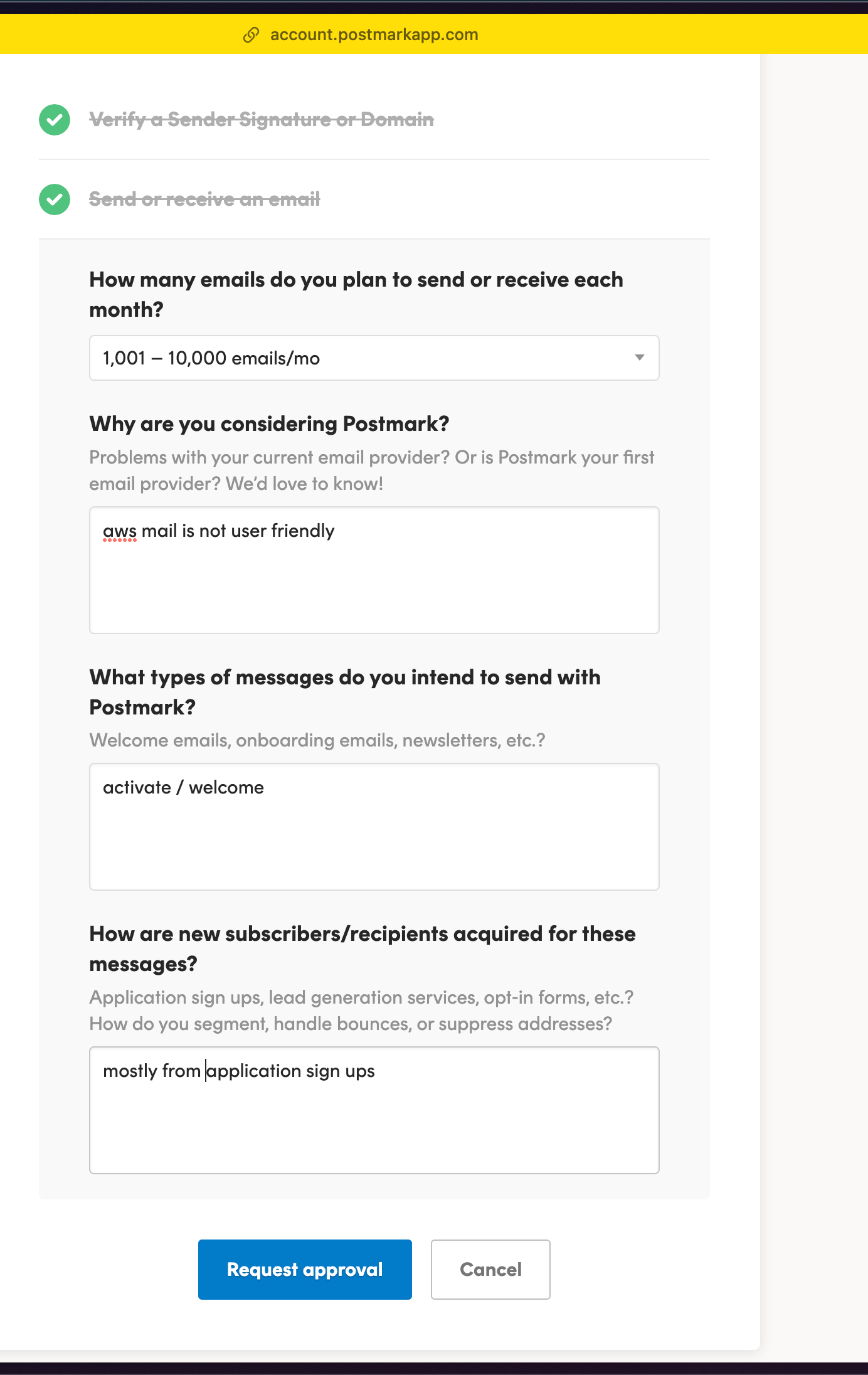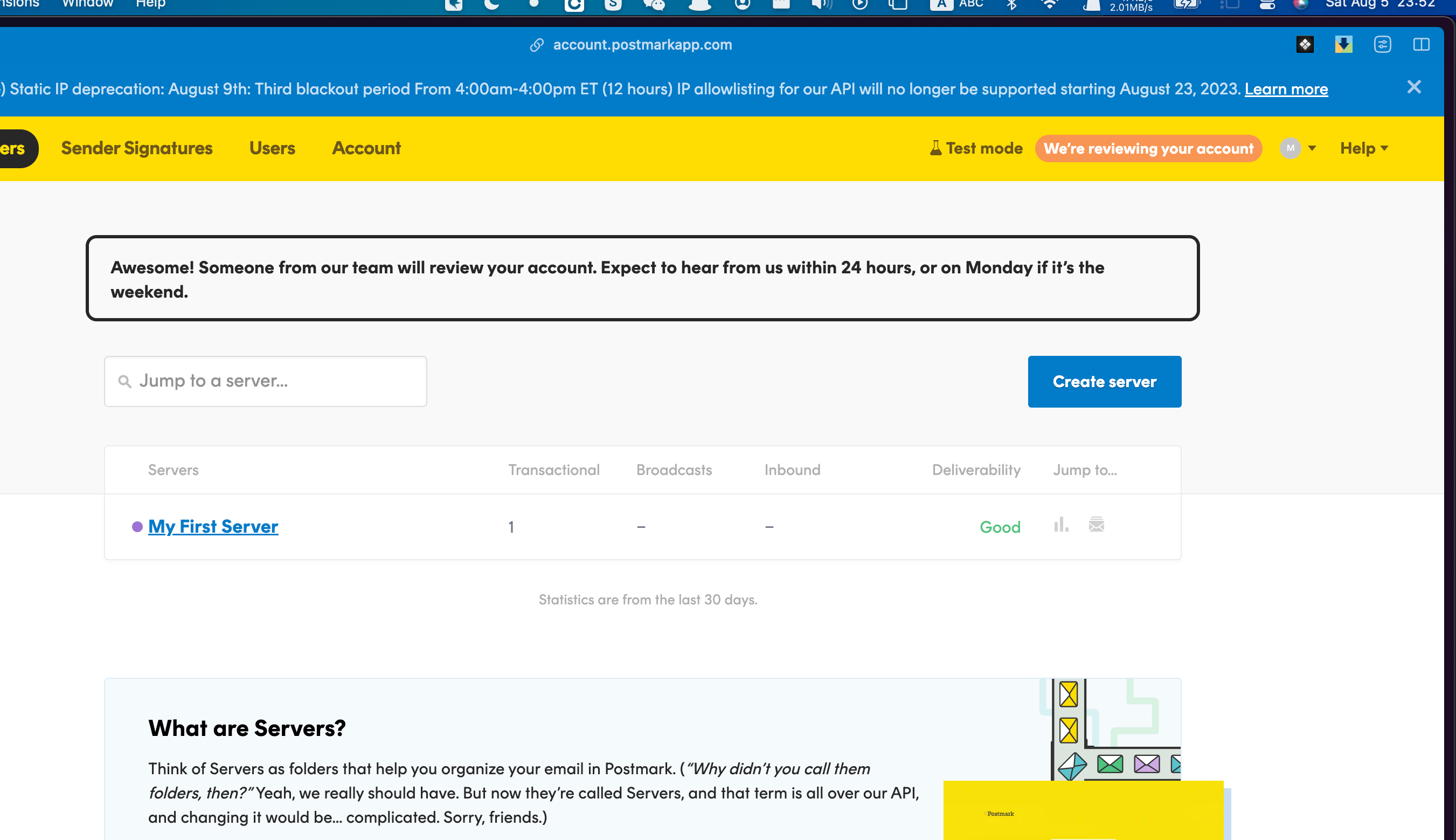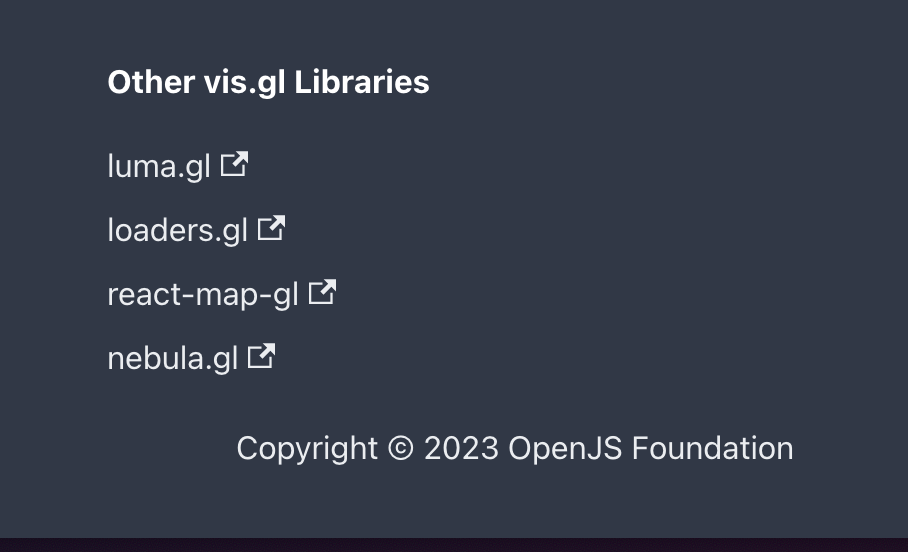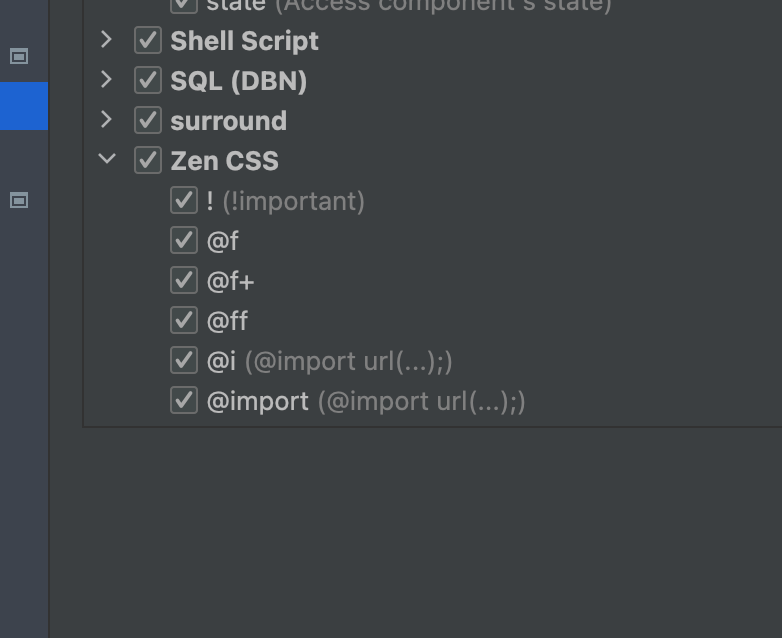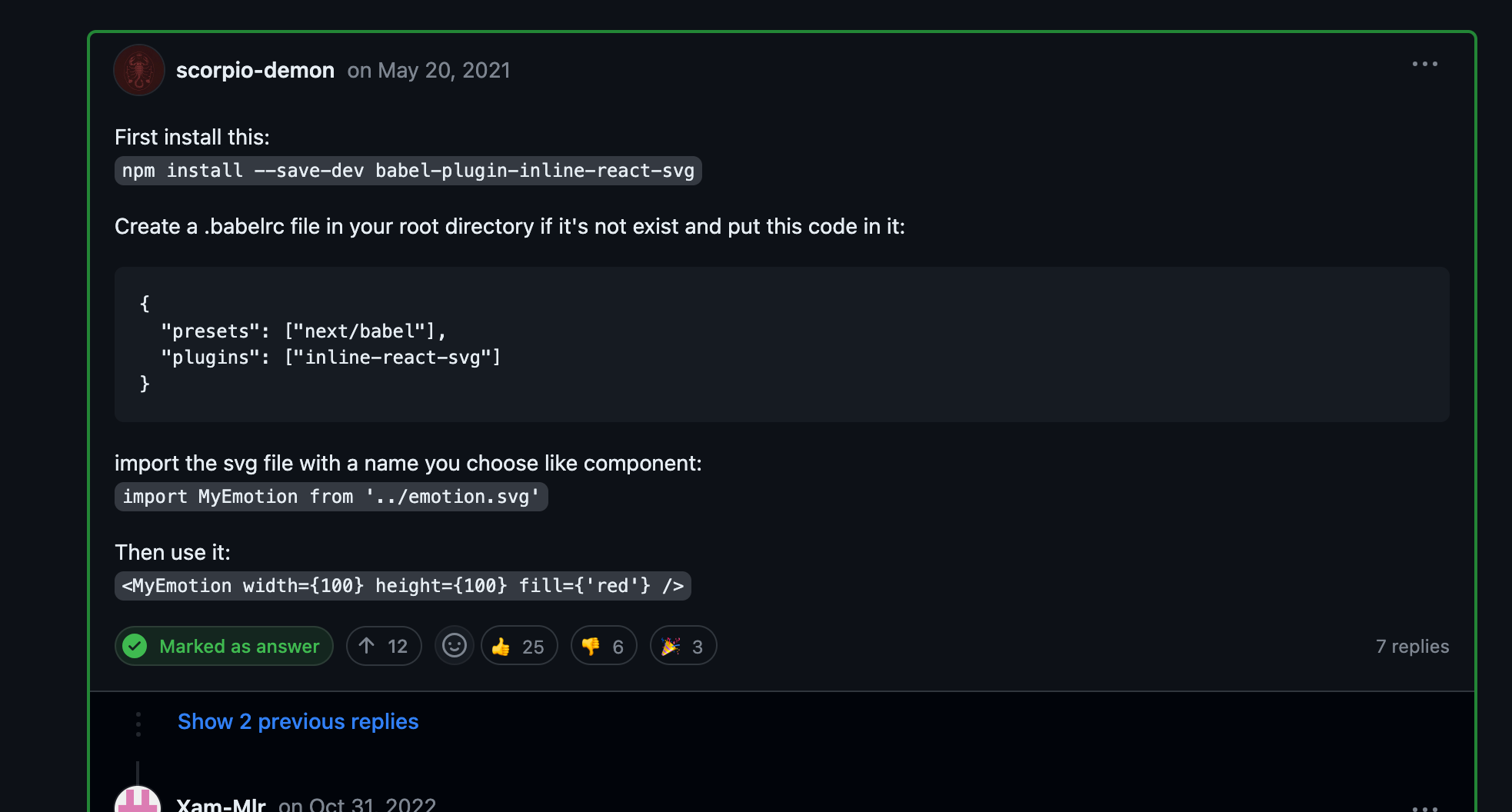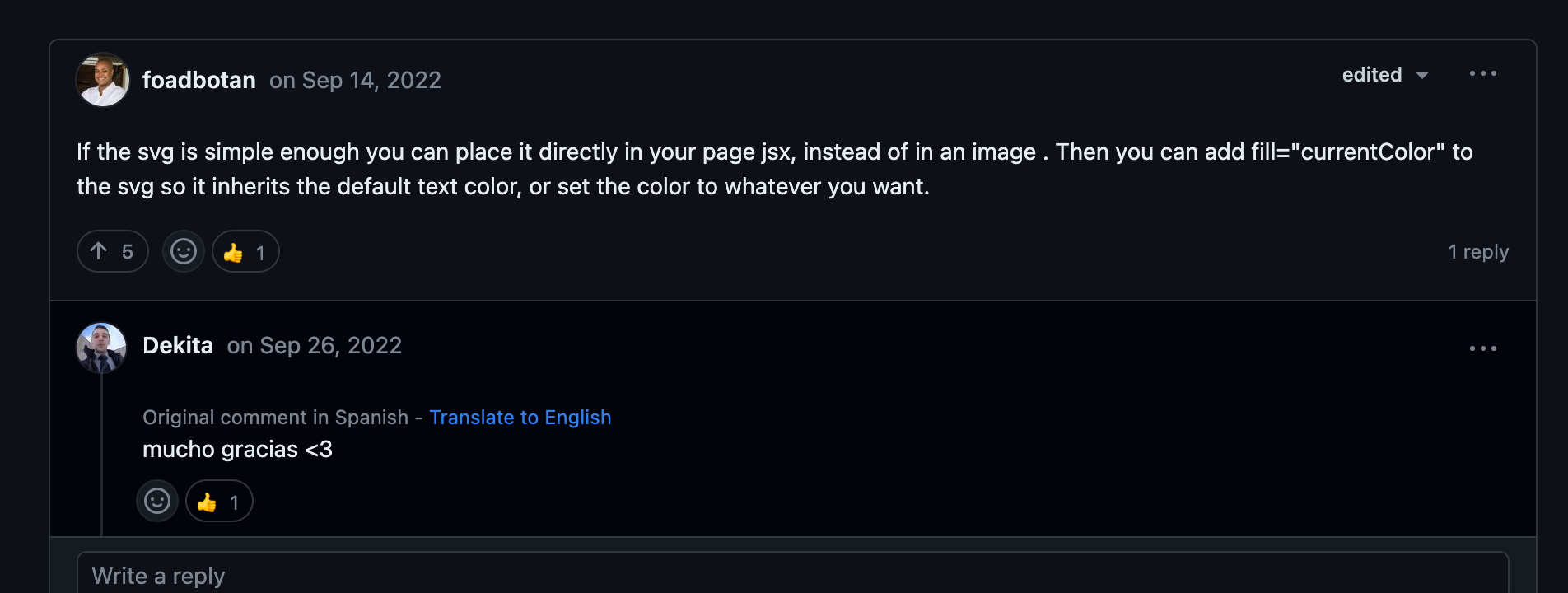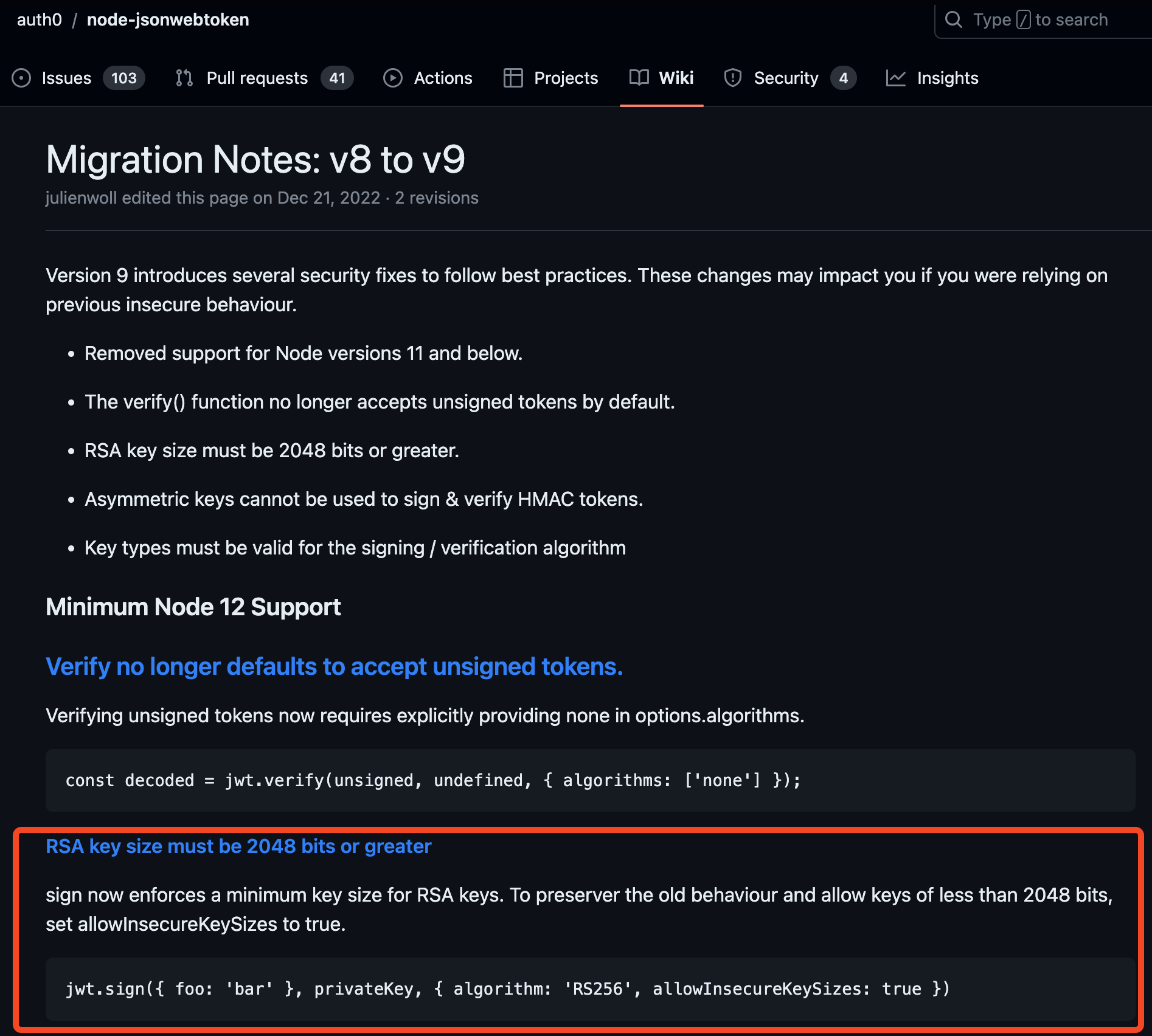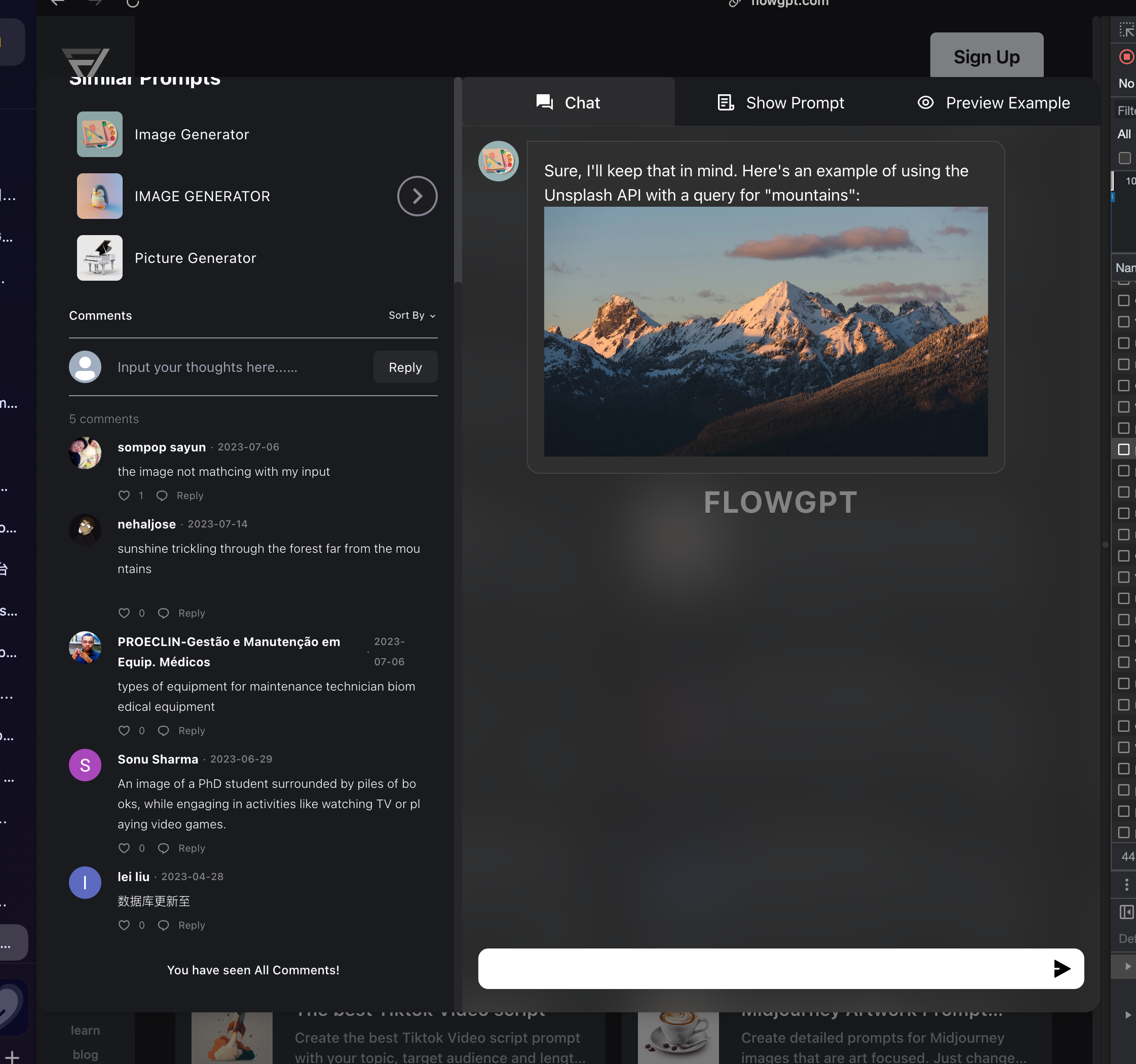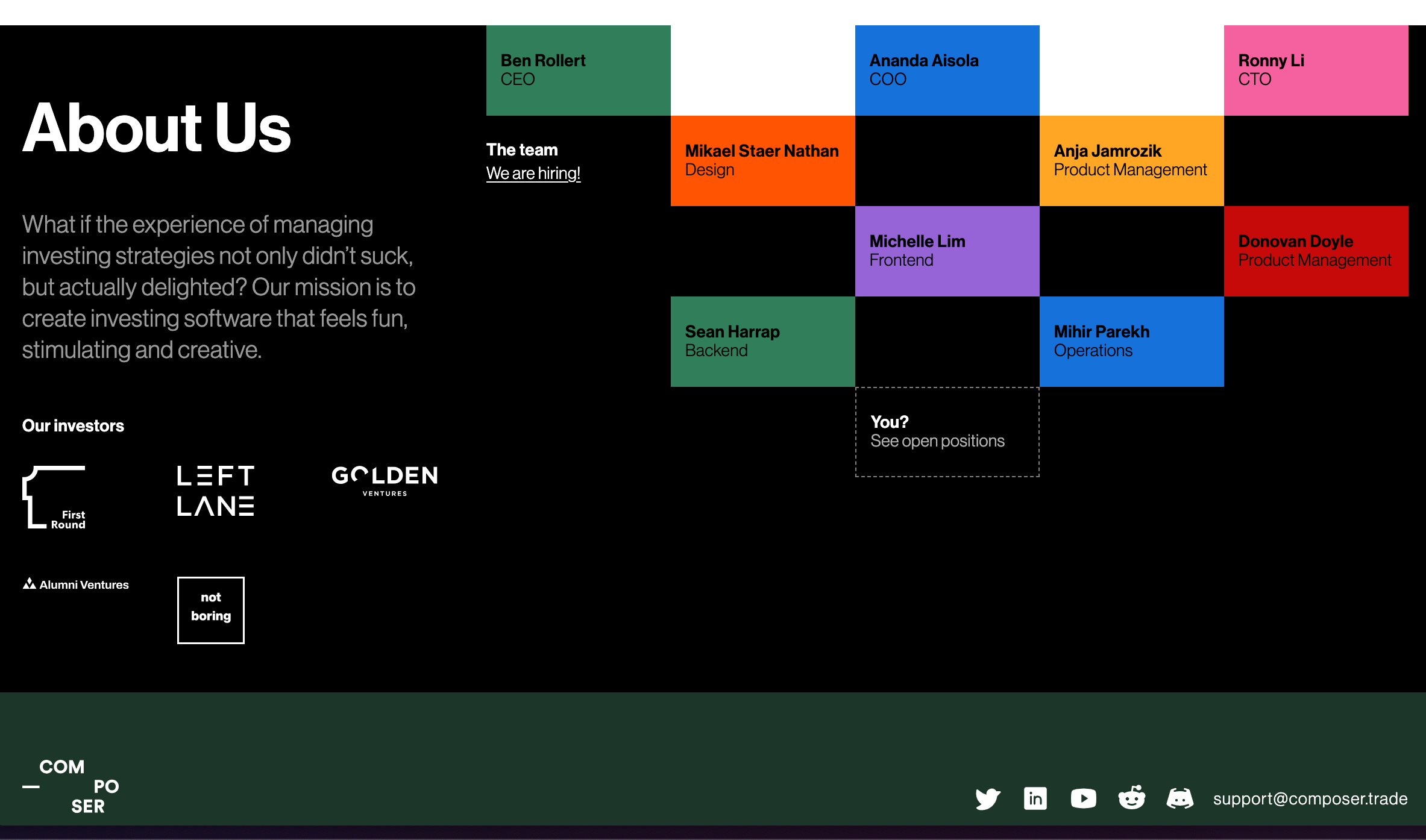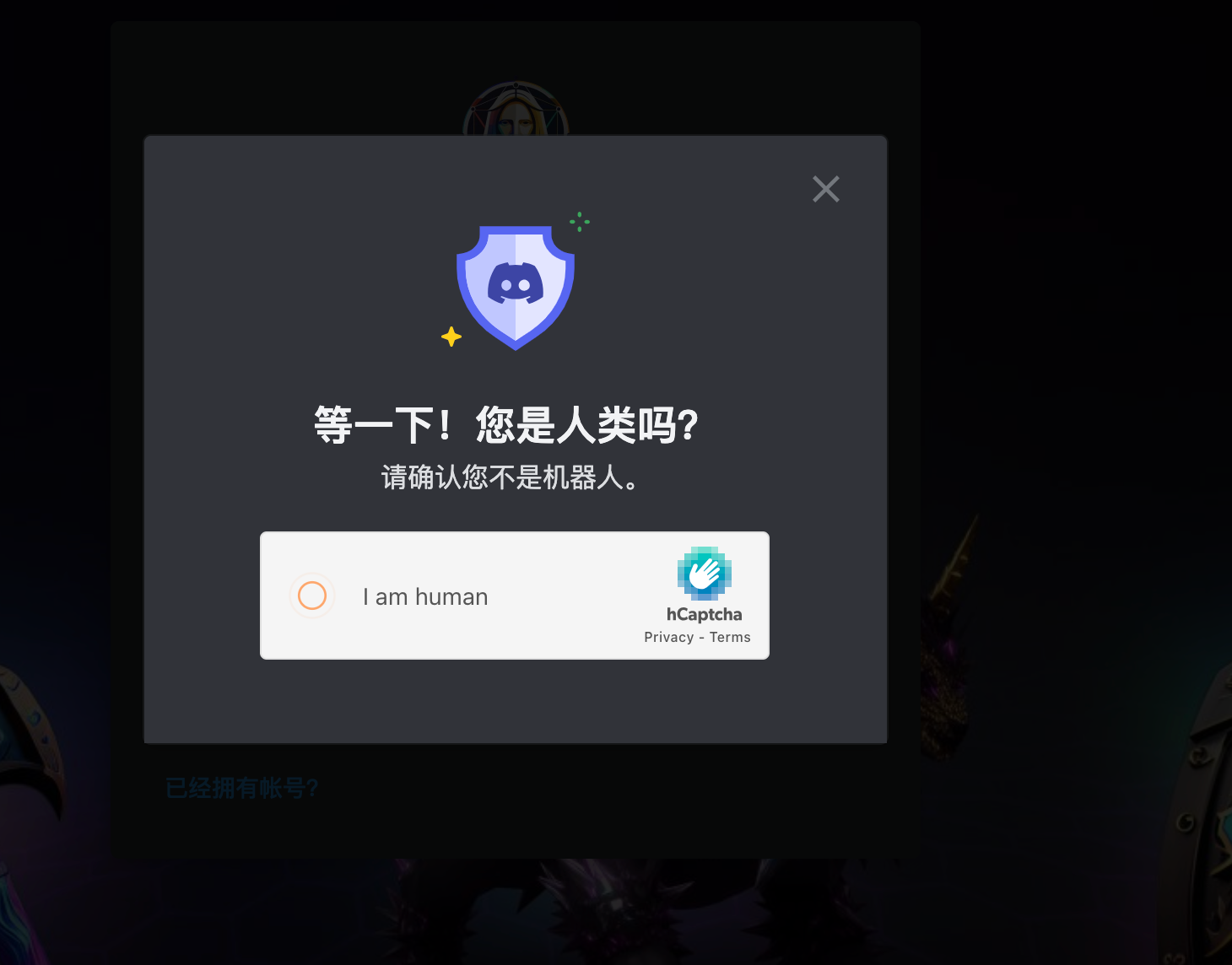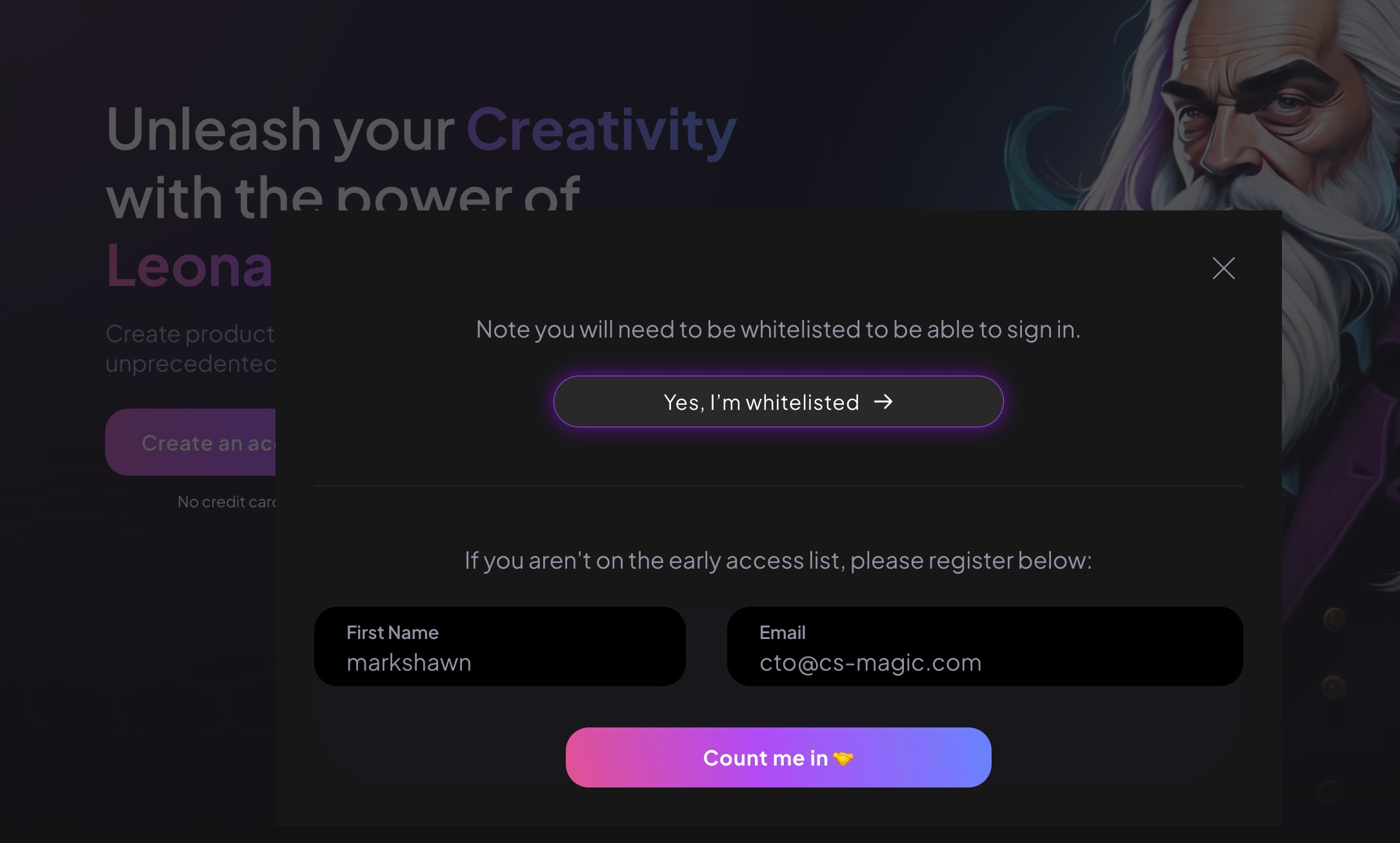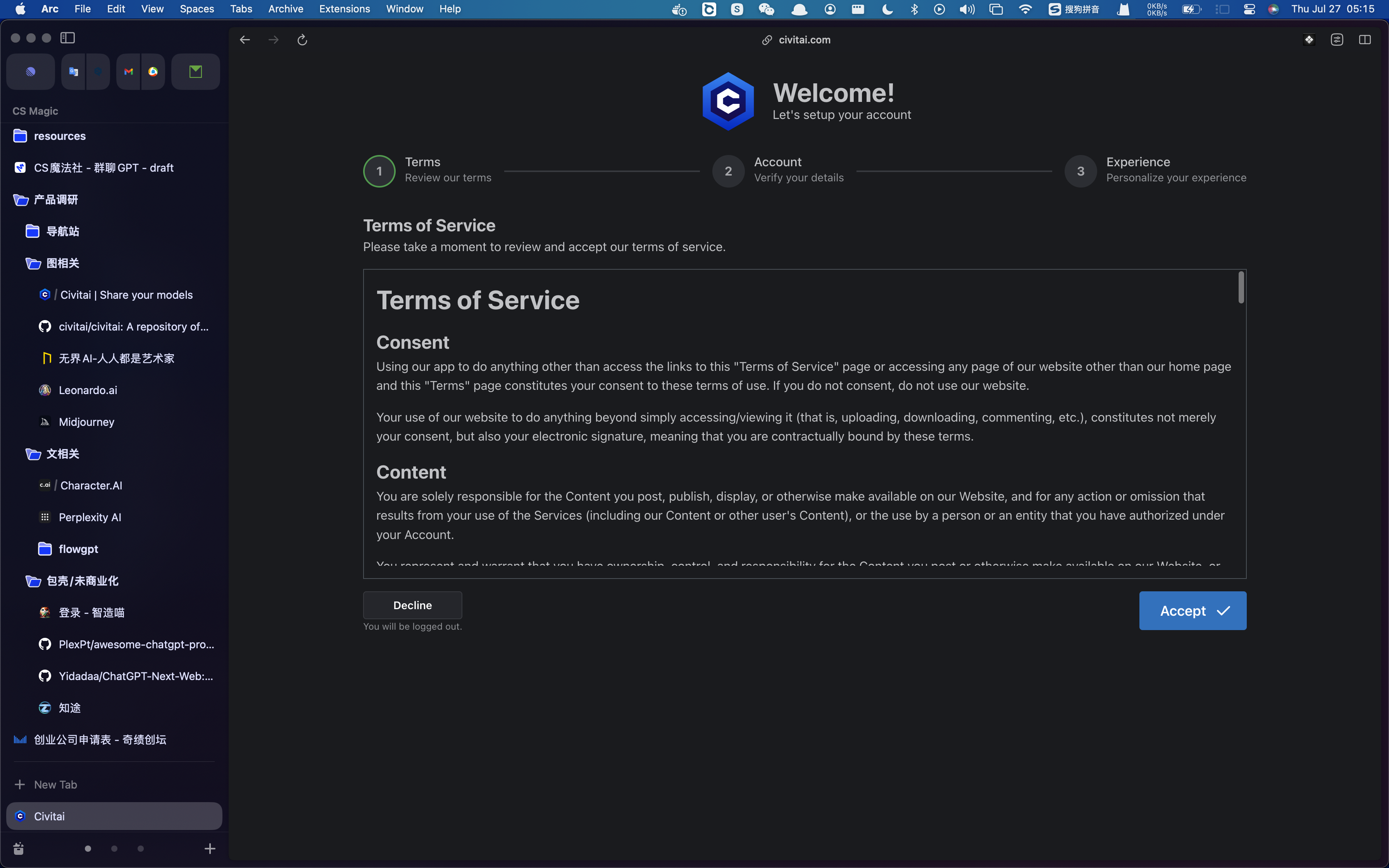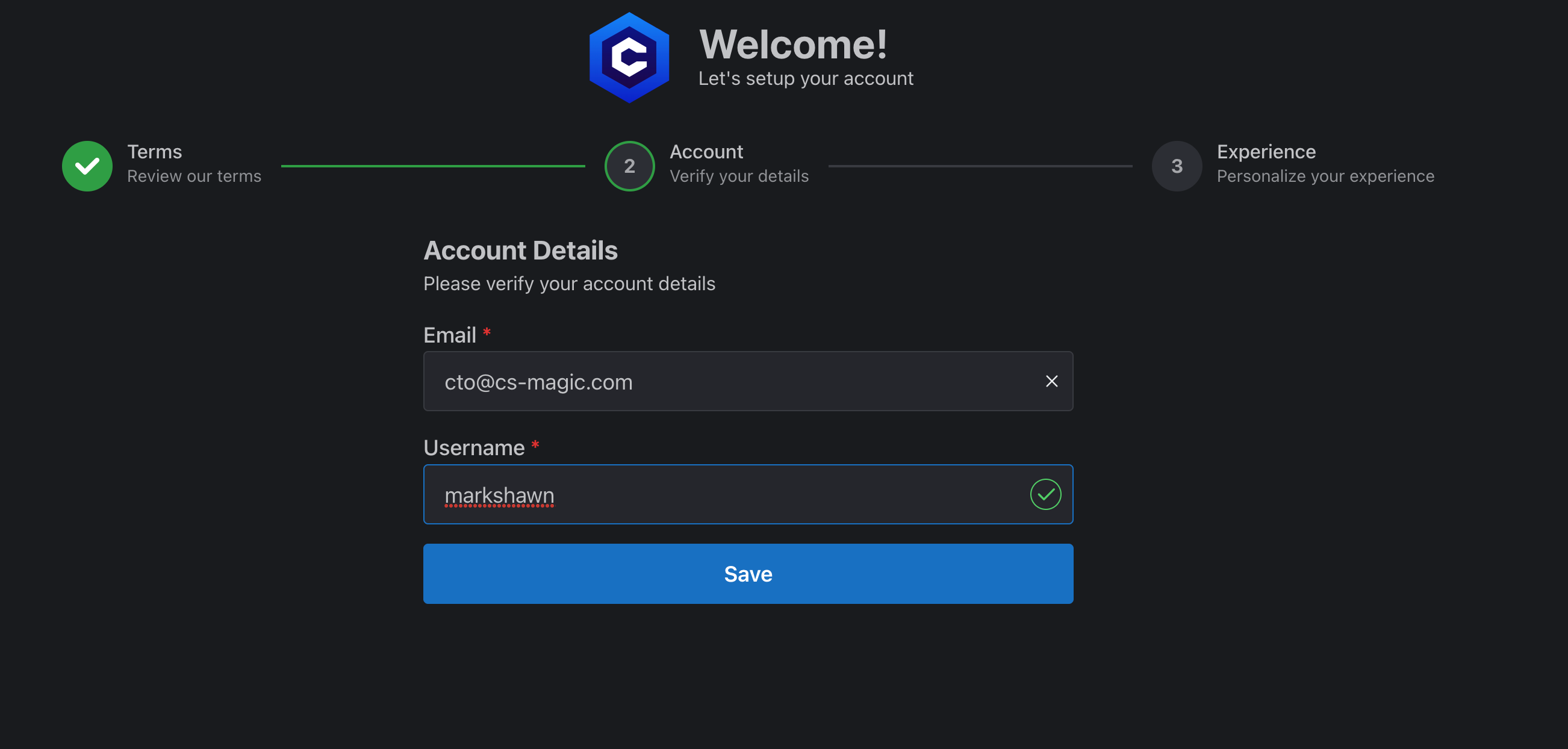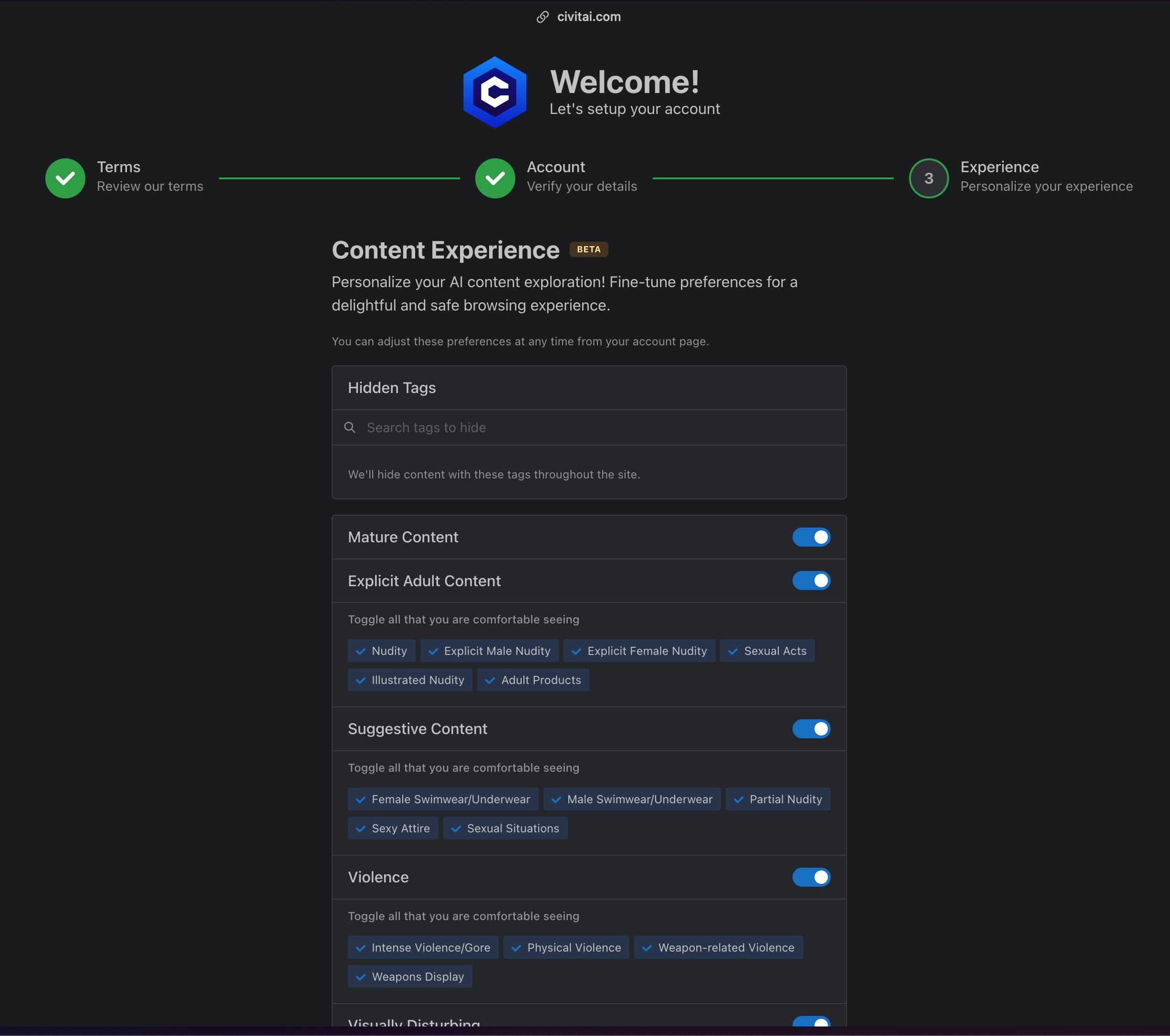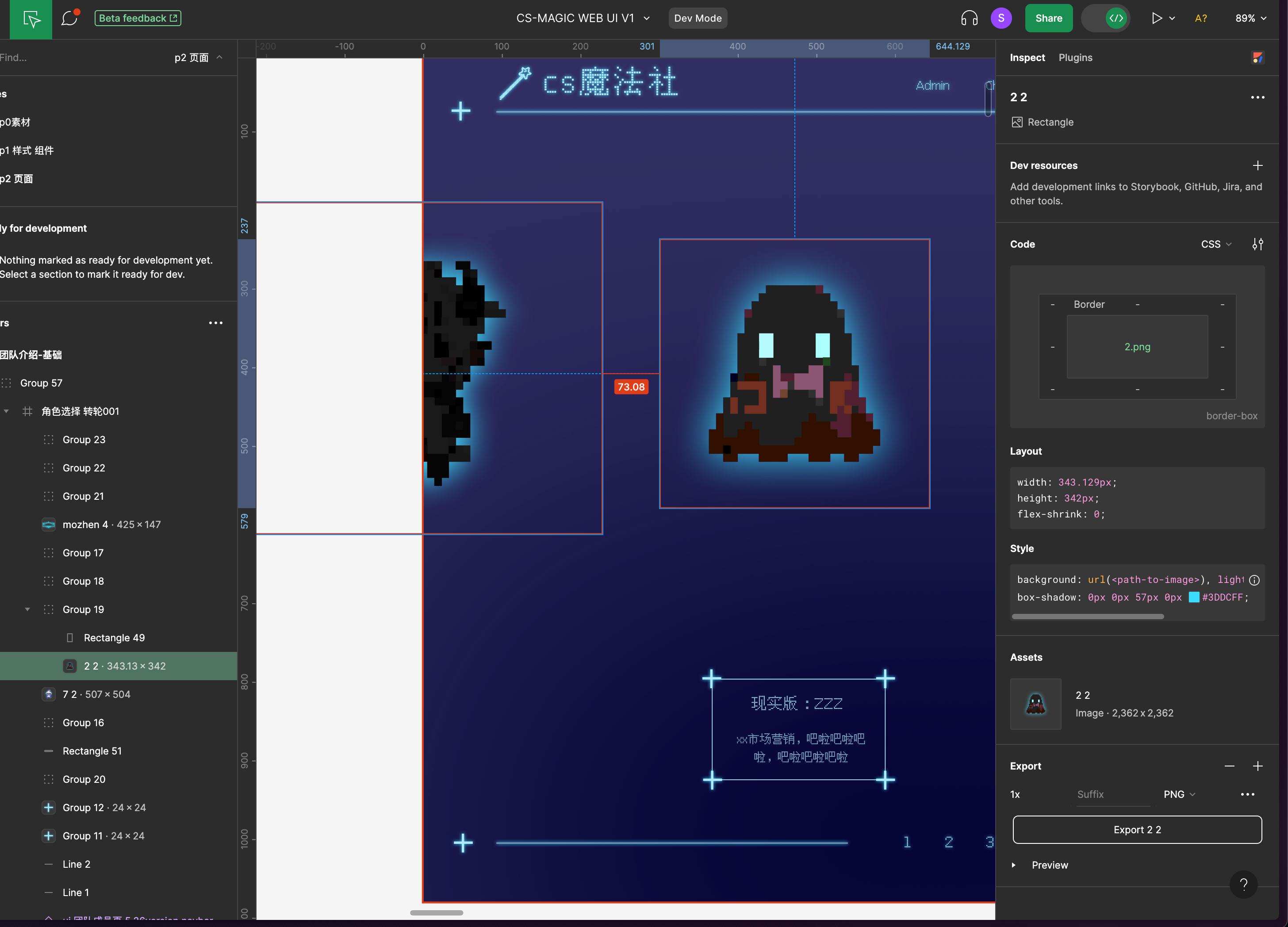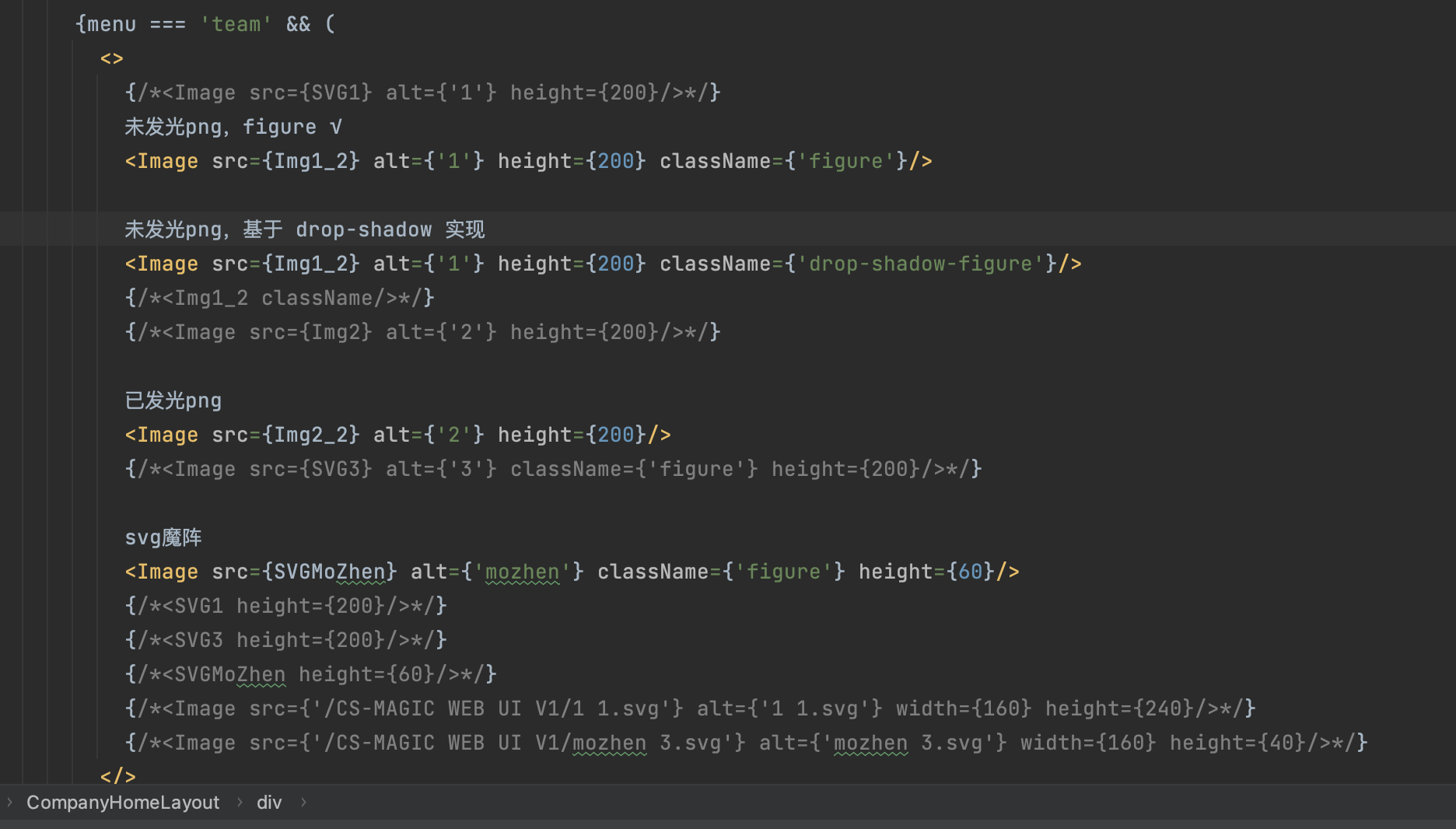Poketto Dev Notes
#flowgpt
- upload: aNB-zlvB30vEIS-yuX-5J: uploaded to flowgpt: https://flowgpt.com/p/your-sole-poketto
#prisma #global-fields
- impossible now
 , ref: https://github.com/prisma/prisma/discussions/7233
, ref: https://github.com/prisma/prisma/discussions/7233
#prisma #多态 #polymorphic-types
#log #best-practice
- frameworks:
- winston
- pino (试试这个) 【Pino + Logflare】
- ...
- Node.js logging best practices: The essential guide - LogRocket Blog, https://blog.logrocket.com/node-js-logging-best-practices-essential-guide/
- Recommended logging package or framework · vercel/next.js · Discussion #13214, https://github.com/vercel/next.js/discussions/13214
- https://github.com/Logflare/next-pino-logflare-logging-example/blob/main/logger/logger.js
- A Complete Guide to Pino Logging in Node.js | Better Stack Community, https://betterstack.com/community/guides/logging/how-to-install-setup-and-use-pino-to-log-node-js-applications/
- frameworks:
#next-auth
- discord 支持多个 callback:
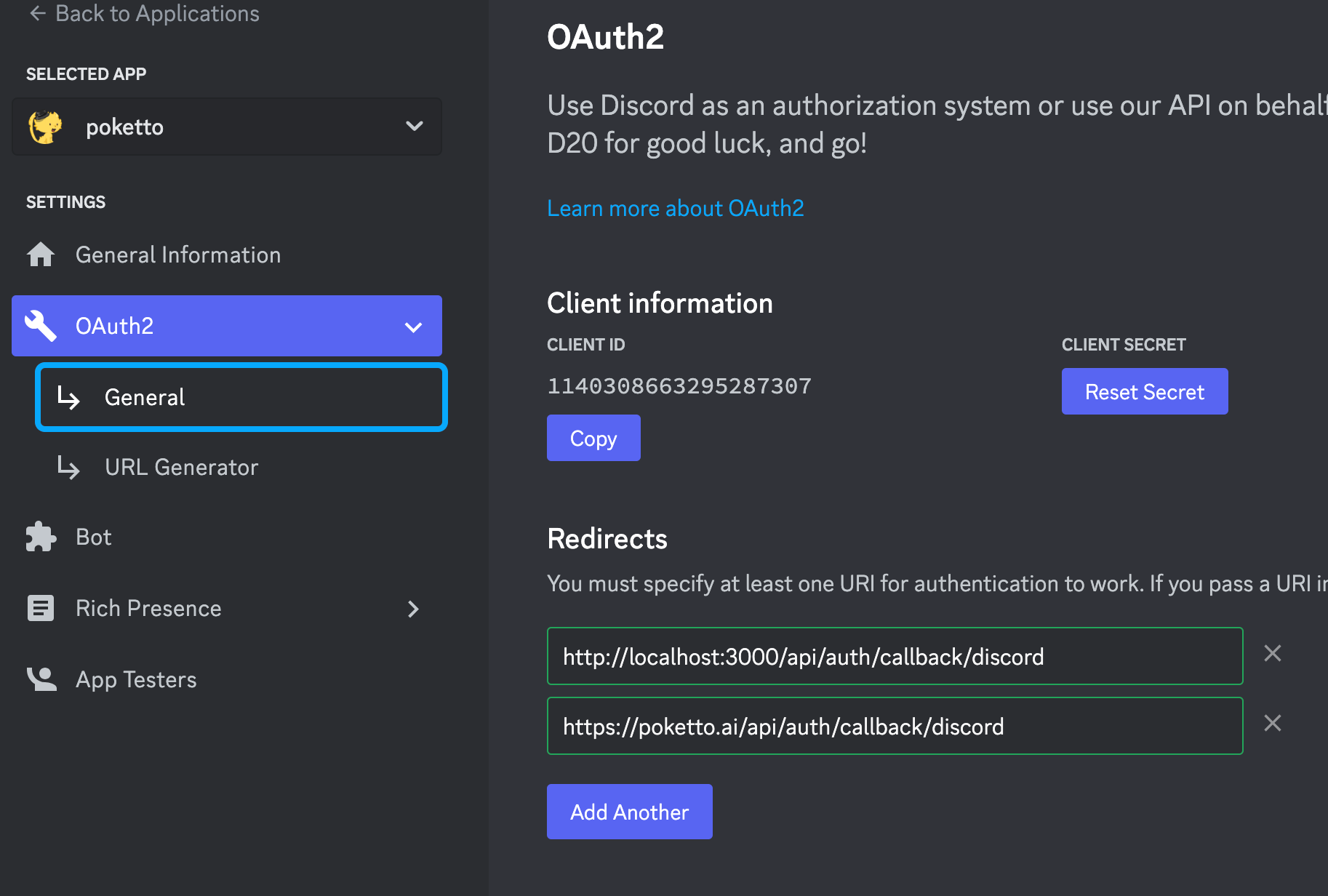
- github 也支持多个 callback:
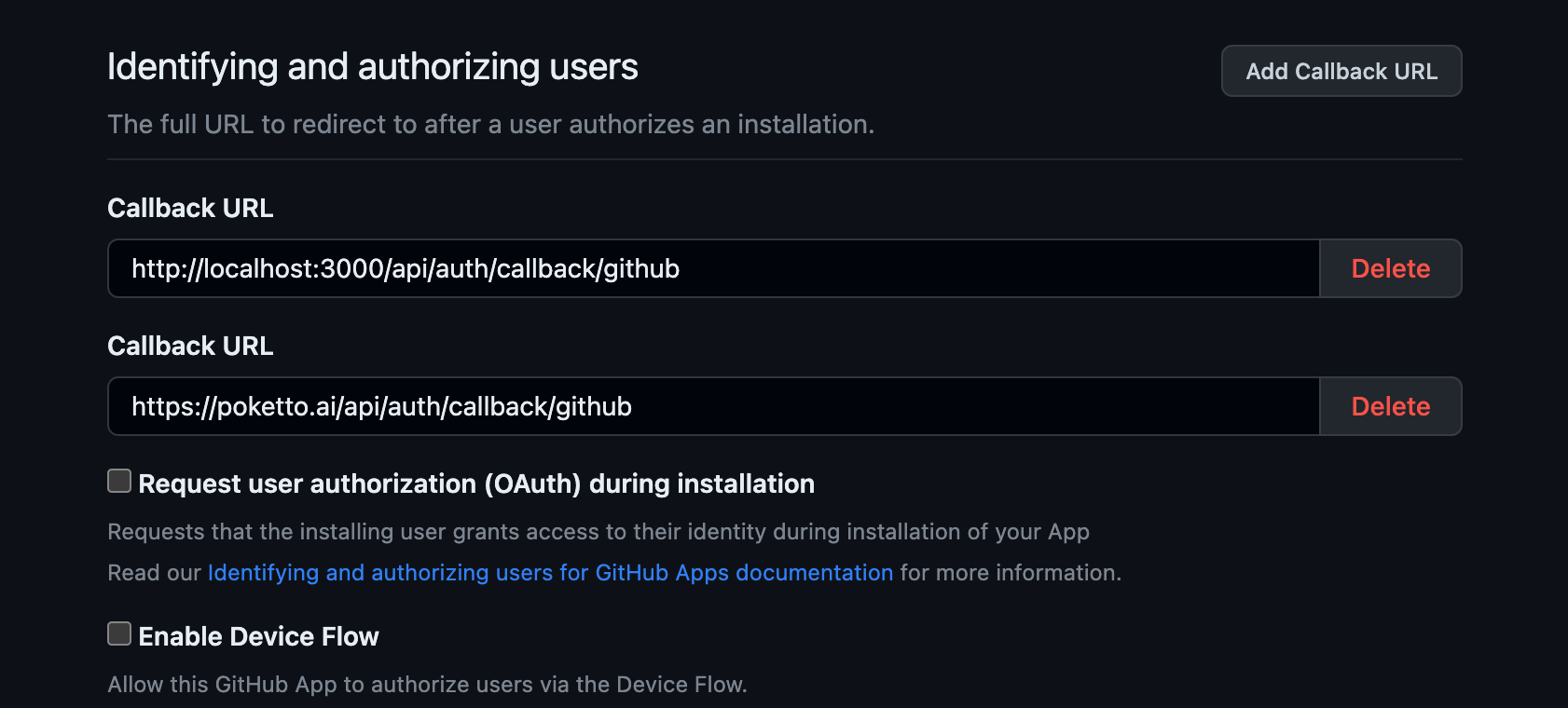
- discord 支持多个 callback:
#typescript #prisma
- extend client: https://www.prisma.io/docs/concepts/components/prisma-client/client-extensions#type-of-an-extended-client
- generated model type
- ref: https://github.com/prisma/prisma/discussions/10928#discussioncomment-1920961
- example:
import { Prisma } from '.prisma/client'
import UserGetPayload = Prisma.UserGetPayload
export type UserWithRelations = UserGetPayload<{ include: { followedBy: true } }>
- allow relation in needs: https://github.com/prisma/prisma/issues/20211
- solution 1: wait to be supported
- solution 2: manually write generated type hint like the above
#invitation #sql #relationship #prisma
- mysql - How can I model this relationship? - Database Administrators Stack Exchange, https://dba.stackexchange.com/questions/4418/how-can-i-model-this-relationship
#nodejs #openai-edge
- upgrade nodejs on ubuntu (since the openai-edge needs nodejs >=18): https://askubuntu.com/a/480642
#best-practice #rate-limit #openai #vercel #awesome #save-life
#lang-chain
- Usage with langchain's ConversationalRetrievalQAChain · Issue #246 · vercel-labs/ai, https://github.com/vercel-labs/ai/issues/246
#CSS #marquee #跑马灯
- 代码:
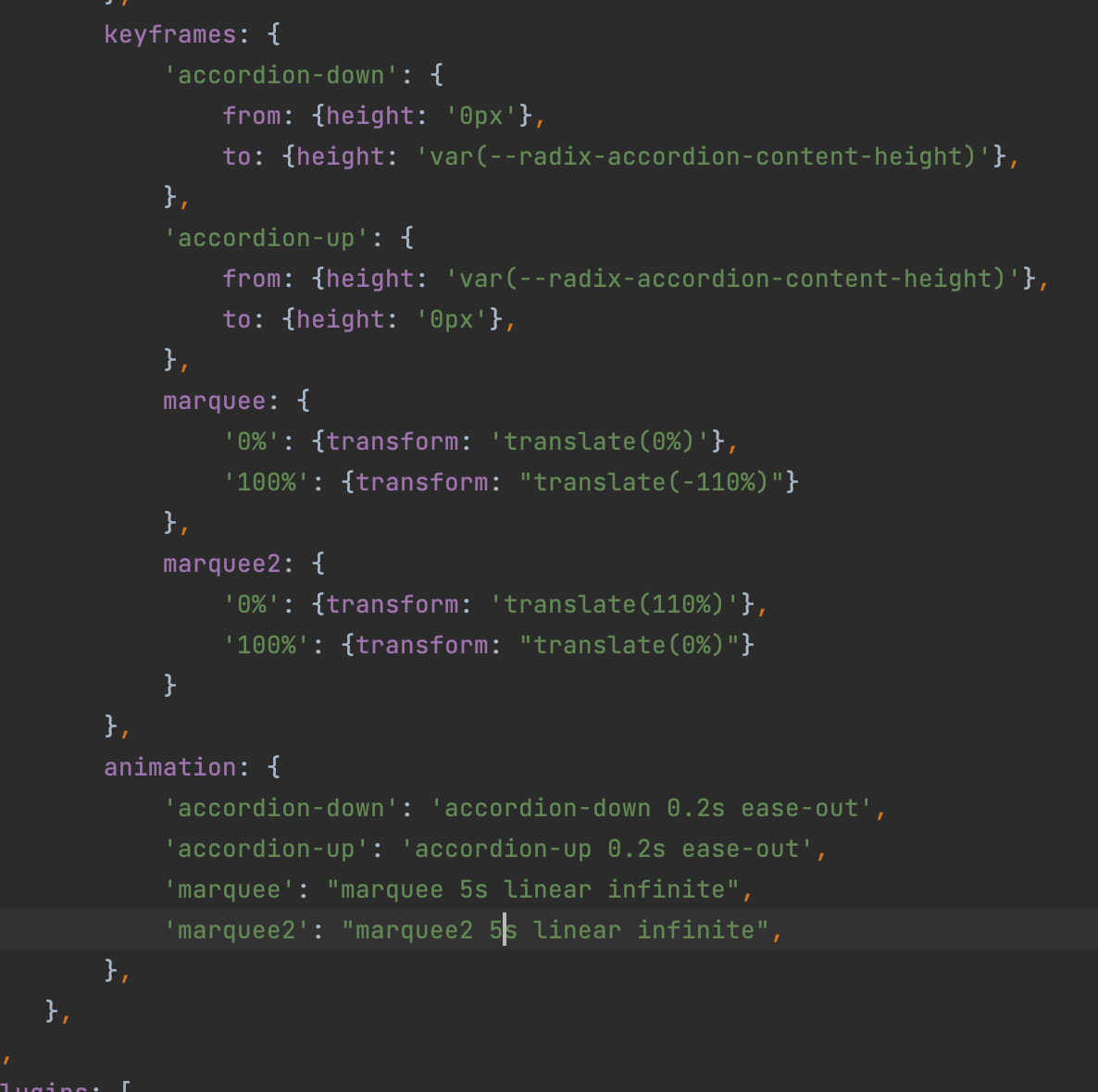
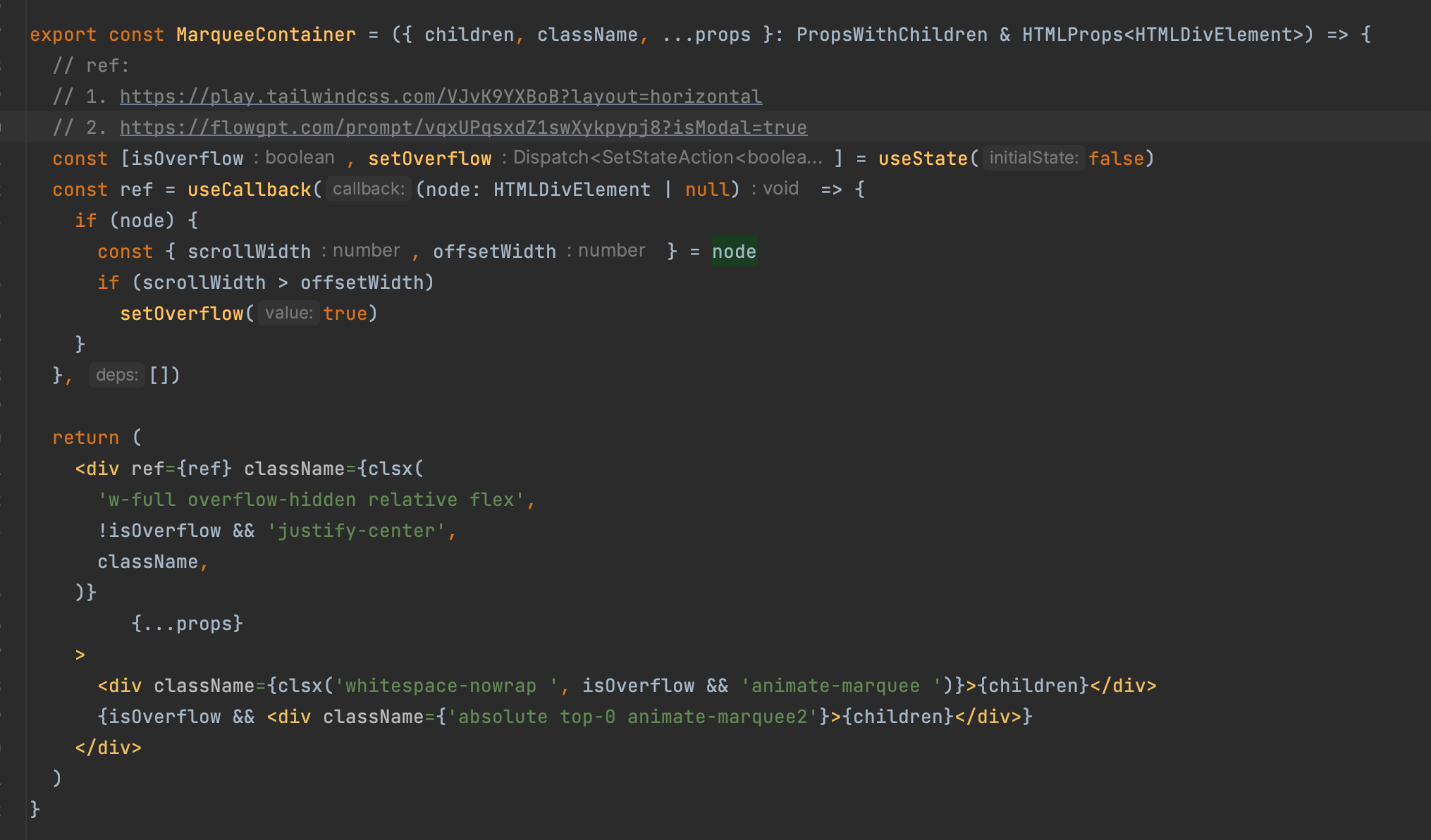
- #best-practice Tailwind Play, https://play.tailwindcss.com/VJvK9YXBoB?layout=horizontal
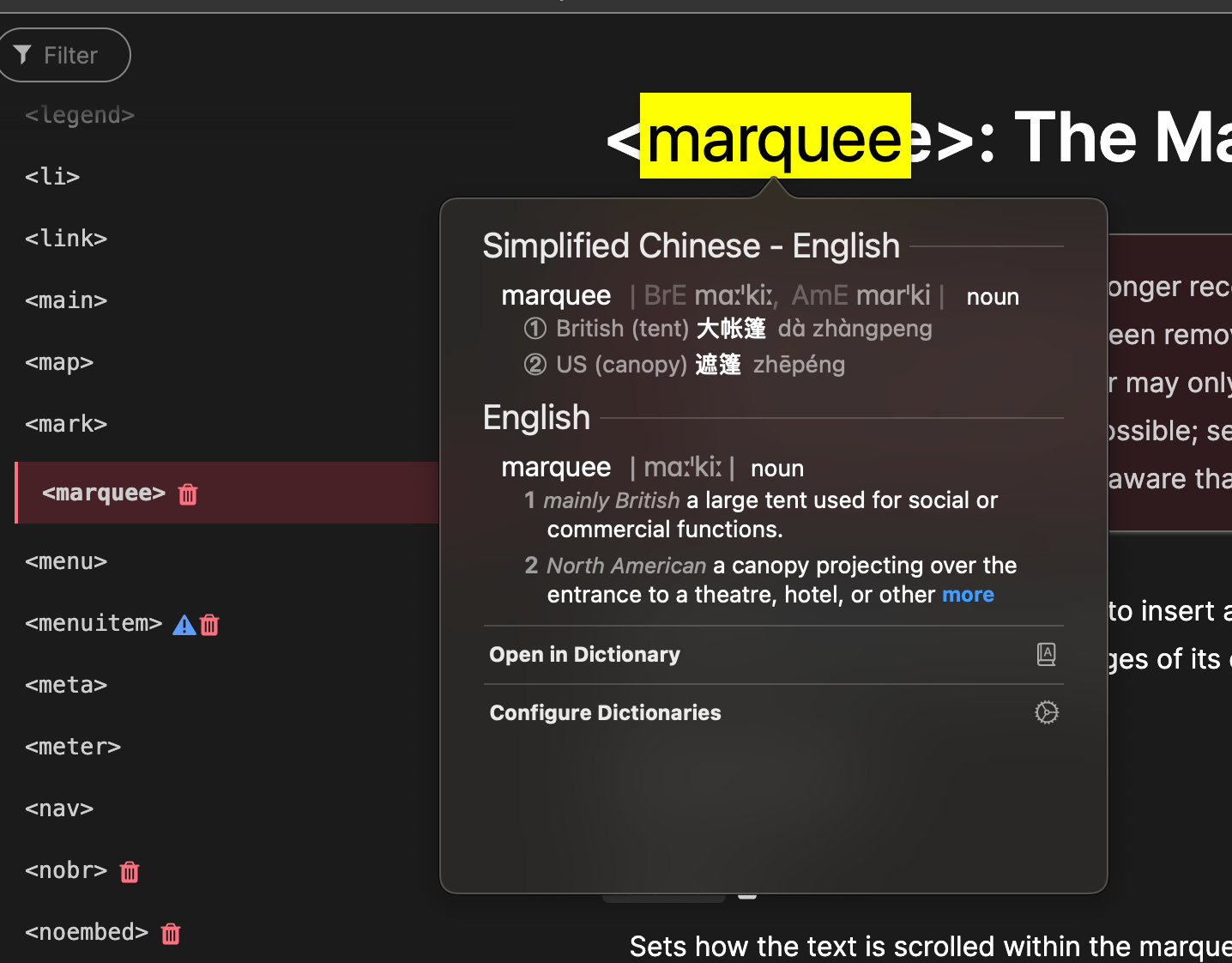
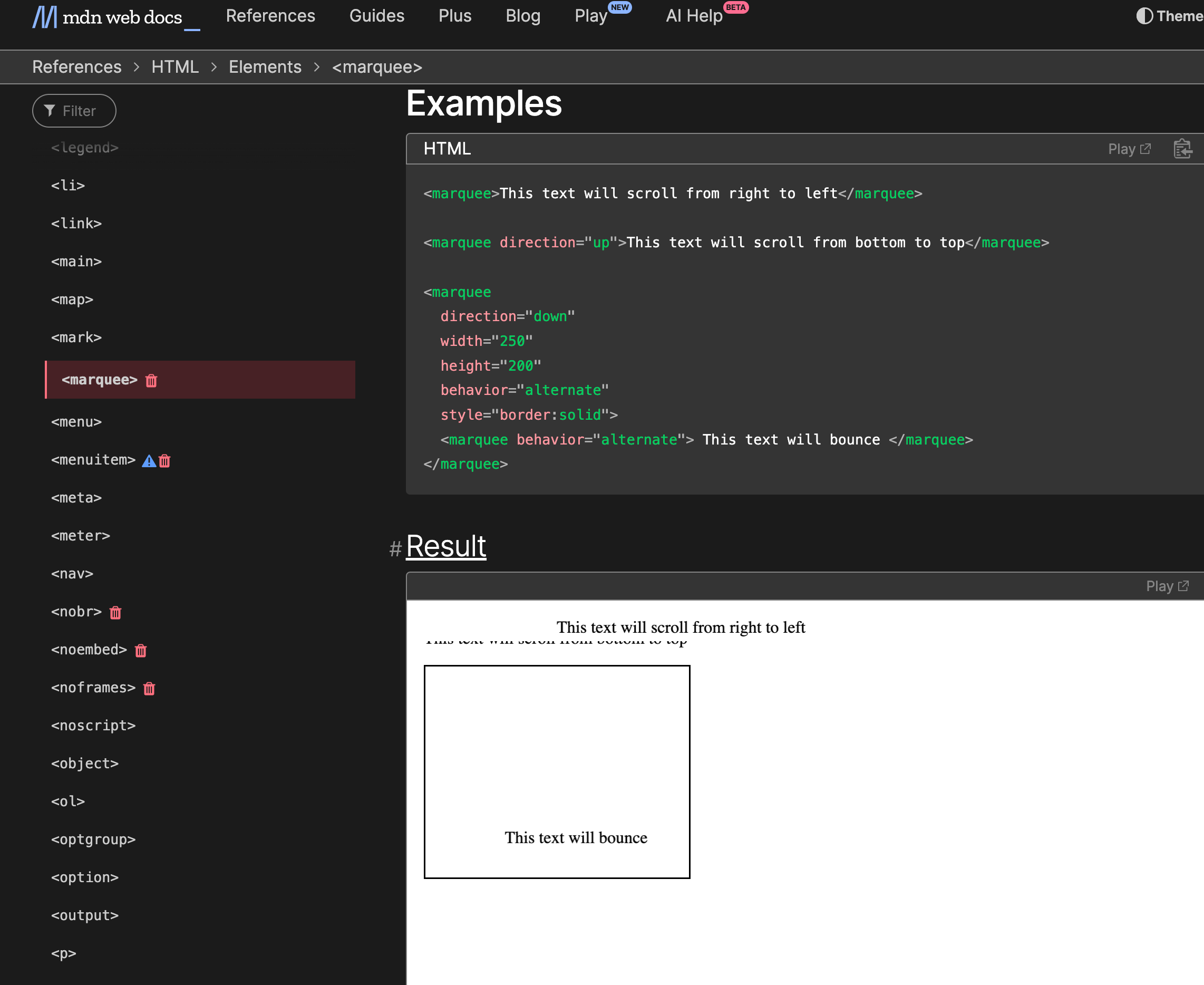
- 代码:
#javascript #auto-resize-font
- #awesome Make text fit its parent size using JavaScript - DEV Community, https://dev.to/jankapunkt/make-text-fit-it-s-parent-size-using-javascript-m40
#trpc #conditional #skip
- 不支持,所以在后端多写一点空校验函数吧:feat: type-safe way to skip/disable useQuery · Issue #4252 · trpc/trpc, https://github.com/trpc/trpc/issues/4252
#json #comment #json5
- #best-practice 直接在 IDE 里松弛一下 json 的 inspection 即可:https://stackoverflow.com/a/57364906 ,这样就支持在 json 里注释了:
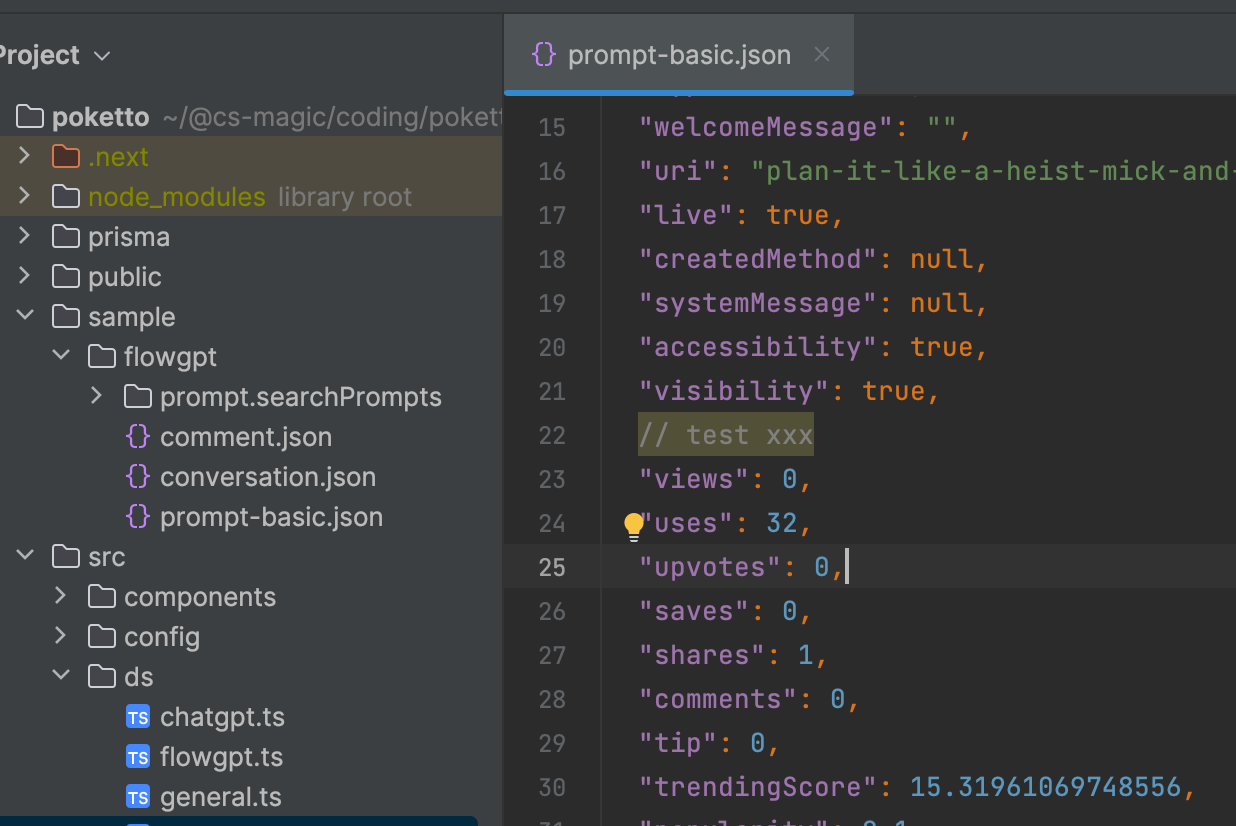
#todo #typescript #enum
- 问题:enum 似乎不能像 interface 一样继承 或者 type 那样相等(似乎要分别对 type 和 value 做处理)
#lets-encrypt #ssl #nginx
sudo certbot certonly --agree-tos --email shawninjuly@gmail.com --manual --preferred-challenges=dns -d '*.cs-magic.com' --server https://acme-v02.api.letsencrypt.org/directorysudo certbot certonly --manual --preferred-challenges=dns --email 877210964@qq.com --server https://acme-v02.api.letsencrypt.org/directory -d cs-magic.cn -d '*.cs-magic.cn'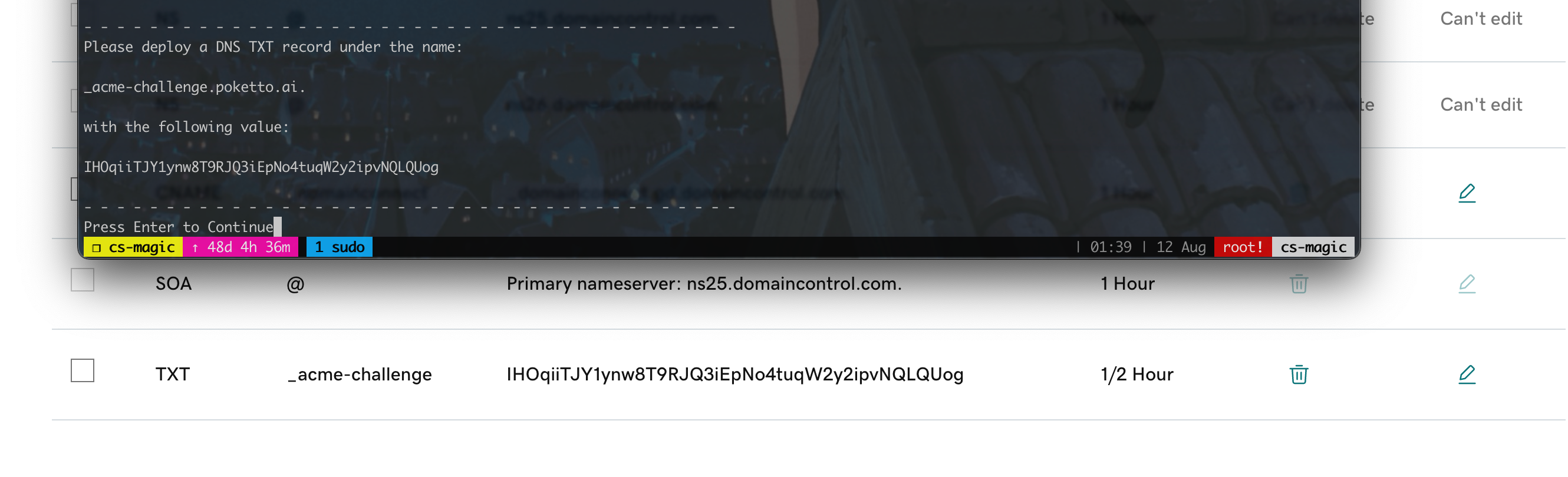
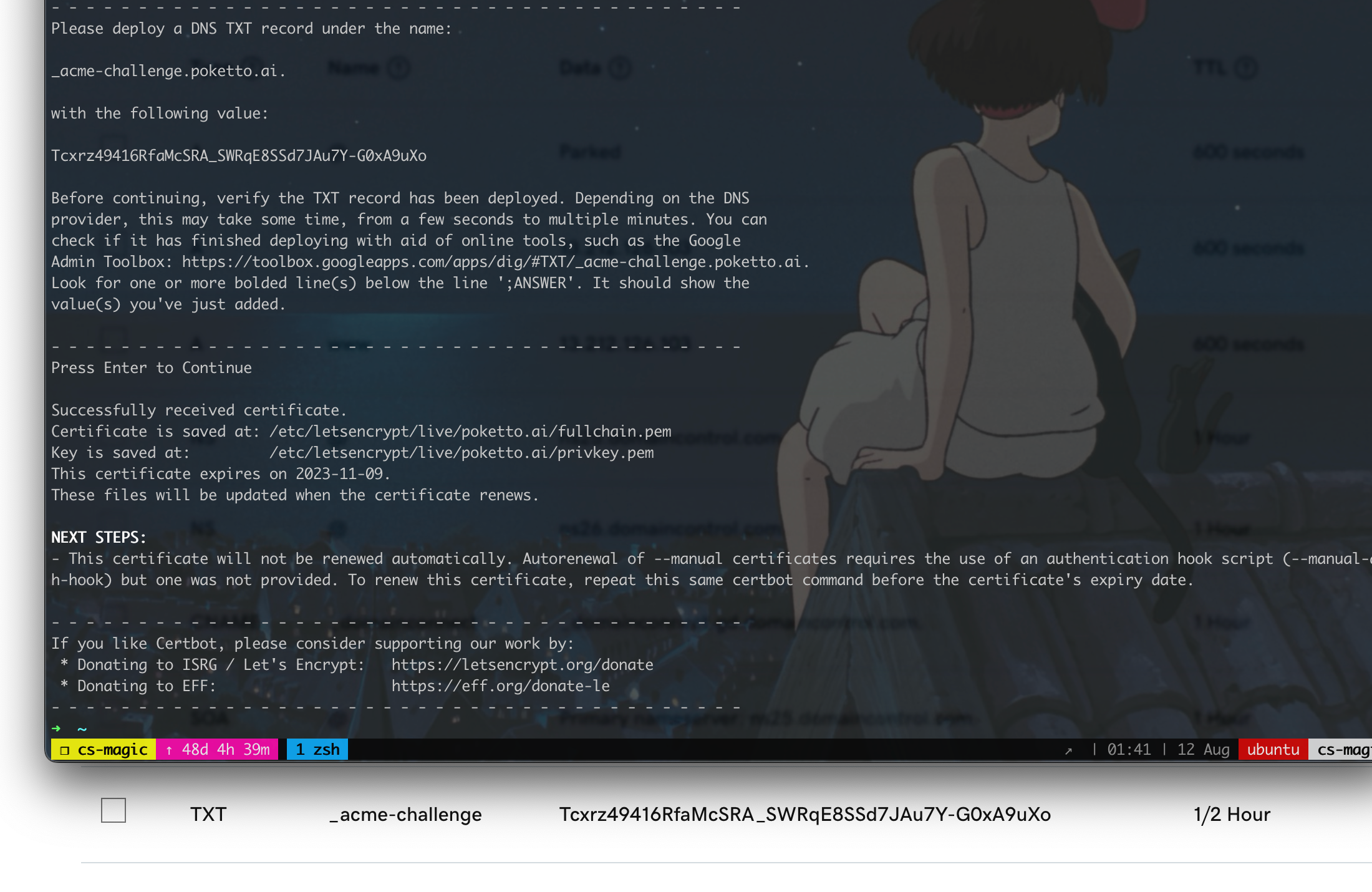
- 关于90天的探讨:How to extend the expiry date of domain certificate to one year - Feature Requests - Let's Encrypt Community Support, https://community.letsencrypt.org/t/how-to-extend-the-expiry-date-of-domain-certificate-to-one-year/67744
- 自动刷新的机制:LetsEncrypt Certificates that Never Expire | by Joe Honton | Medium, https://joehonton.medium.com/letsencrypt-certificates-that-never-expire-e44c99dbd1cf
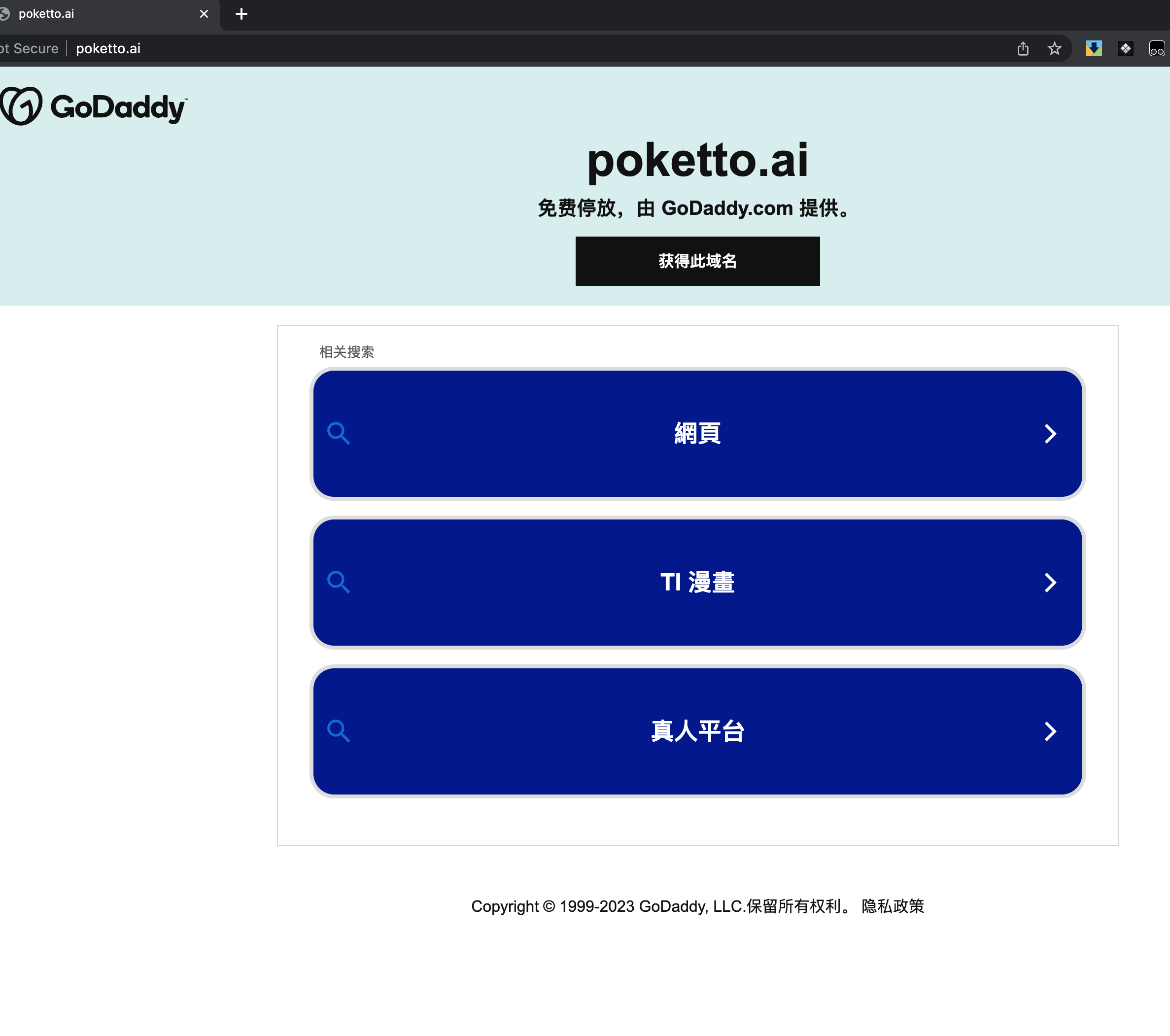
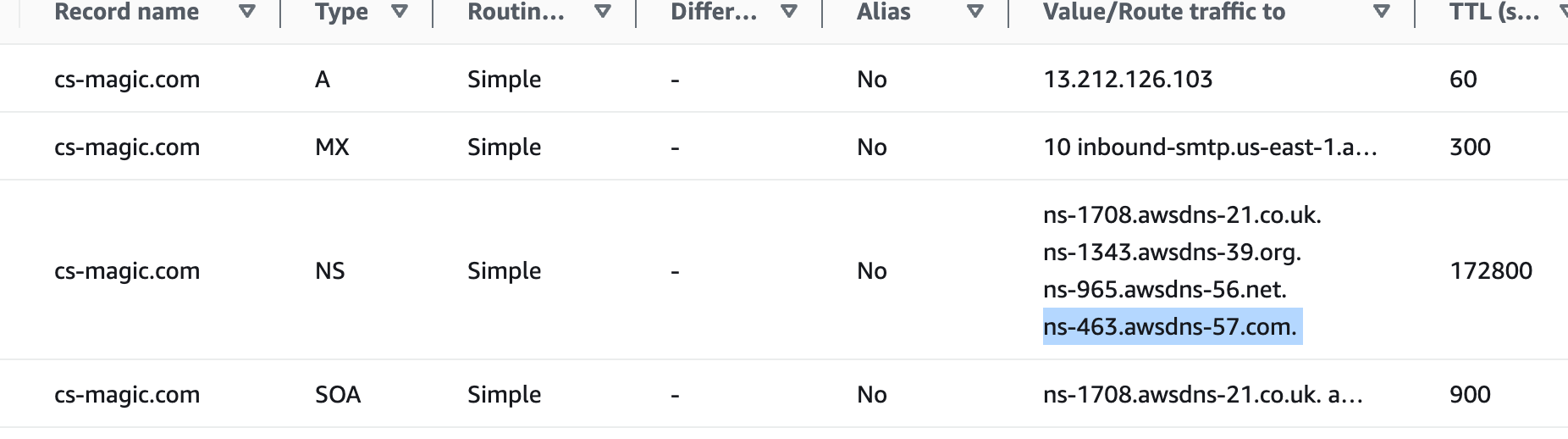
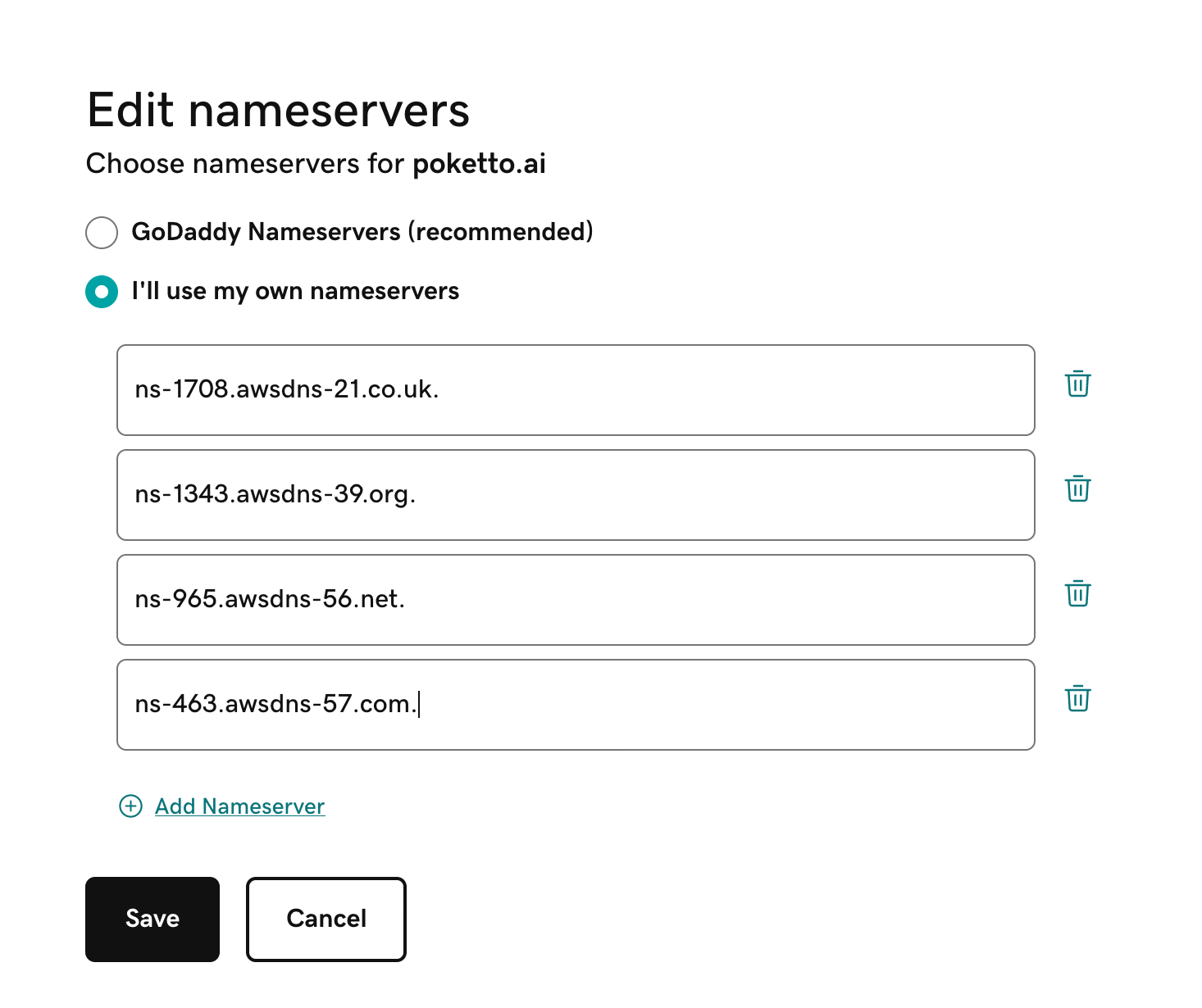
#godaddy
#dotenv #scrapy
.env可以放在settigns.py的同级或者所有父级目录内,ref: https://stackoverflow.com/a/75435145
#mongodb #search #partial #highlight
- 这篇用于入门不错,讲了一点常识,以及高级功能需要基于 Atlas:Partial text search on Mongo - DEV Community, https://dev.to/sagnikbanerjeesb/partial-text-search-on-mongo-46j3
- 这篇是 #reference: https://www.mongodb.com/docs/atlas/atlas-search/highlighting/
- 这篇是 Atlas 官方教程:How to Run Partial Match Atlas Search Queries — MongoDB Atlas, https://www.mongodb.com/docs/atlas/atlas-search/tutorial/partial-match/
- full text search Chinese 要用
lucene.cjkorsimple utf8 text: https://www.mongodb.com/community/forums/t/full-text-search-for-chinese-text/7939 
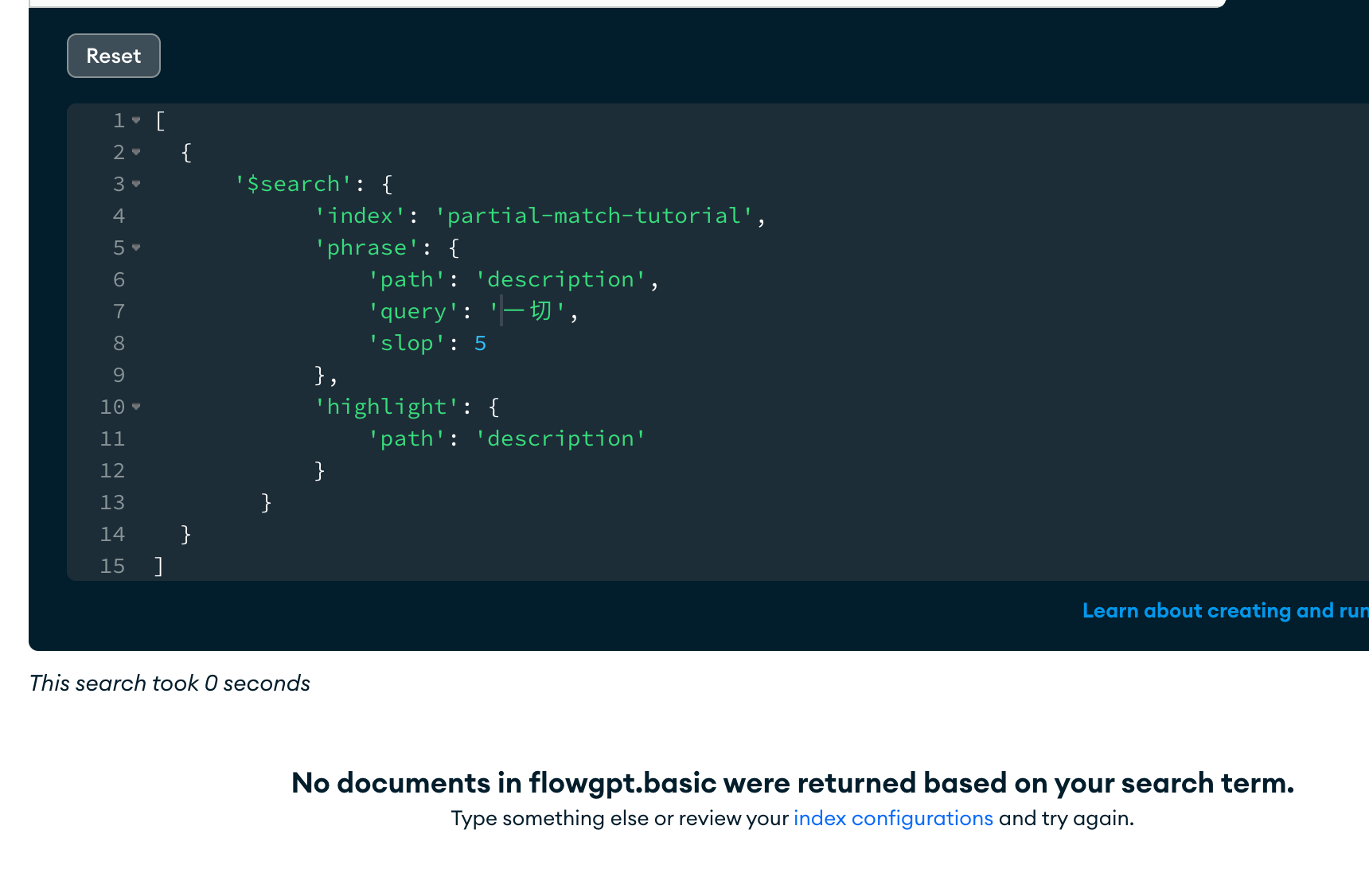
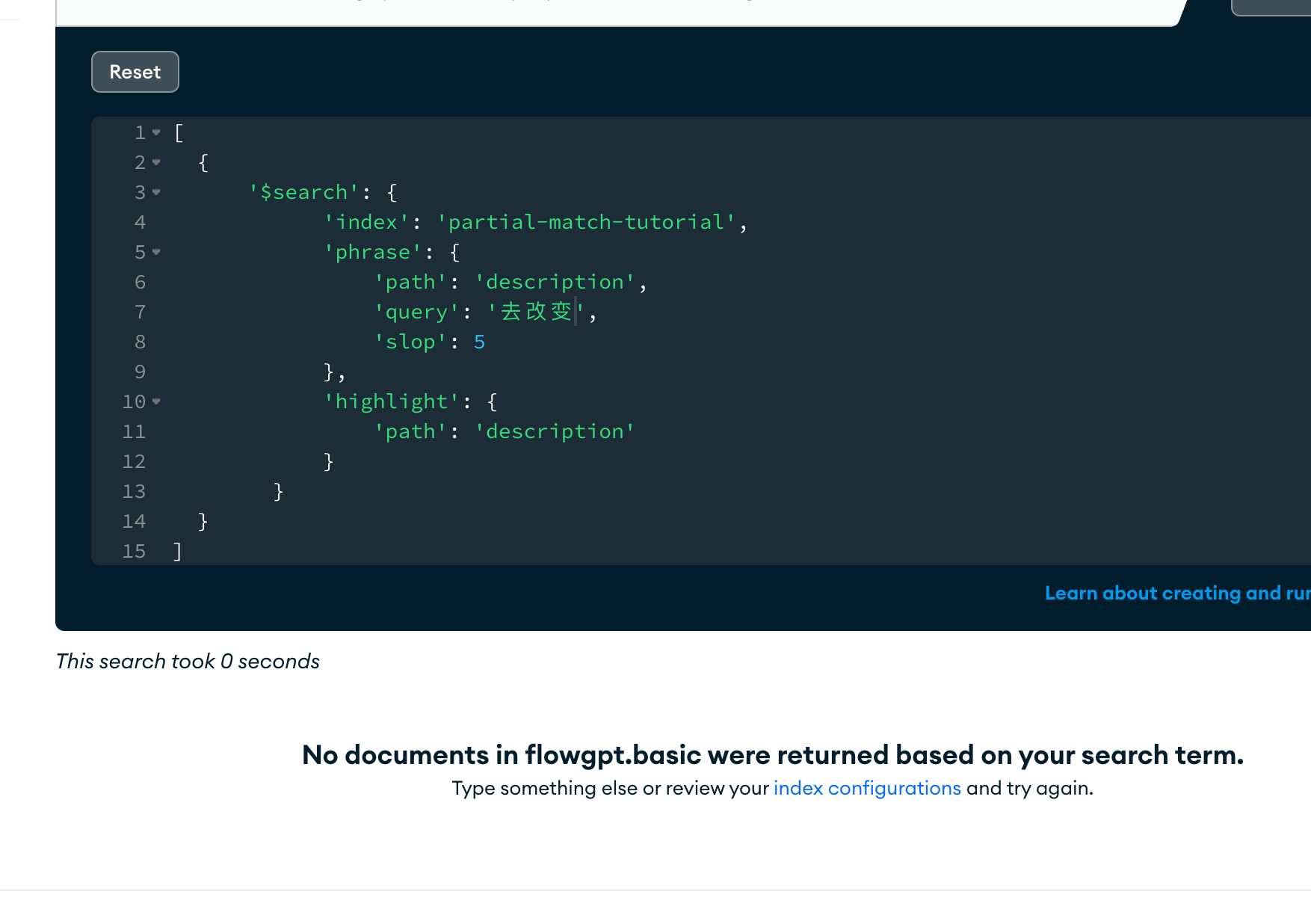
#chat #open-source #选型
- 本来想试试
rocket.chat的,可惜它的Node竟然要强制版本 14……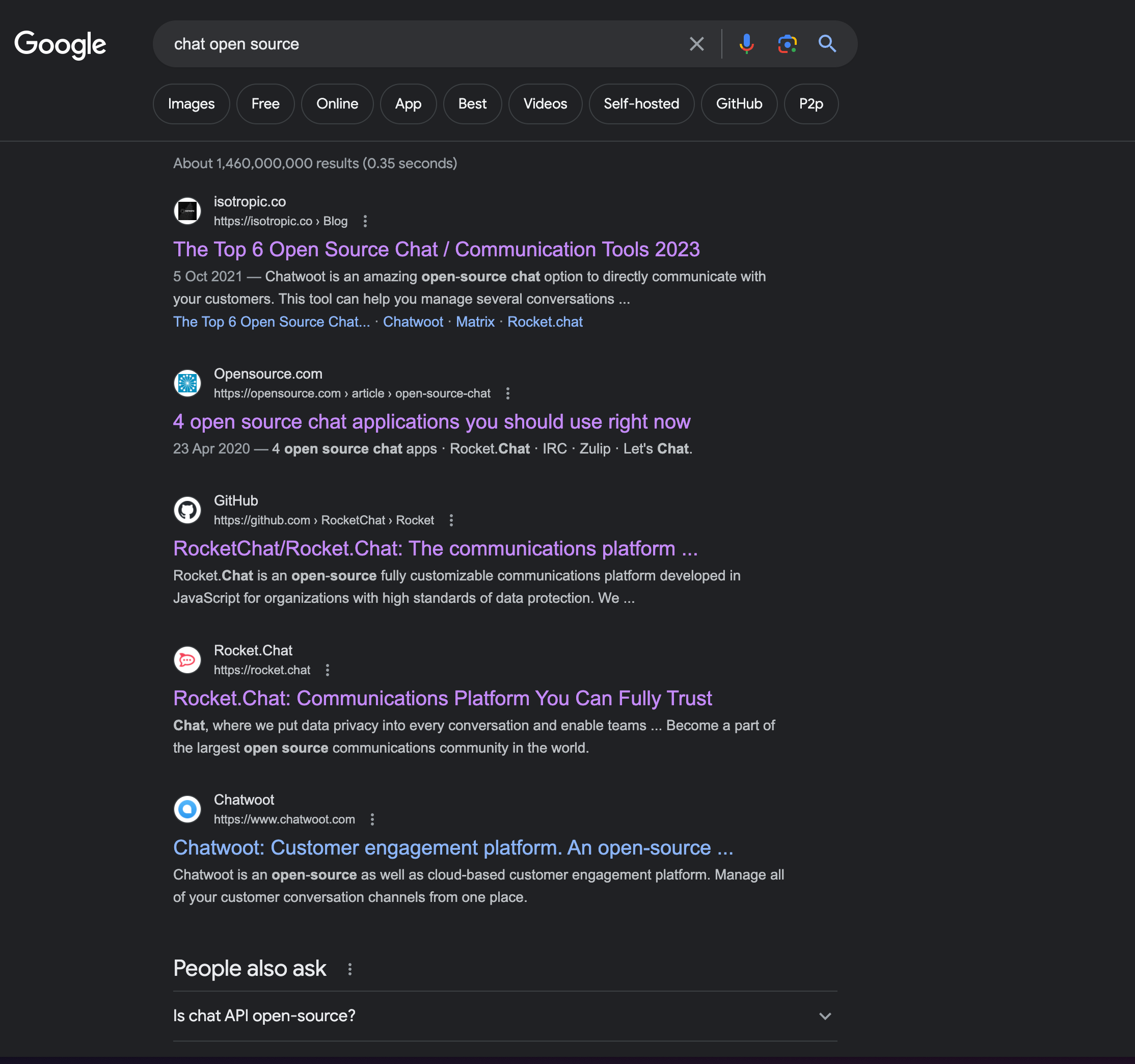
- 本来想试试
#jetbrains #webstorm #index
#nextjs #static-output #deploy
- solution 1
- 要修改
next.config.js中output: "export",参考: https://nextjs.org/docs/pages/building-your-application/deploying/static-exports - 要修改
next.config.js中assetPrefix: './',如果涉及到fetch本地数据的话,参考: https://stackoverflow.com/a/54344495 - 但是本地输出后,还是无法绕过
file://的 schema 这一关- #todo 之后看看怎么解决 nextjs + static output +
file://schema
- #todo 之后看看怎么解决 nextjs + static output +
- 要修改
- solution 2
sheetjsload data: https://docs.sheetjs.com/docs/demos/static/nextjs/直接导入!
import base64 from '@/data/sheetjs.xlsx';是基于
base64-loaded的,因此要yarn add base64-loader,并且在next.config.js中配置webpack:// next.config.js
webpack: (config, context) => {
// ref: https://docs.sheetjs.com/docs/demos/static/nextjs/
/* add to the webpack config module.rules array */
config.module.rules.push({
/* `test` matches file extensions */
test: /\.(numbers|xls|xlsx|xlsb)/,
/* use the loader script */
use: [{ loader: "base64-loader" }],
});
return config;
},这样,就可以在程序中导入并使用了!不过为了让编译器不爆红,可以再额外写一下声明文件:
// src/global.d.ts
declare module "*.xlsx" {
export const content: string;
export default content;
}
- solution 1
#screenshot
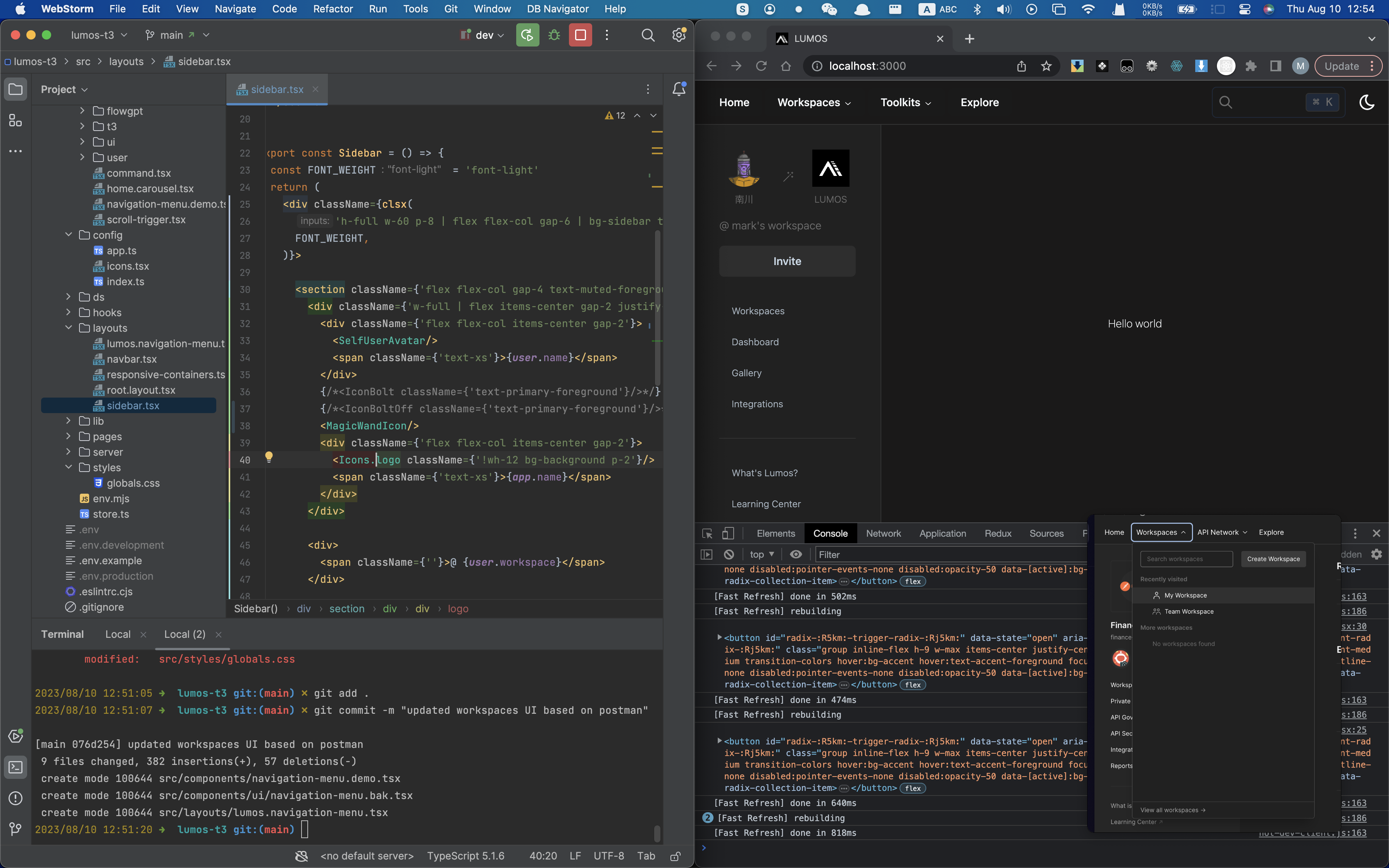
#lucide-react
- ref: https://github.com/shadcn-ui/ui/issues/1132 要
yarn add lucide-react@0.263.1 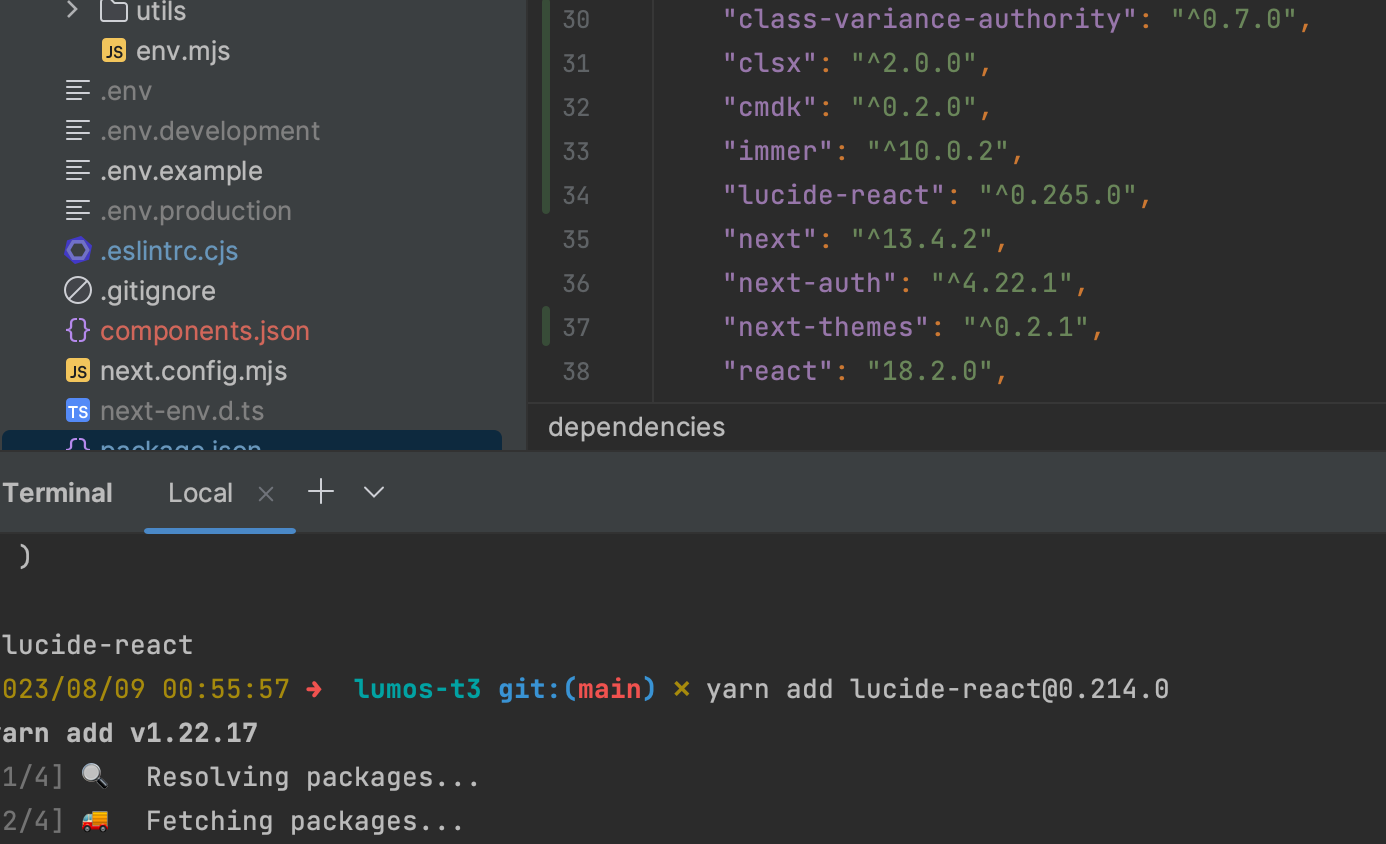
- ref: https://github.com/shadcn-ui/ui/issues/1132 要
#astro
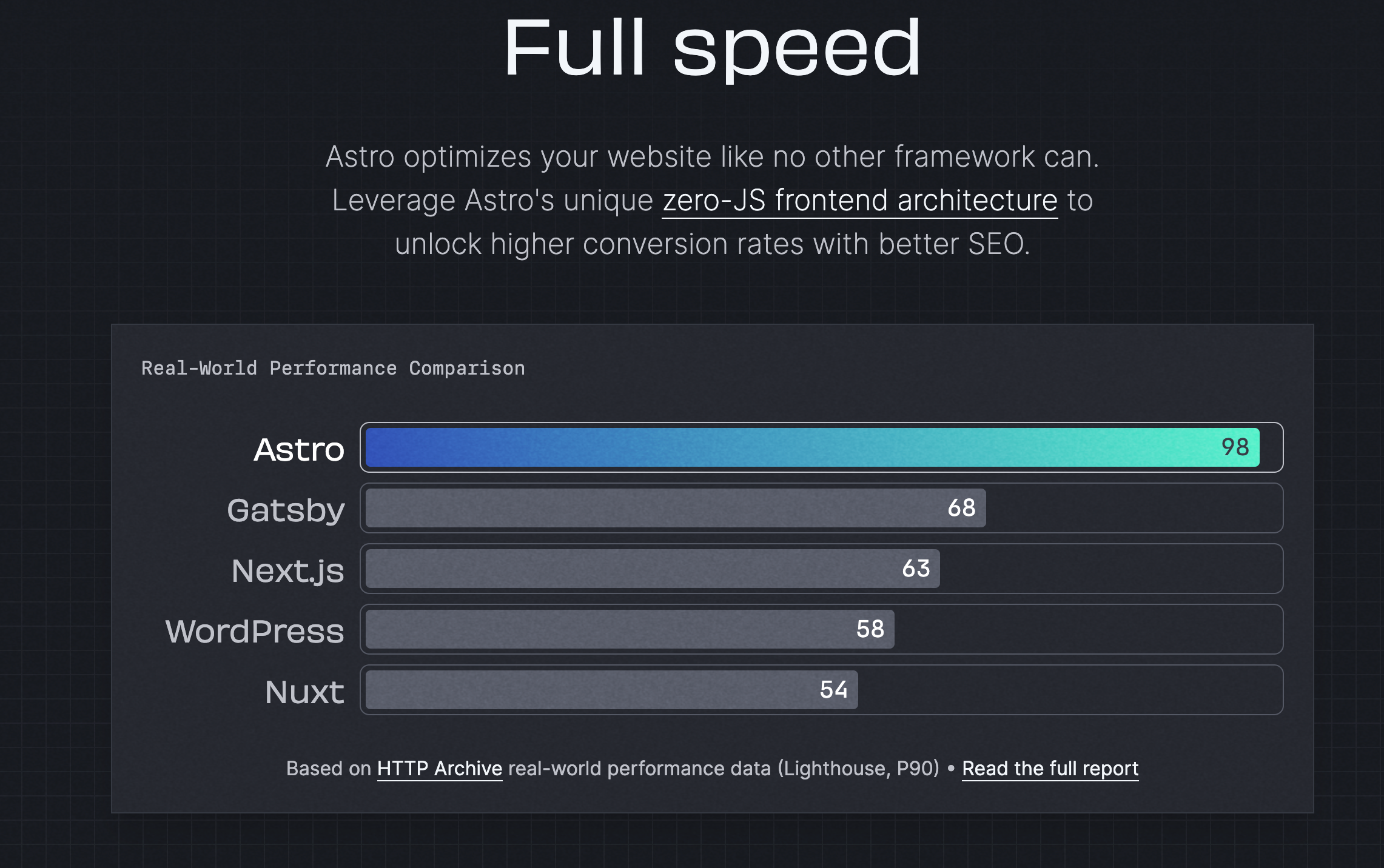 {:height 477, :width 748}
{:height 477, :width 748}
#robot #hash #avatar
#resource #illustration #popsy.co
- illustration: https://popsy.co/illustrations/
#openai #chatgpt #nodejs
- 官网有讲用法: https://github.com/openai/openai-node , 其中还讲到了
stream怎么写: https://github.com/openai/openai-node/issues/18#issuecomment-1369996933 - 旋即发现,这里面
- 官网有讲用法: https://github.com/openai/openai-node , 其中还讲到了
#trpc #suspense
- not supported yet: When will using with Next.js be supported? · trpc/trpc · Discussion #1677, https://github.com/trpc/trpc/discussions/1677
#trpc #nextjs #starter
- ref: Setup tRPC Server and Client in Next.js 13 App Directory 2023, https://codevoweb.com/setup-trpc-server-and-client-in-nextjs-13-app-directory/
#github #copilot #webstorm
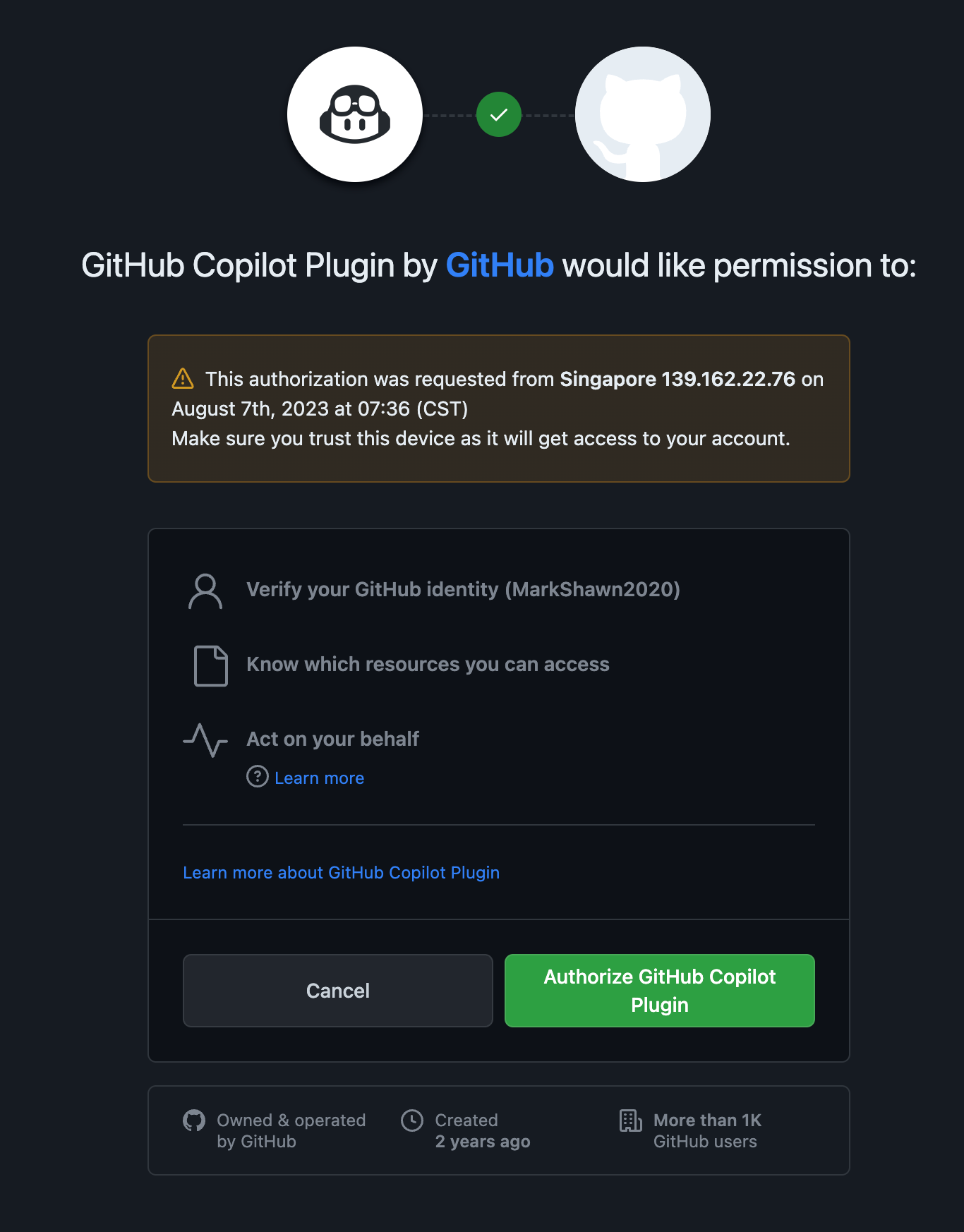 {:height 964, :width 748}
{:height 964, :width 748}
#webstorm #activation #version-mismatch
- 果然,很多type hint 有问题,是因为 webstorm 的版本太低了,升级到 2023 后就没问题了(之前是2022.4)
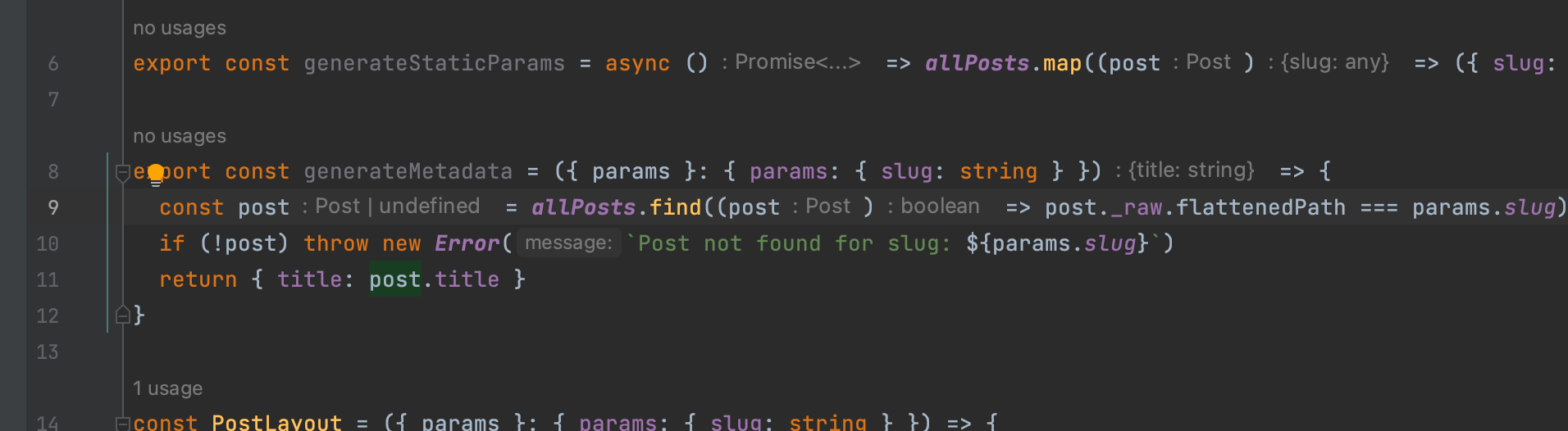
- 不过有意思的是,这个之前在 2022 年破解成功的激活方式,在装完 2023.1 后,一点问题都没有,关键是还显示订阅截止日期是今年7月2号,而现在都已经8月7号了,2333(应该是破解脚本直接把关键通信机制给断掉了)
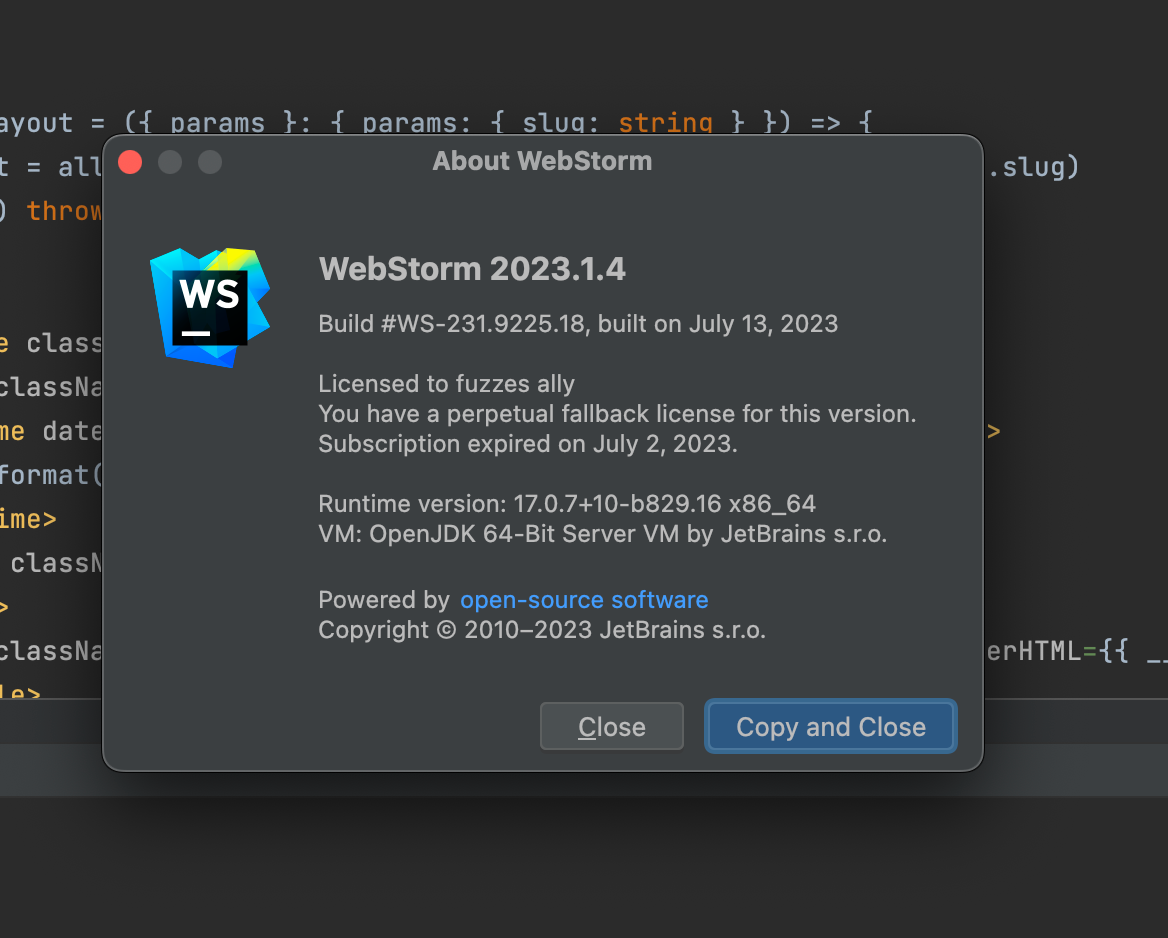
- 然后这里好像能用,看直到近日都陆续有人发可以用: Jetbrains IntelliJ Activation Code, https://gist.github.com/ihabhamad/3fc931475b1fcc4528ec43be6fae624e?permalink_comment_id=4434499
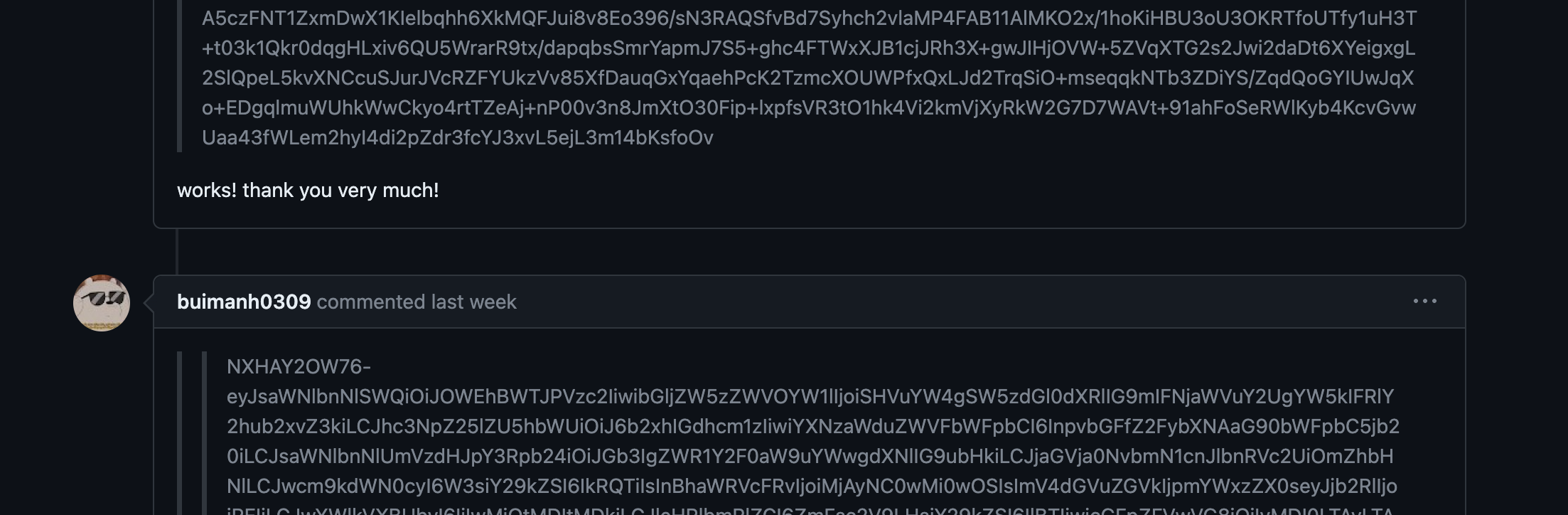
- 可能是,webstorm 被 vscode 打趴地不行,放松了打压破解的力度了吧。。。再打,估计没人再用 jetbrains 了。。。:)
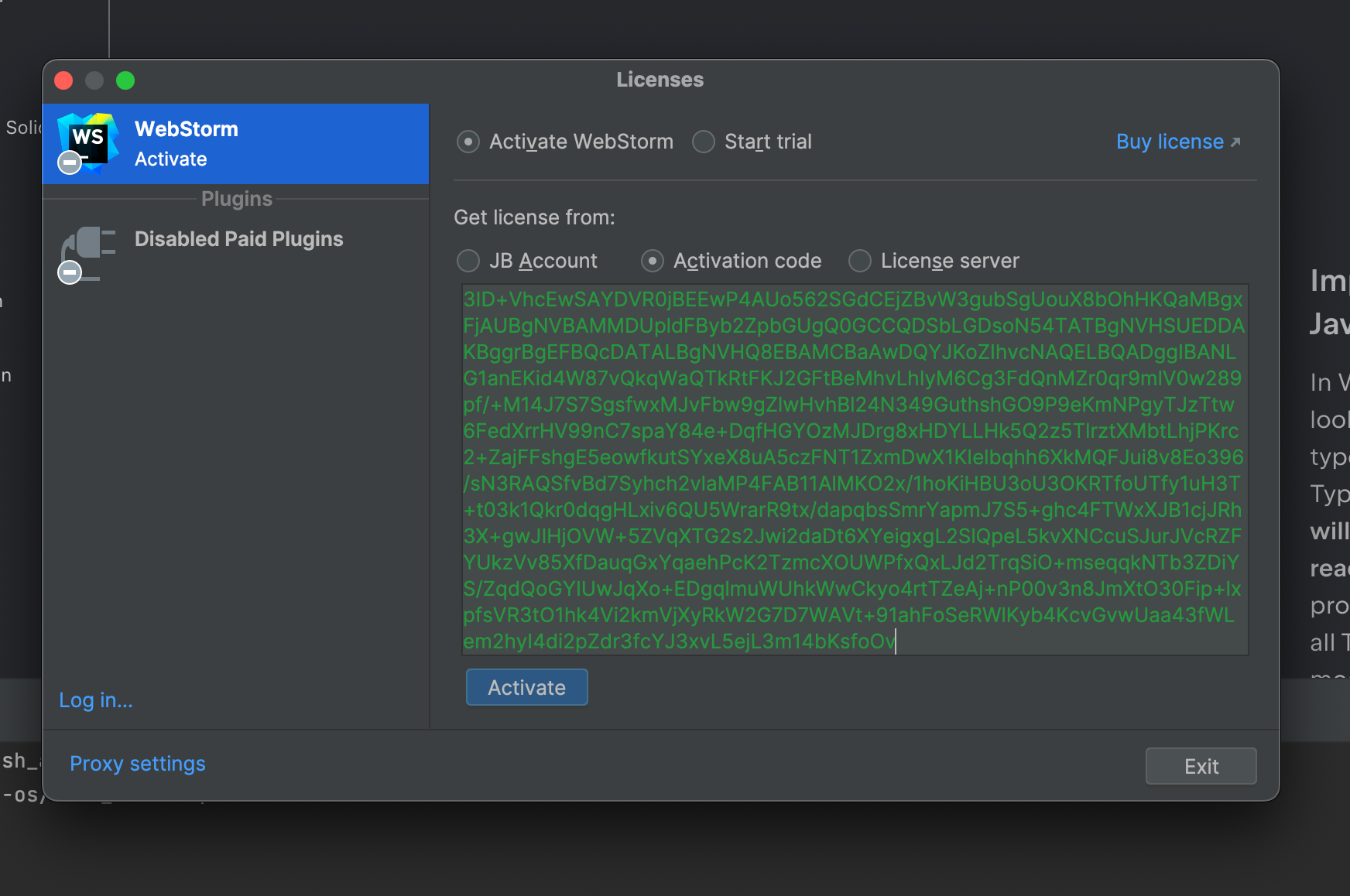
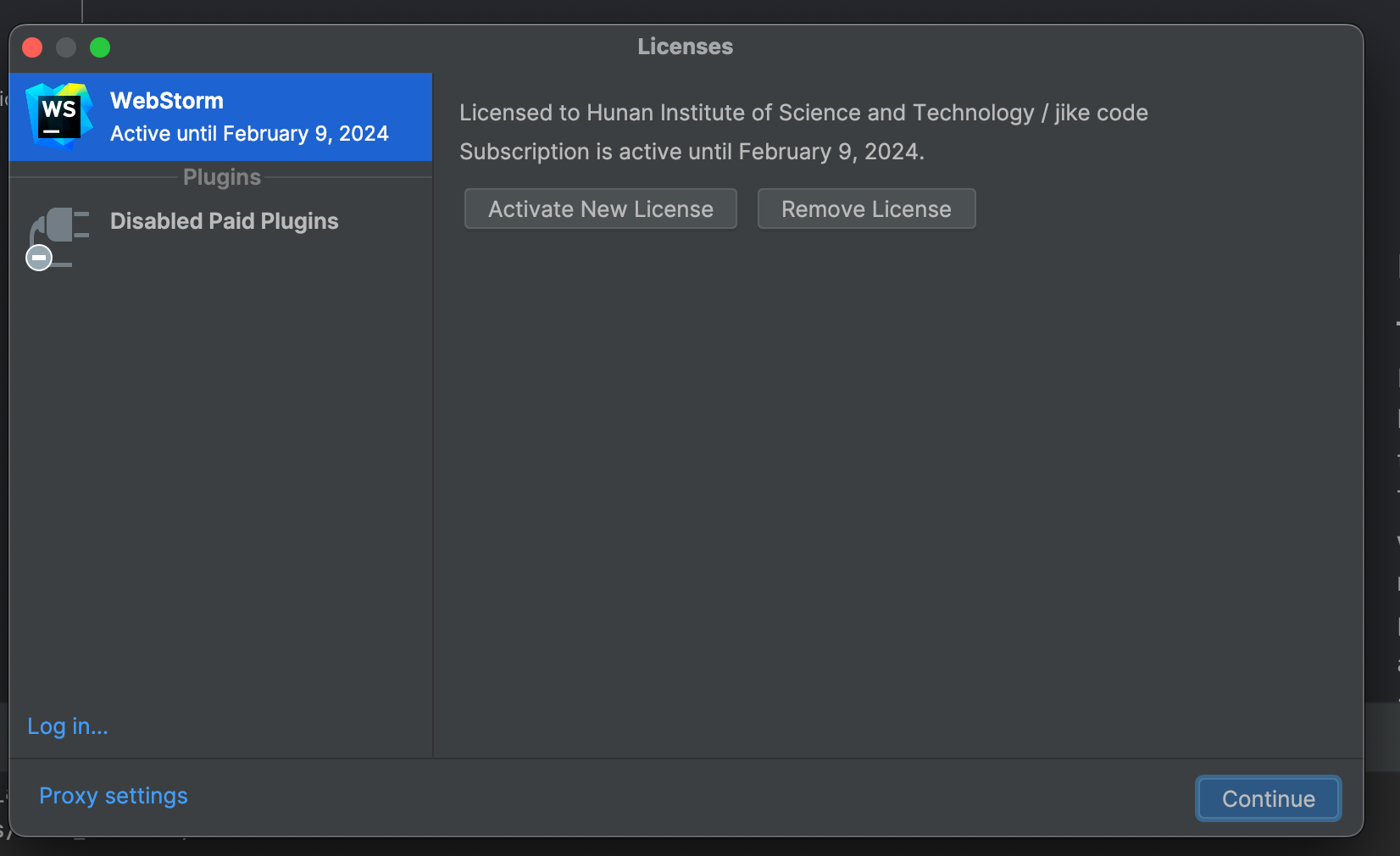
#敏感词 #需求文档
// 我们需要一个敏感词判别函数,下面定义其输入输出数据结构
interface ISensitivityInput {
content: string
meta?: {
userId?: sting // 后期要支持对用户进行微调,前期无所谓
}
}
const GLOBAL_SENSITIVITY_LEVEL = 0.8 // 对任意用户来说,默认情况下,当判别超过 .8 时拒绝
interface ISensitivitiyOutput {
isSensitive: boolean // 前端根据这个判定是否敏感
meta?: {
level?: number // 0 <= level <= 1
}
}
// 下面是正常测例
const input: ISensitivityInput = {
content: "我今天很爱国",
meta: { userId: "markshawn" }
}
const output = callSensitivity(input)
assert(output === {
isSensitivity: false,
meta: { level: 0.01 }
})
// 下面是危险测例
const input: ISensitivityInput = {
content: "伟大是不能被计划的",
meta: { userId: "markshawn" }
}
const output = callSensitivity(input)
assert(output === {
isSensitivity: true,
meta: { level: 0.82 }
})
#aws #ses #best-practice
- Sending email using Amazon SES - AWS SDK for JavaScript, https://docs.aws.amazon.com/sdk-for-javascript/v3/developer-guide/ses-examples-sending-email.html#ses-examples-sendmail
#stripe #pay
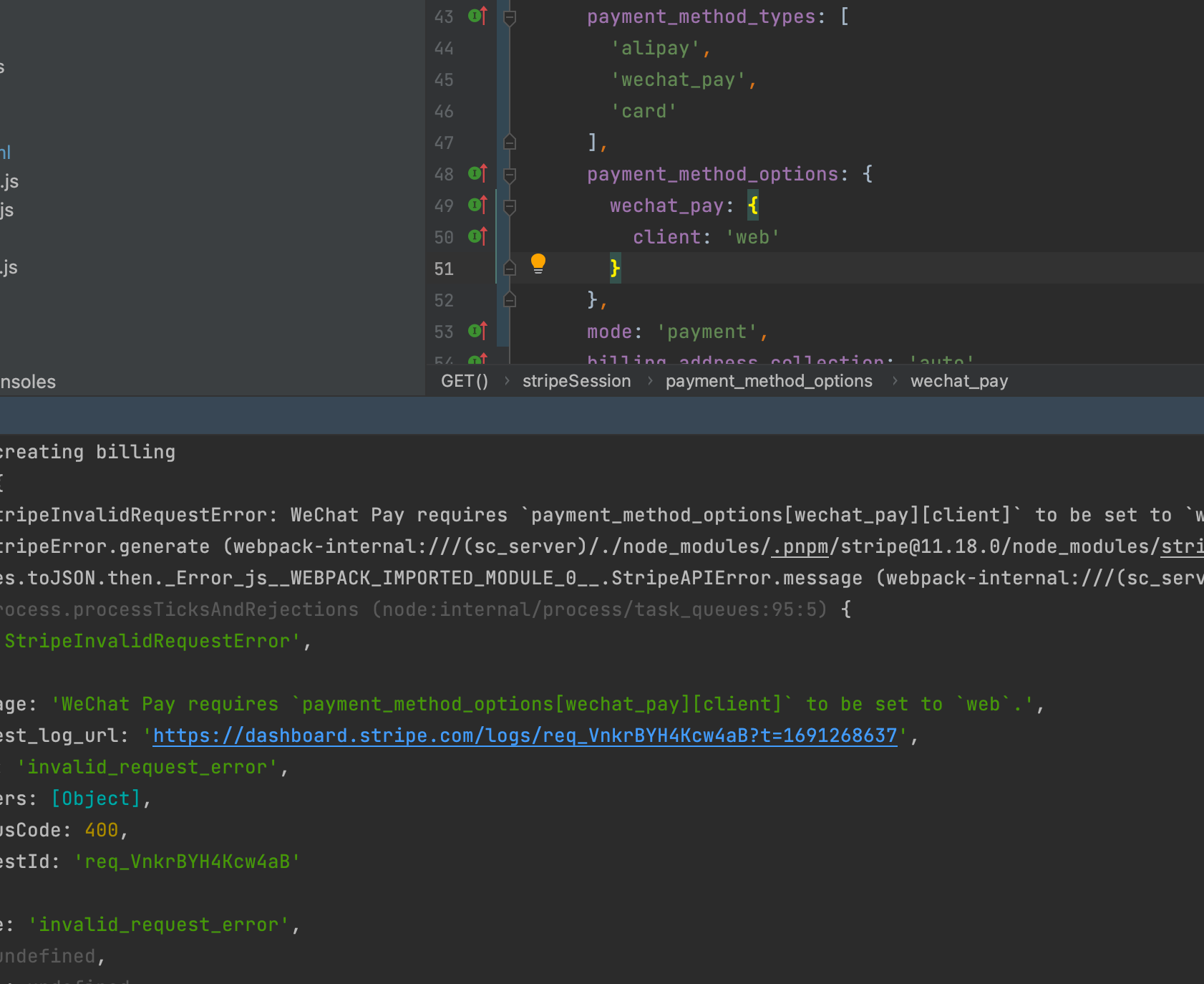 {:height 619, :width 748}
{:height 619, :width 748}
#stripe #version-mismatch
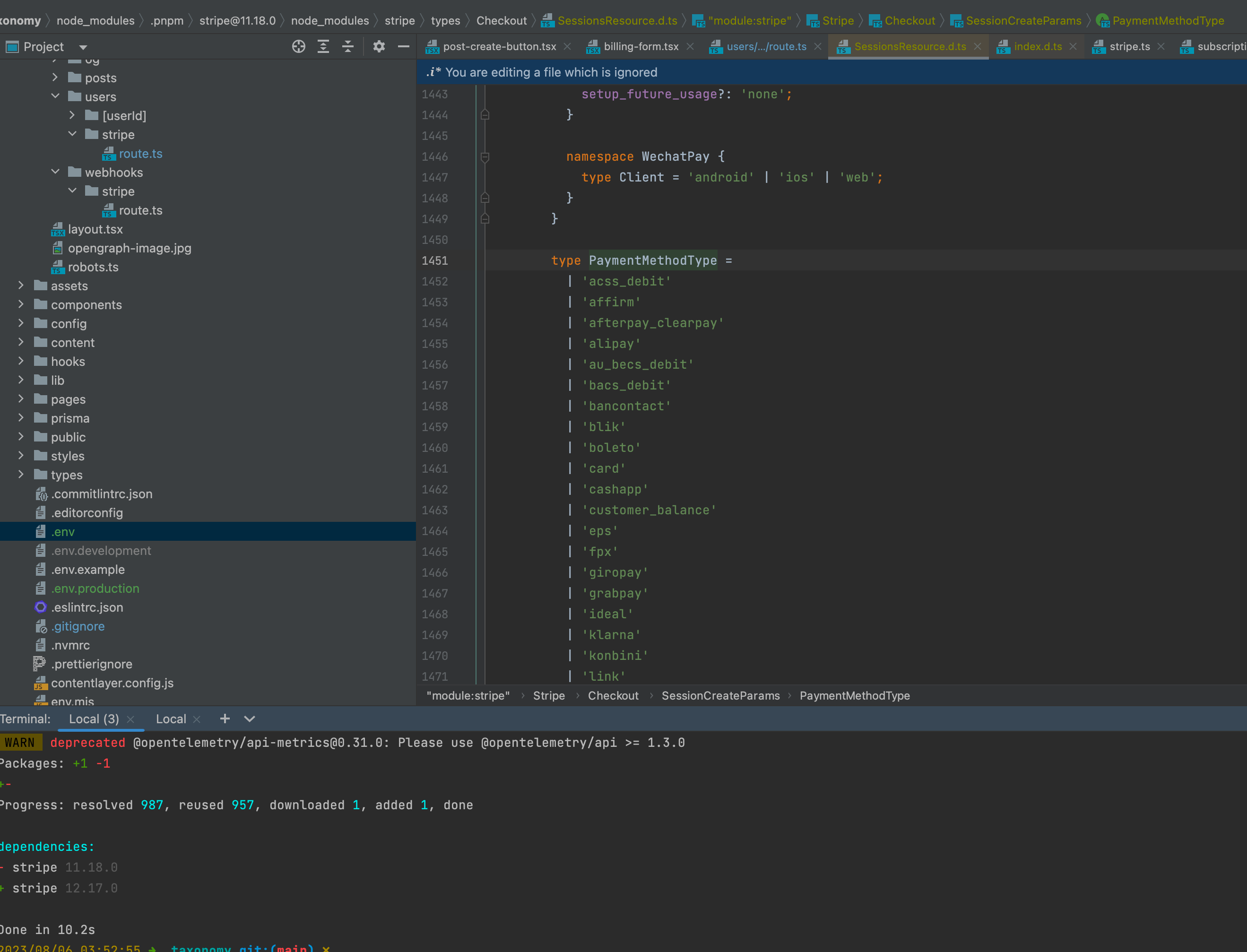
- v11.18.0 不支持 paypal 应该,因为官网文档有了,但是包里没有
- 果然,升级到 12 后就有了
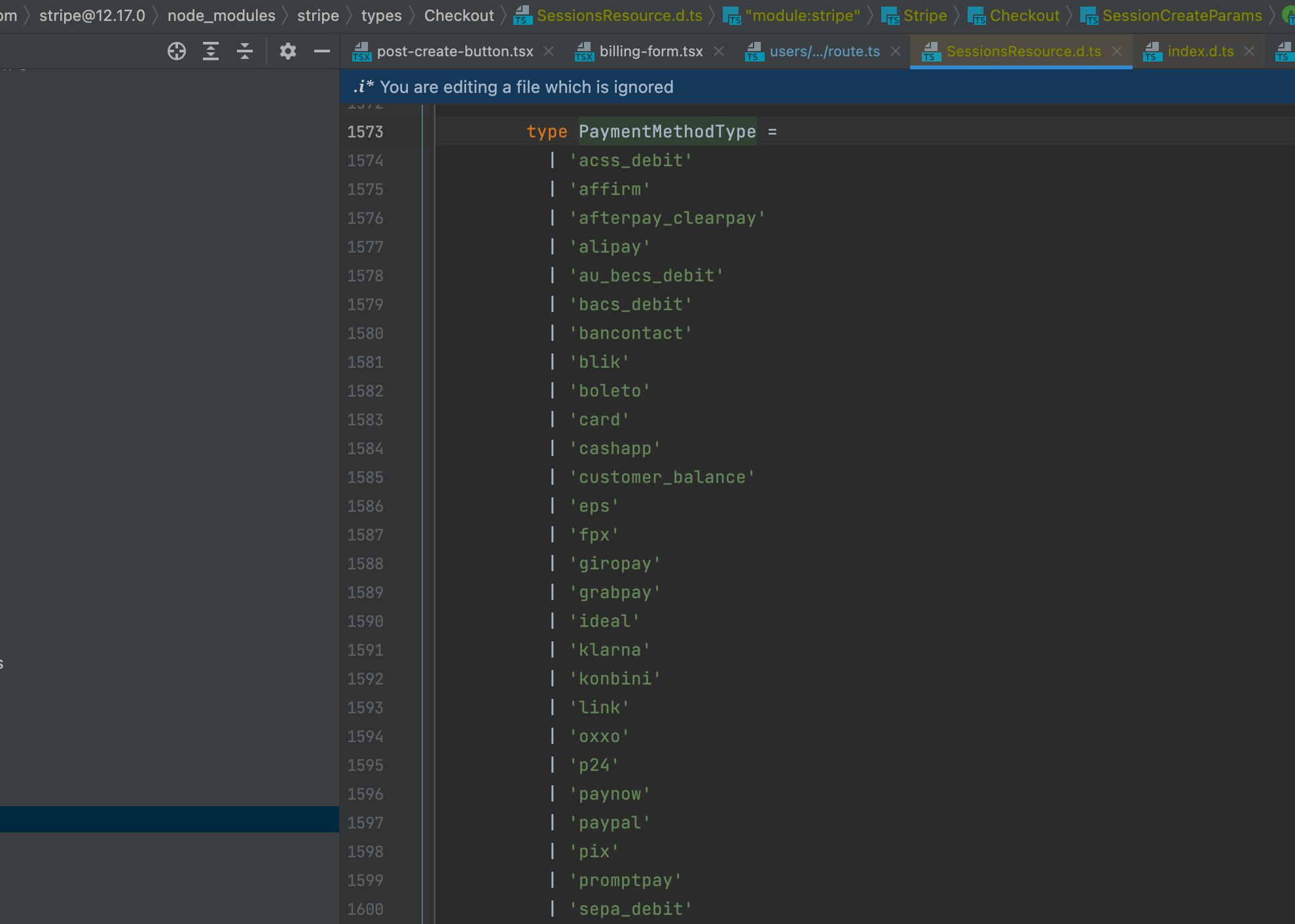
- 不过paypal 是不支持的
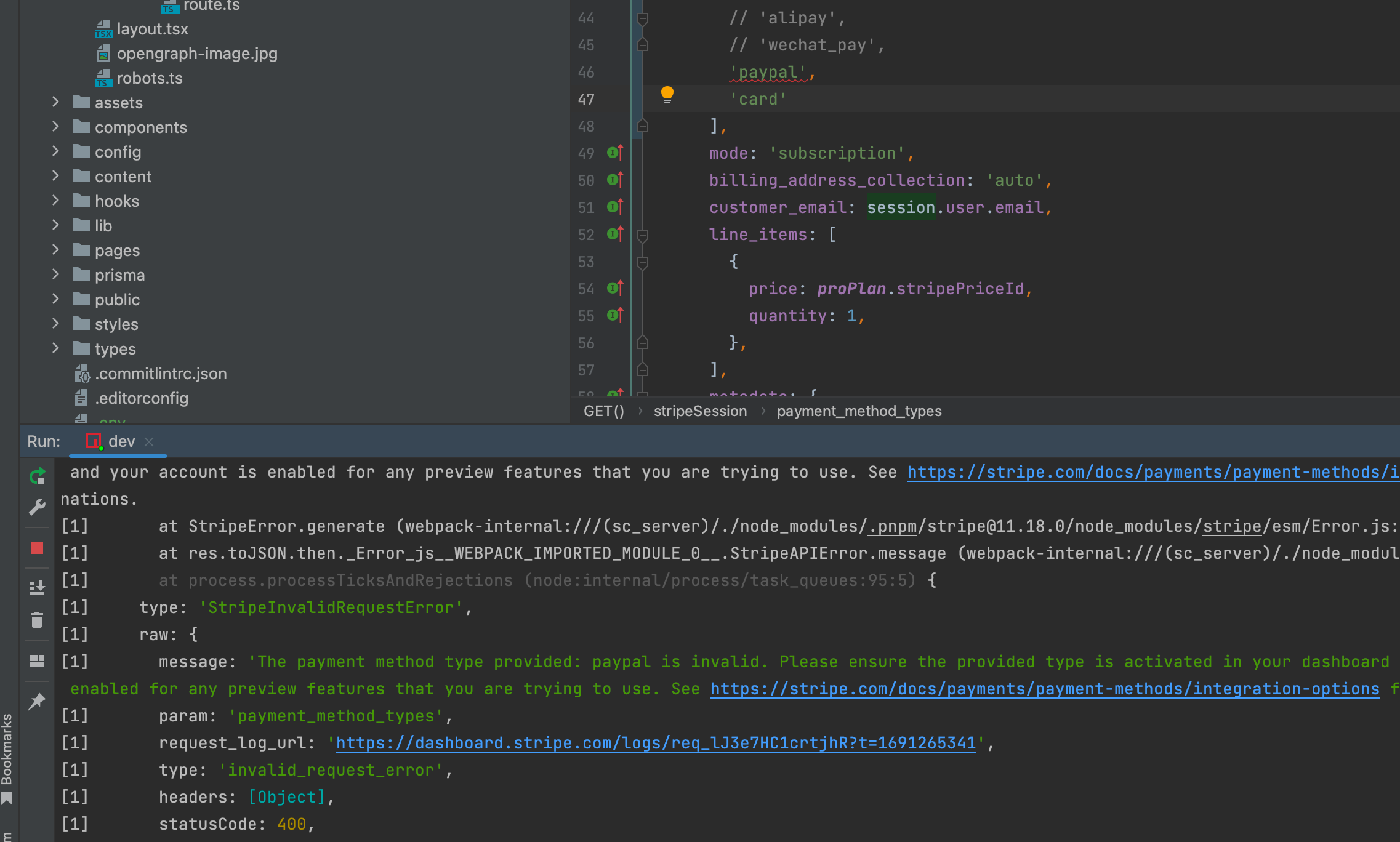
#借记卡 #CVC
#postgresql
#postmark
#github #auth
- https://github.com/settings/applications
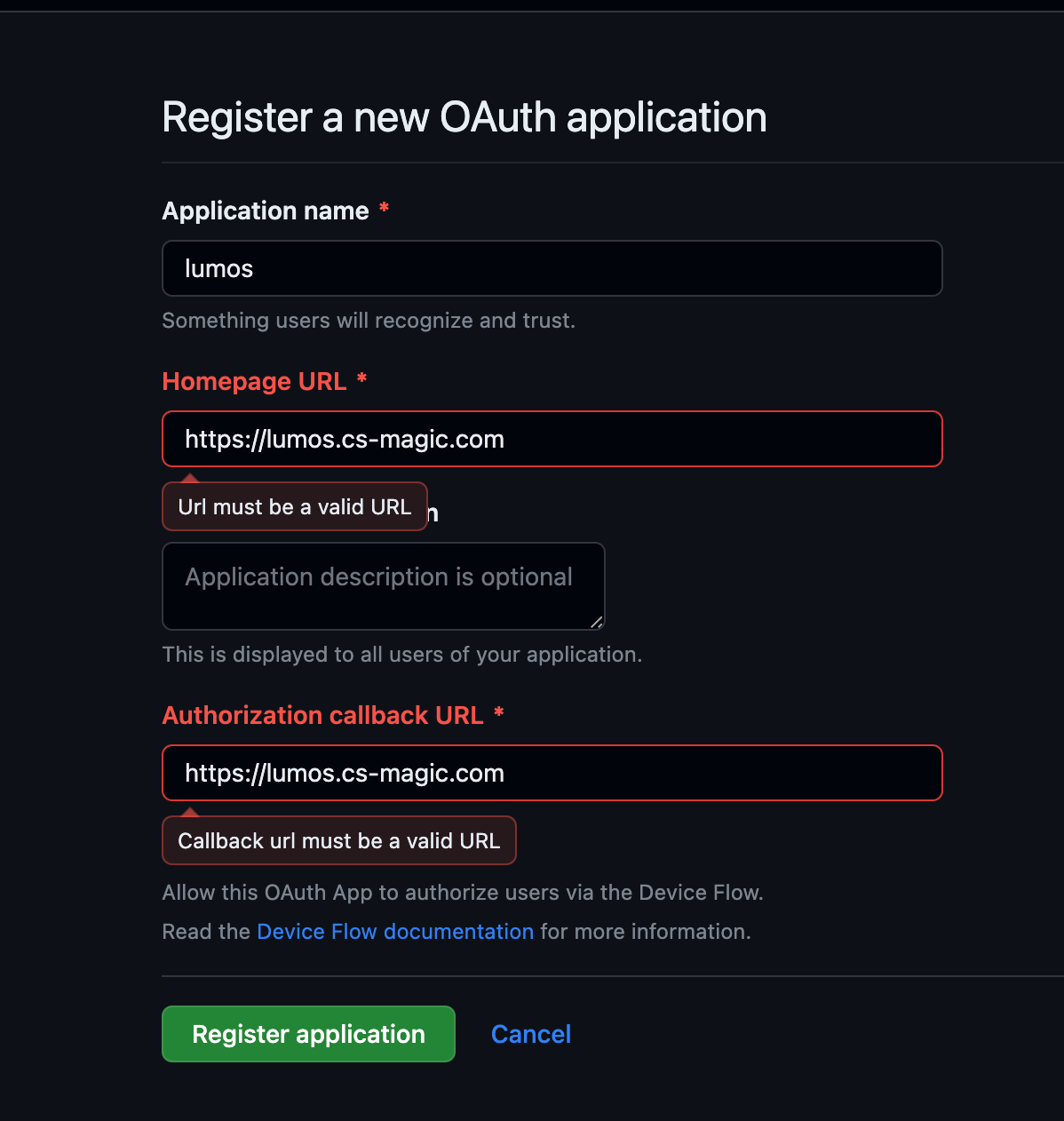
- 可以修改回调地址为本地:
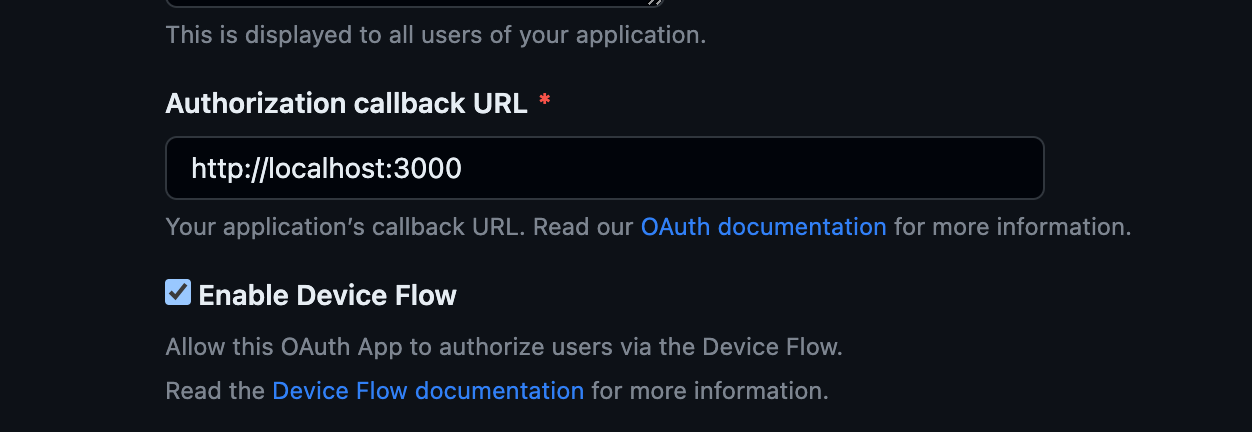
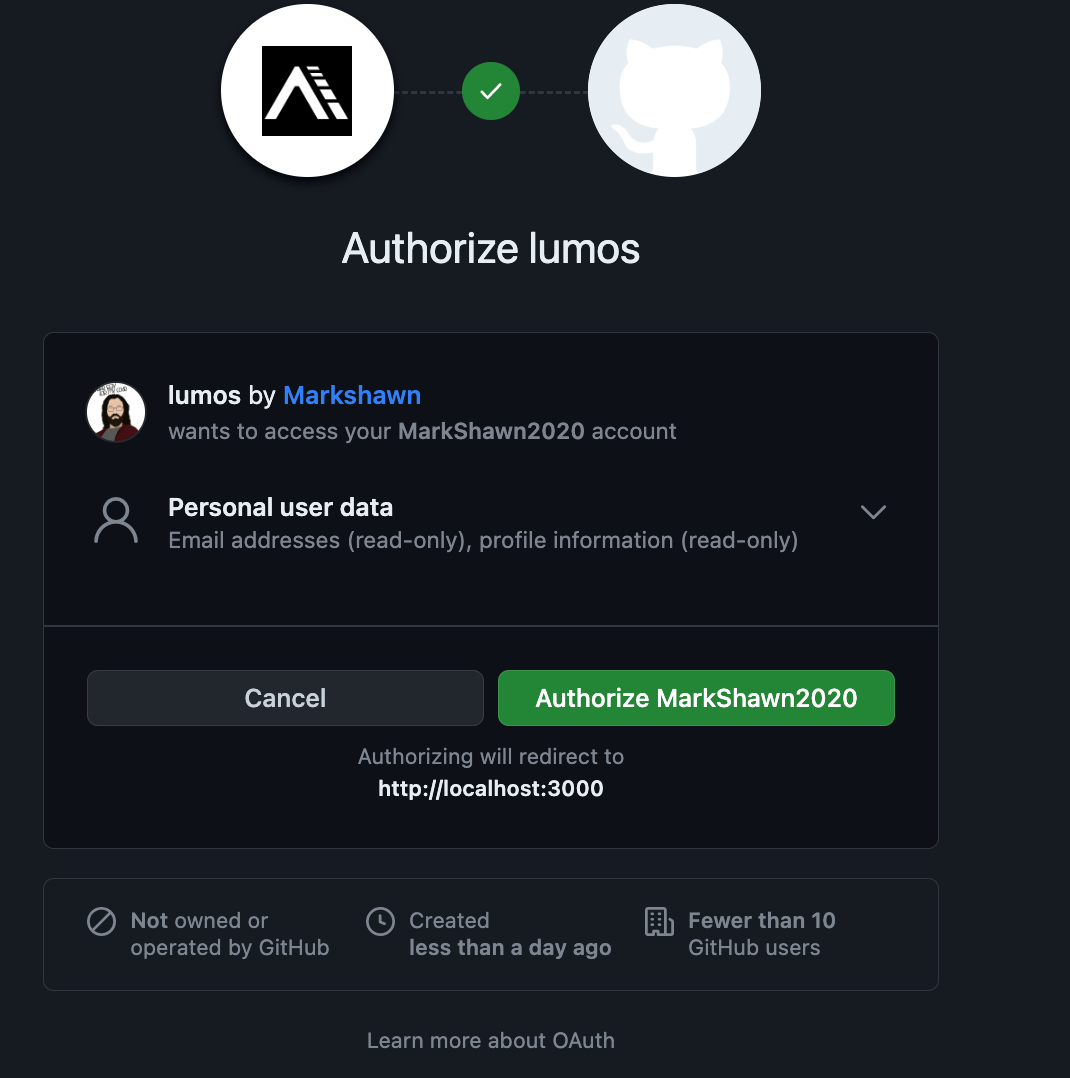
- https://github.com/settings/applications
#pnpm #mismatch
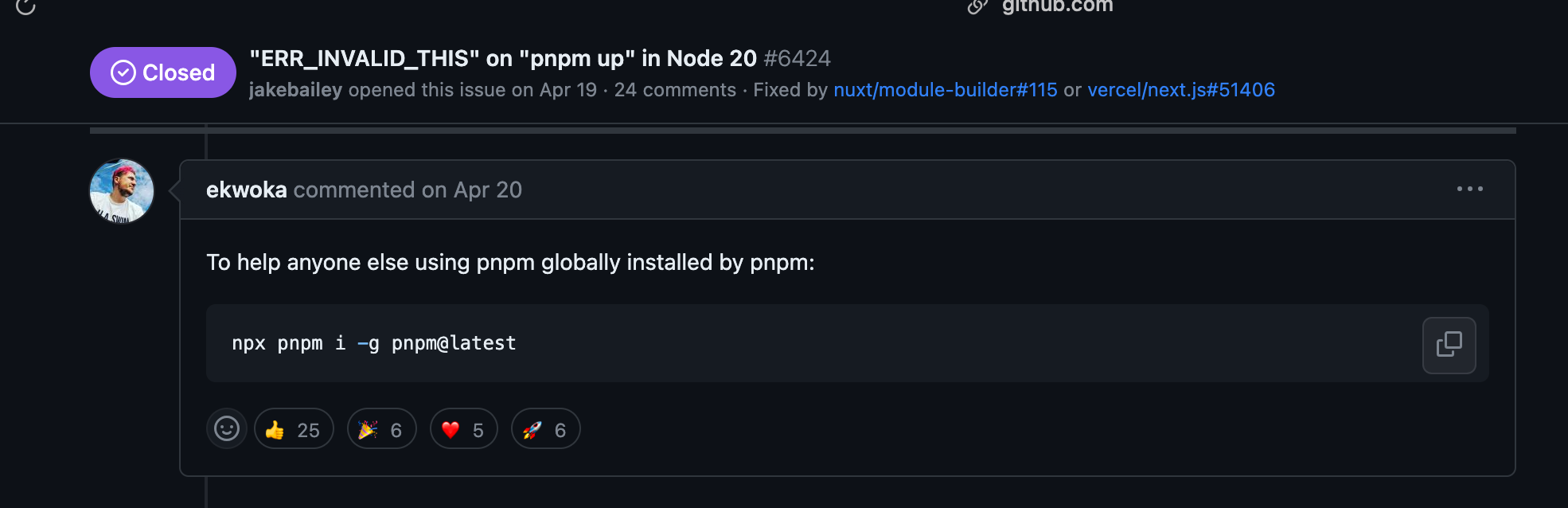 , ref: https://github.com/pnpm/pnpm/issues/6424#issuecomment-1515748464
, ref: https://github.com/pnpm/pnpm/issues/6424#issuecomment-1515748464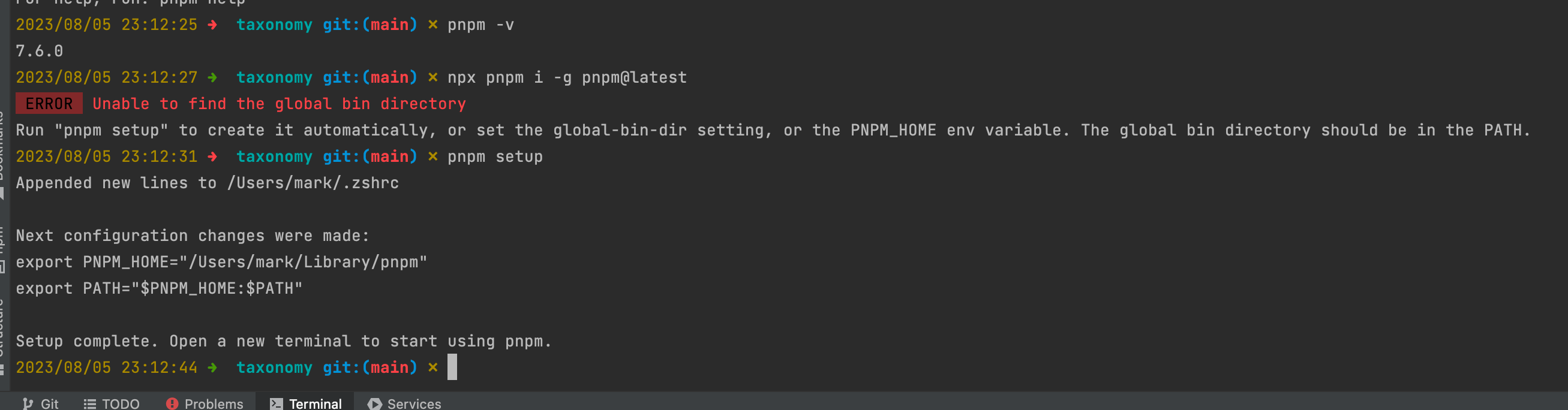
- use
npmfirst to upgradepnpm: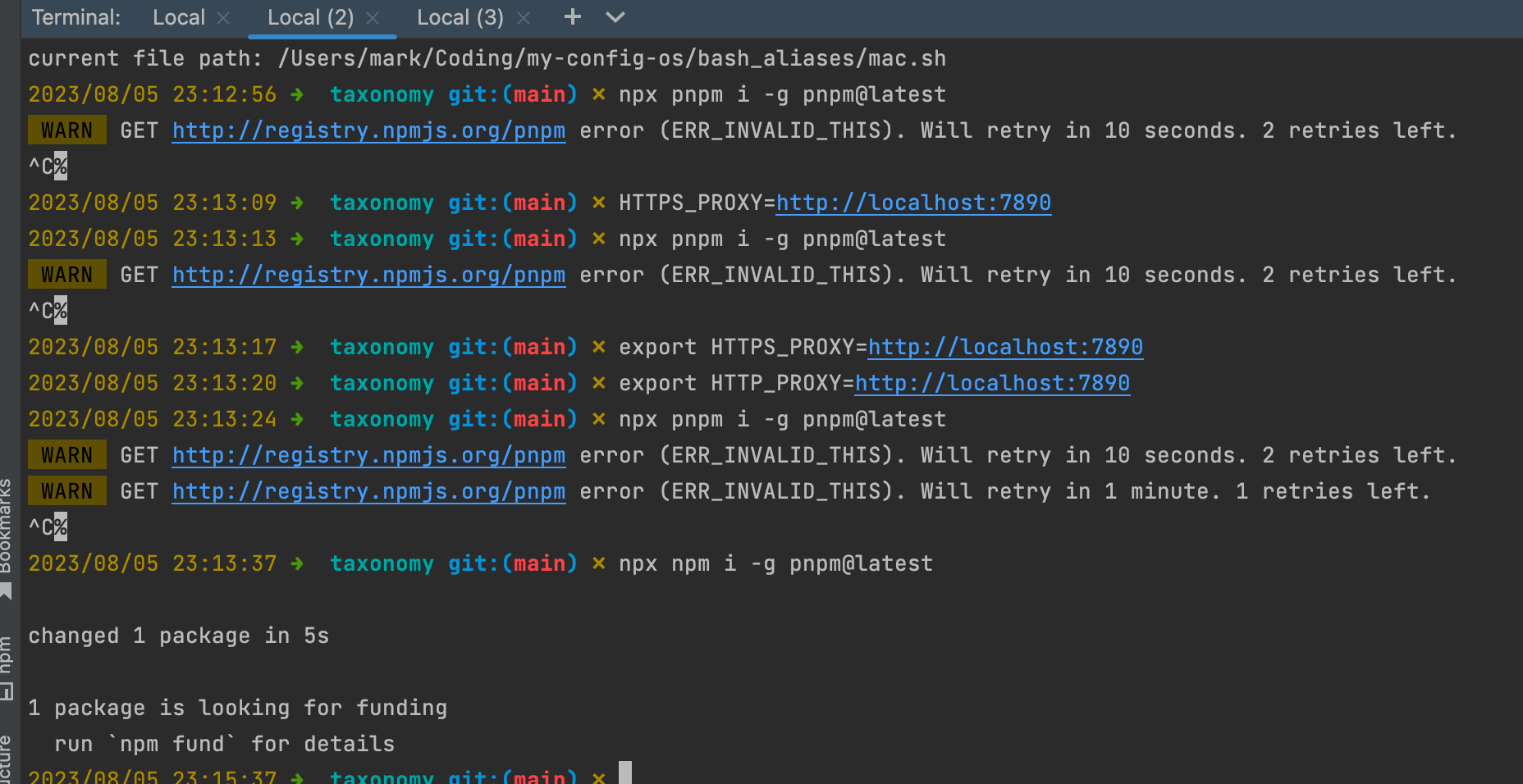
- then finally use
pnpmto install the whole project: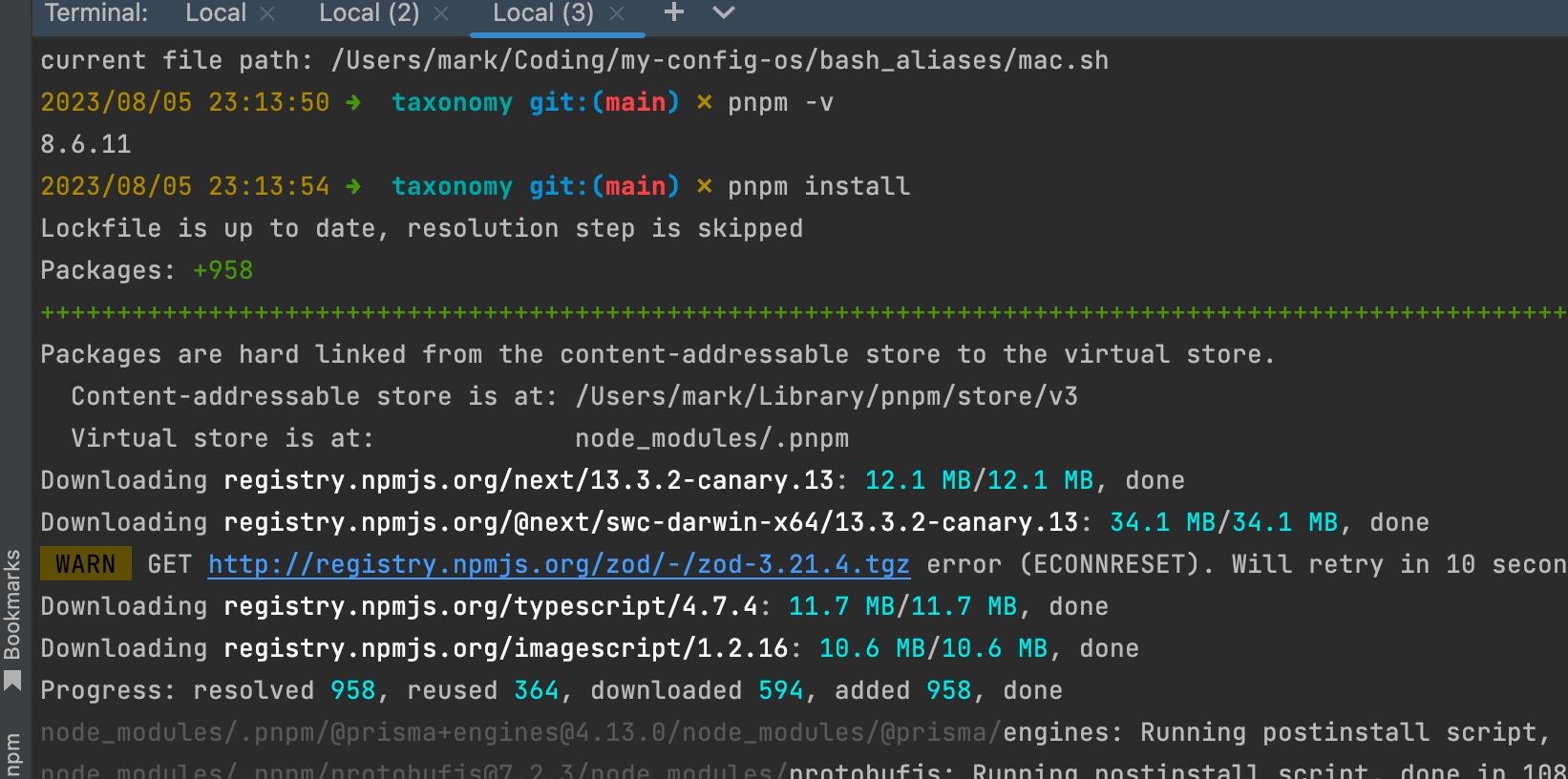
#nextjs #documentation
Learn More
To learn more about Next.js, take a look at the following resources:
Next.js Documentation - learn about Next.js features and API.
Learn Next.js - an interactive Next.js tutorial.
You can check out the Next.js GitHub repository - your feedback and contributions are welcome!
Deploy on Vercel
The easiest way to deploy your Next.js app is to use the Vercel Platform from the creators of Next.js.
Check out our Next.js deployment documentation for more details.
#react-map-gl
- onMouseDown / onMouseUp 无法触发 easeTo 效果, onMouseEnter / onClick 才行
#react-map-gl #hover
- 厉害了,原来人家的 hover 是基于鼠标坐标位置(
point:{x, y}),而非实际hover……,这样就可以避免产生遮挡(以及后续的闪烁)问题了, ref: react-map-gl/examples/geojson/src/app.tsx at 7.1-release · visgl/react-map-gl, https://github.com/visgl/react-map-gl/blob/7.1-release/examples/geojson/src/app.tsx 
- 厉害了,原来人家的 hover 是基于鼠标坐标位置(
#zustand #best-practice
slice-pattern + typescript: https://github.com/pmndrs/zustand/issues/508#issuecomment-955722581
slice-pattern + immer + typescript: https://github.com/pmndrs/zustand/discussions/1796#discussioncomment-5826280
best practice #zustand #typescript #slice-pattern #middlewares #immer #persist #devtool
// in slice
export type FirstSlice = {}
export const createFirstSlice: StoreSlice<FirstSlice> = (set, get) => ({})
// 原生支持
setValueColIndex: (valueColIndex) => set((state) => ({ ...state, valueColIndex })),
// 需要启用 immer middleware
setValueColIndex: (v) => set((state) => {state.valueColIndex = v}),
// 语句级别 immer,但是会失去 ts hint (或者在其他地方搞个声明,但还不知道在哪搞)
setValueColIndex: (v) => set(immer.produce((state) => {state.valueColIndex = v})),// in store
import { create, StateCreator } from 'zustand'
import { createInputSlice_Immer, InputSlice } from '@/store/slice/input'
import { createVisualizationSlice_Immer, VisualizationSlice } from '@/store/slice/visualization'
import { devtools, persist } from 'zustand/middleware'
import { immer } from 'zustand/middleware/immer'
export type StoreState = InputSlice & VisualizationSlice
export type StoreSlice<T> = StateCreator<StoreState,
[
['zustand/devtools', never],
['zustand/persist', unknown], // ref: https://github.com/pmndrs/zustand/blob/main/docs/guides/typescript.md#middlewares-and-their-mutators-reference
['zustand/immer', never],
],
[],
T>
export const useStore = create<StoreState>()(
devtools(
persist(
immer(
(...a) => ({
...createInputSlice_Immer(...a),
...createVisualizationSlice_Immer(...a),
}),
), { name: 'zustand' },
),
),
)
#nextjs #typescript
- #todo open
ignoreBuildErrors: true,
- #todo open
#zustand
- #persistence
- ref: 我感觉 mount 是最佳实践:
persistmiddlewareContent Mismatcherror with Next.js · Issue #510 · pmndrs/zustand, https://github.com/pmndrs/zustand/issues/510
- ref: 我感觉 mount 是最佳实践:
- #merge-router #todo
- #persistence
#cluster #filter
- 去除了筛选功能,因为觉得分组后,只是为了筛地图上的 marker 没有太大意义,真正牛逼的应该是可以根据 cluster 的值去筛,或者本质上,cluster就不适合筛选,散点图才适合
#sheetjs #xlsx #excel
- read data by column, ref: #1729 - Can we read data Column Wise in XLSX File using SheetJs? - sheetjs - SheetJS, https://git.sheetjs.com/sheetjs/sheetjs/issues/1729
#jina.ai #极纳科技
- #ui #logout
- ``
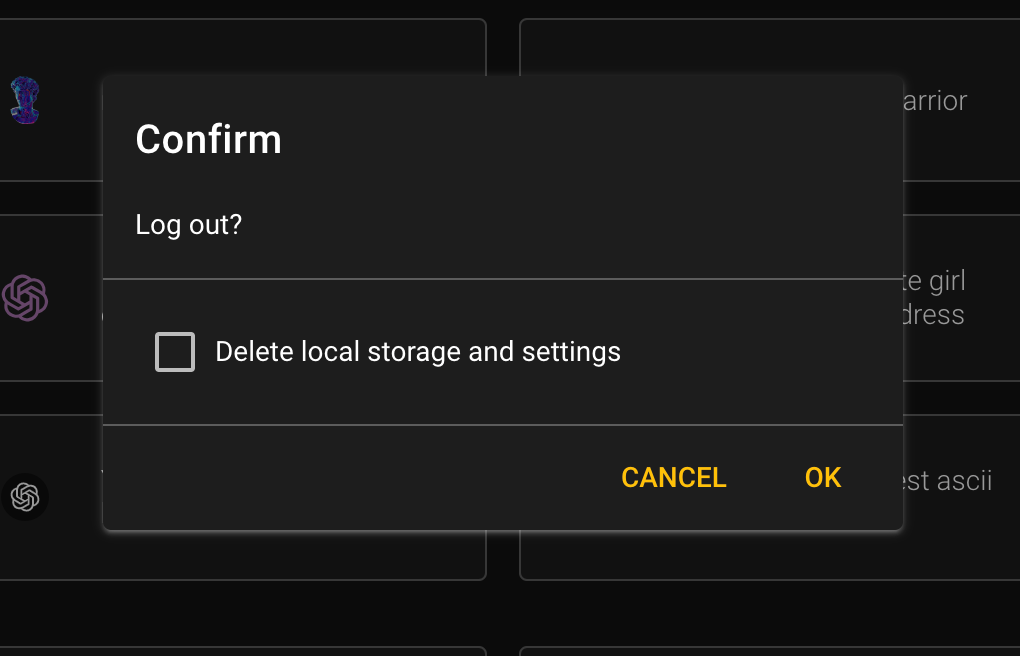
- ``
- #ui #logout
#auth #wechat
#use-supercluster #use-deep-compare-effect
- 由于 use-suupercluster 底层用了 use-deep-compare-effect,所以当接收了一个匿名函数作为关键字时,会导致无限触发
- 尝试解决方案
- 使用 已经命名的外部函数
- 尝试解决方案
- 由于 use-suupercluster 底层用了 use-deep-compare-effect,所以当接收了一个匿名函数作为关键字时,会导致无限触发
#react #useCallback #useRef
- useCallback Might Be What You Meant By useRef & useEffect | by Vitali Zaidman | Welldone Software | Medium, https://medium.com/welldone-software/usecallback-might-be-what-you-meant-by-useref-useeffect-773bc0278ae
#mapbox
mapboxAccessToken而非mapboxApiAccessToken!- marker漂移研究
- 首先坐标其实没有漂移
- { "id": 382, "pos": "[115.04745483398438,34.72016869311106]" }
- { "id": 382, "pos": "[115.04745483398438,34.72016869311106]" }
- 最后搜索知道原来是需要加 css …… (万恶的CSS!)
- https://stackoverflow.com/a/68109348
import 'mapbox-gl/dist/mapbox-gl.css';
- 首先坐标其实没有漂移
#mapbox
- projection
- 给 elle 姐(正常人)看,最好应该是 conic (
albers) 把 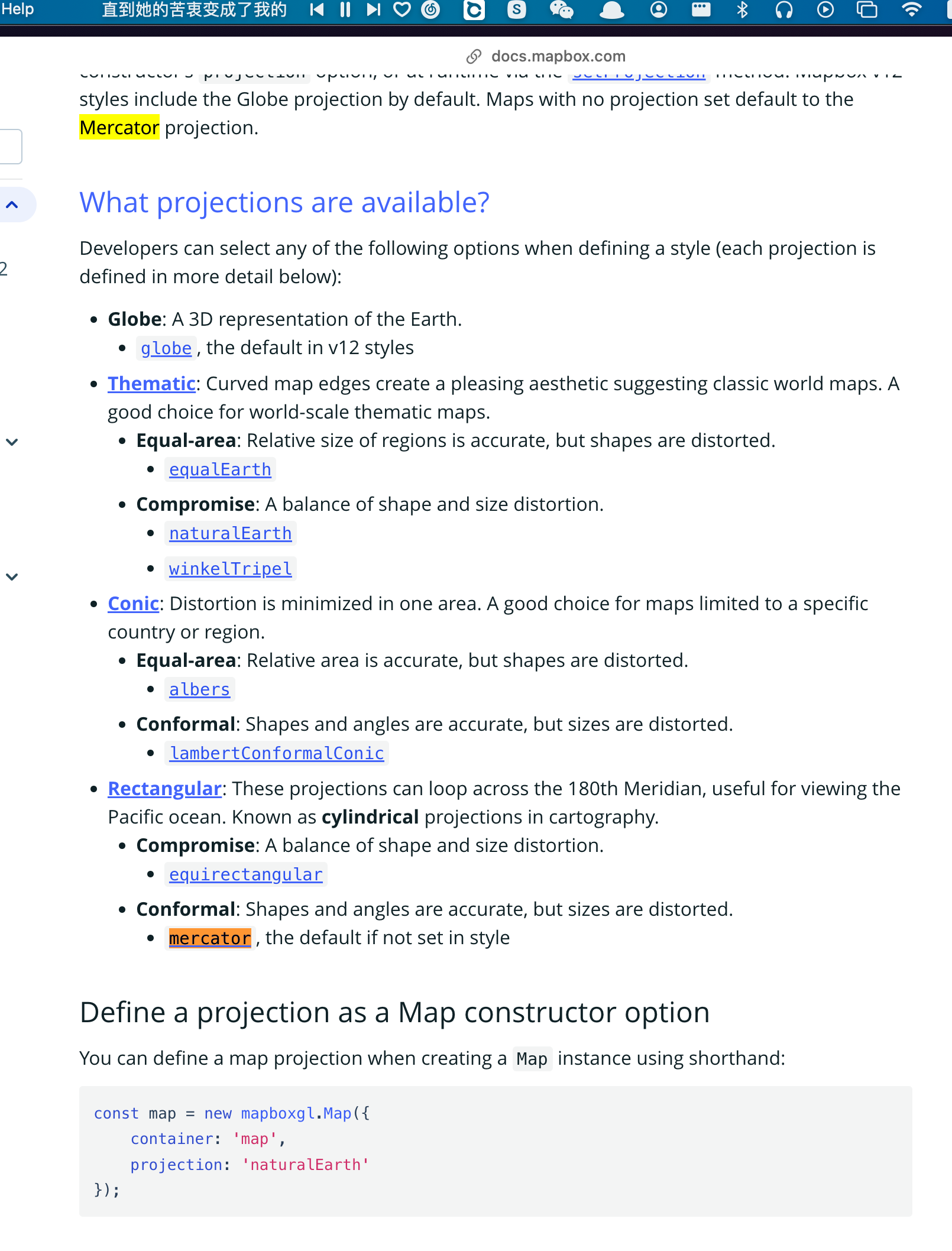
- 给 elle 姐(正常人)看,最好应该是 conic (
- projection
#ella #map-visualization
- config
- codes
- ref
- 教程: Next.js 13, Mapbox, Deck.gl Hexagon Layer step by step. | by PiotrDev | Medium, https://medium.com/@pether.maciejewski/next-js-13-mapbox-deck-gl-hexagon-layer-step-by-step-5528e7366750
- 选型
- Top 5 Map Libraries for React in 2021 | Bits and Pieces, https://blog.bitsrc.io/top-5-map-libraries-for-react-in-2021-20a37ff5234
- 15 Best React Chart Libraries in 2023 | Technostacks, https://technostacks.com/blog/react-chart-libraries/
- SimpleLineChart | Recharts, https://recharts.org/en-US/examples
- ECharts for React - 全网开发者下载量最高的 ECharts 的 React 组件封装, https://git.hust.cc/echarts-for-react/
- javascript - 关于echarts显示中国部分省份地图 - SegmentFault 思否, https://segmentfault.com/q/1010000015716477
- 静态地图-API文档-开发指南-Web服务 API|高德地图API, https://lbs.amap.com/api/webservice/guide/api/staticmaps
- Examples - Apache ECharts, https://echarts.apache.org/examples/en/index.html
- desk.gl 案例
- (28 封私信 / 86 条消息) 如何将特定数据与中国地图结合起来? - 知乎, https://www.zhihu.com/question/367046094/answer/1030393040
#cluster #supercluster
- 在这里讨论 mapbox-gl 不支持基于函数聚合分组数据,Support property aggregation on clustered features · Issue #2412 · mapbox/mapbox-gl-js, https://github.com/mapbox/mapbox-gl-js/issues/2412 ,然后其中有一个post了基于supercluster实现的案例: Mapbox GL JS - Cluster Property Aggregation with Supercluster, https://gist.github.com/ryanbaumann/01b2c7fc0ddb7b27f6a72217bd1461ad
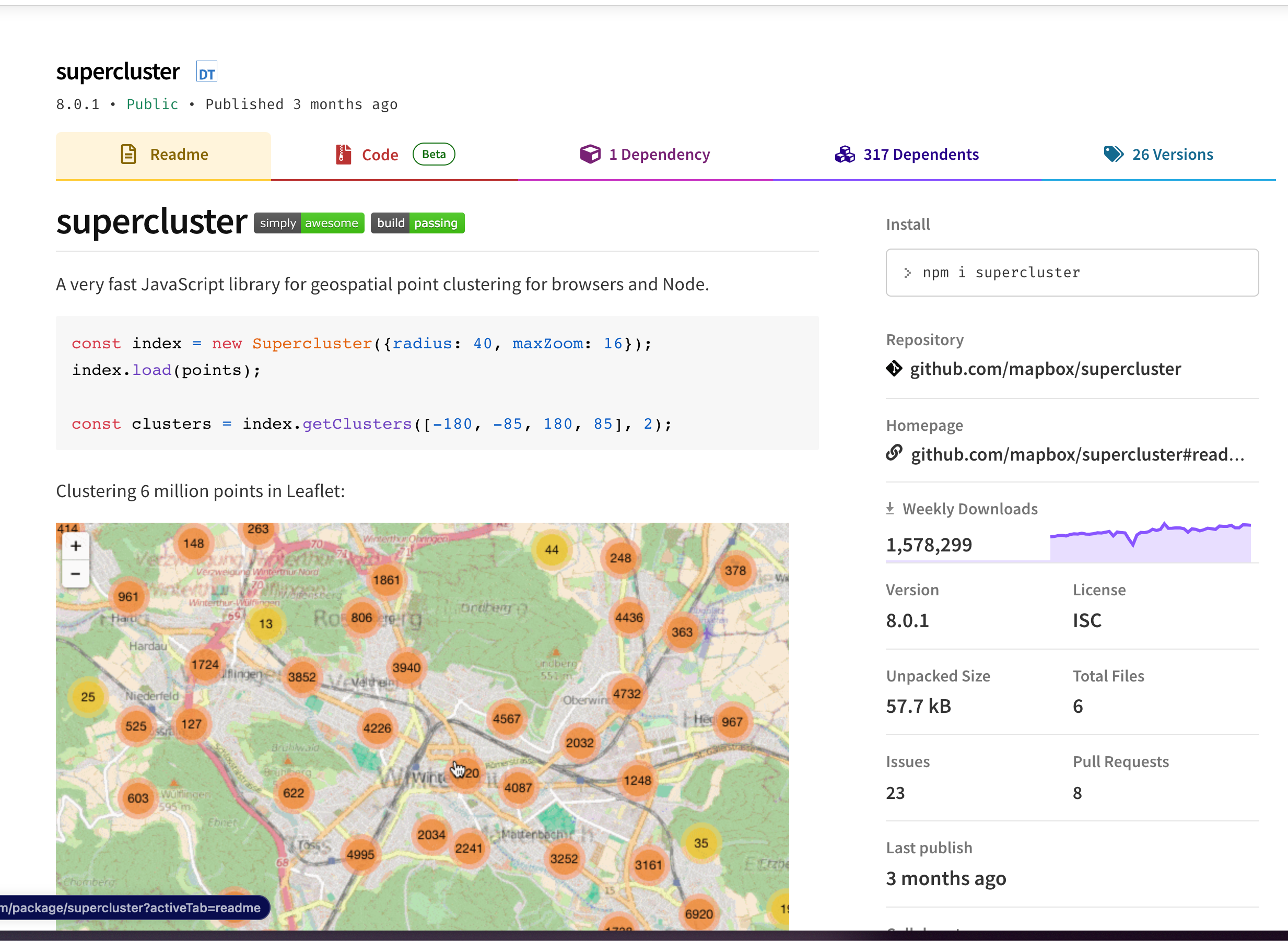
#vis.gl
#deck.gl #hexagon-layer
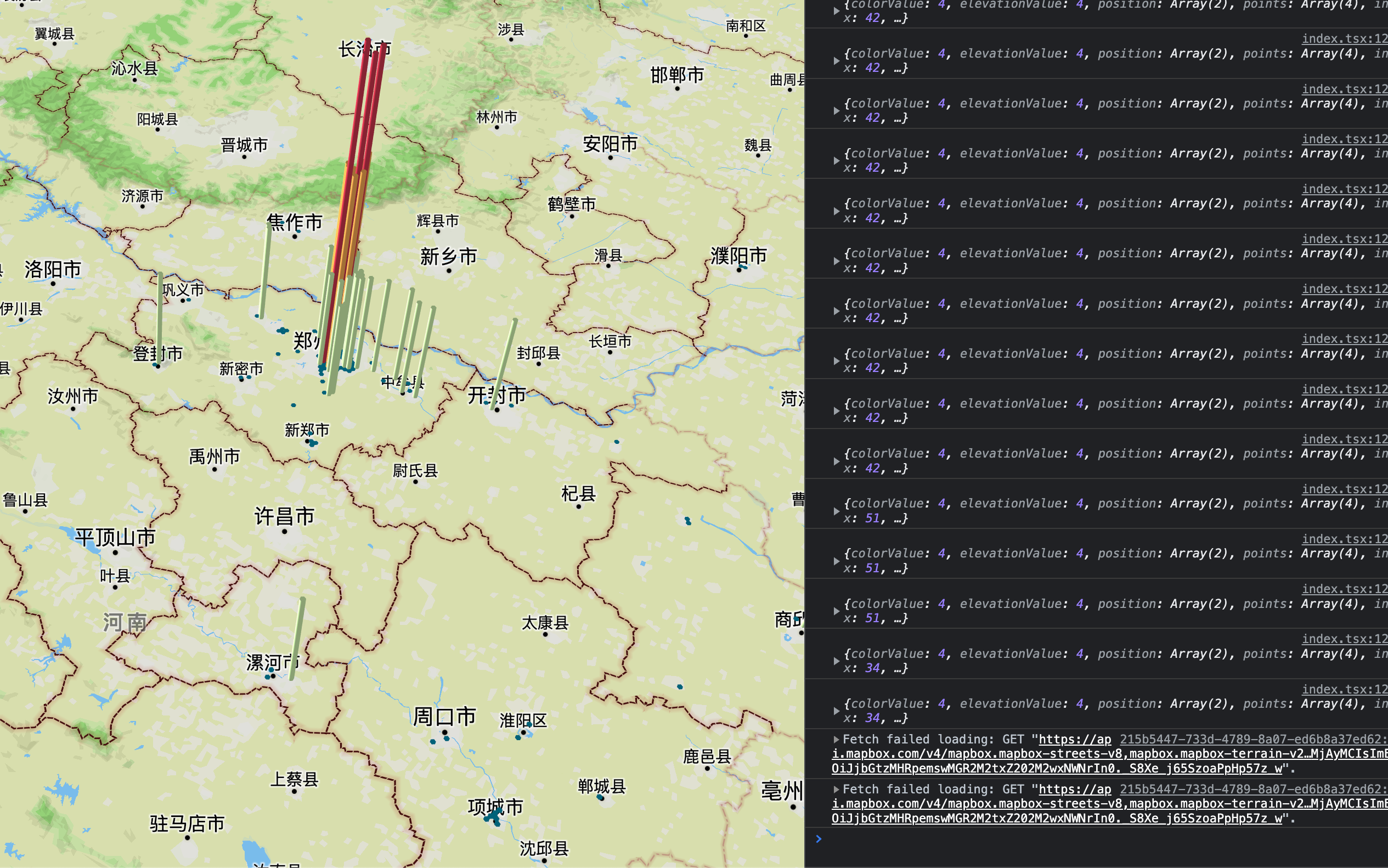 原来是按照数量来的
原来是按照数量来的
#webstorm #javascript #zen-html
col不要补全成<col>#mustache #模板字符串
- Minimal templating with {{mustaches}} in JavaScript: https://github.com/janl/mustache.js/
#SVG
- SVGR Playground - SVGR, https://react-svgr.com/playground/?jsxRuntime=automatic&svgProps=color&typescript=true
- #best-practice #SVGR
- #failed
#framer-motion #useTransform
#translate3d
- 之后:

- 之前:

- 之后:
#TODO #padlocal #wechaty
- 让俐慧再搞个七天的账号 http://pad-local.com/#/
#TODO #nextjs #font
- 研究如何避免硬编码地导入 font
#摩斯电码
#tailwindcss #TODO #UI
- 可以加一个 new
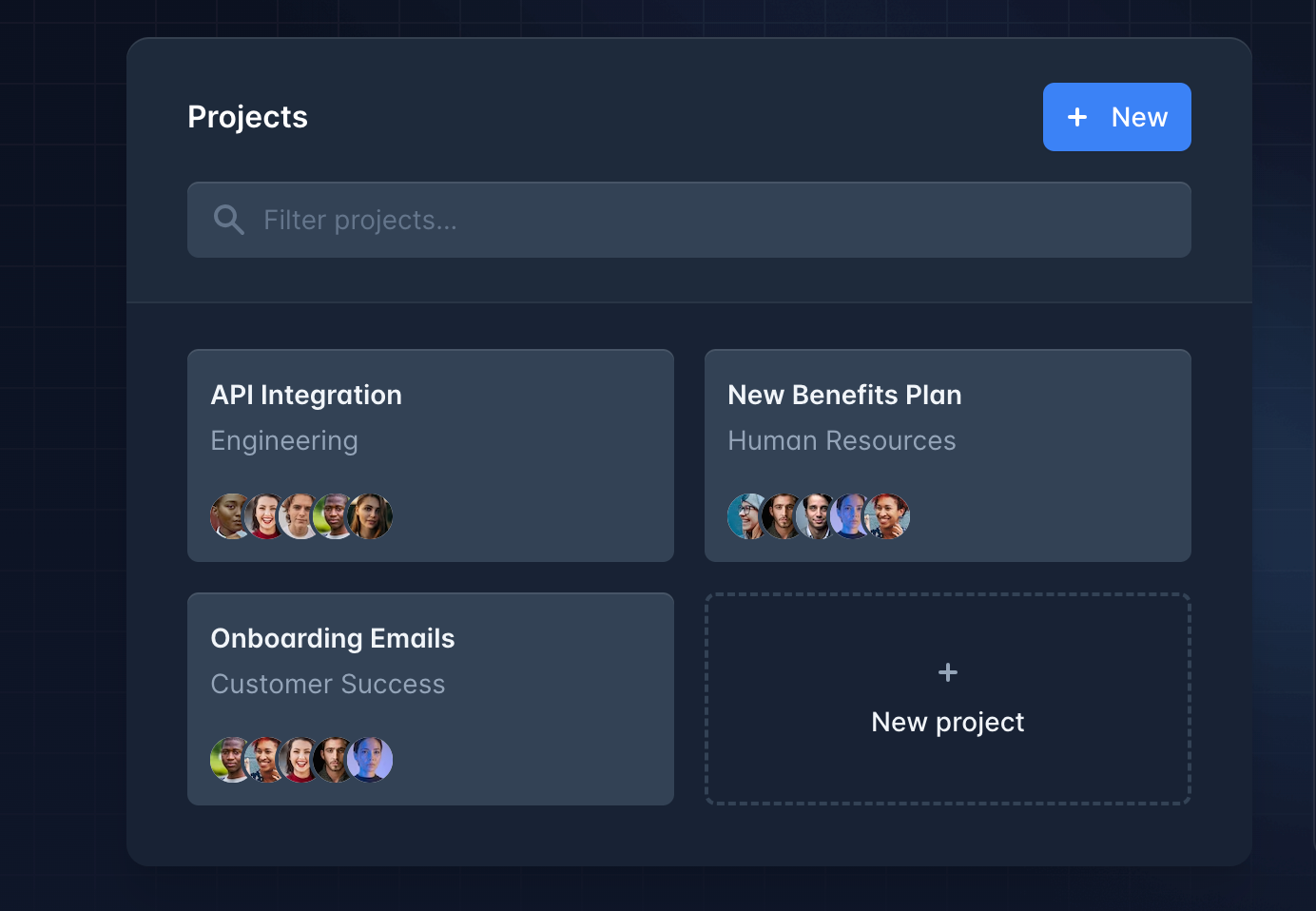
- 这个底栏更好
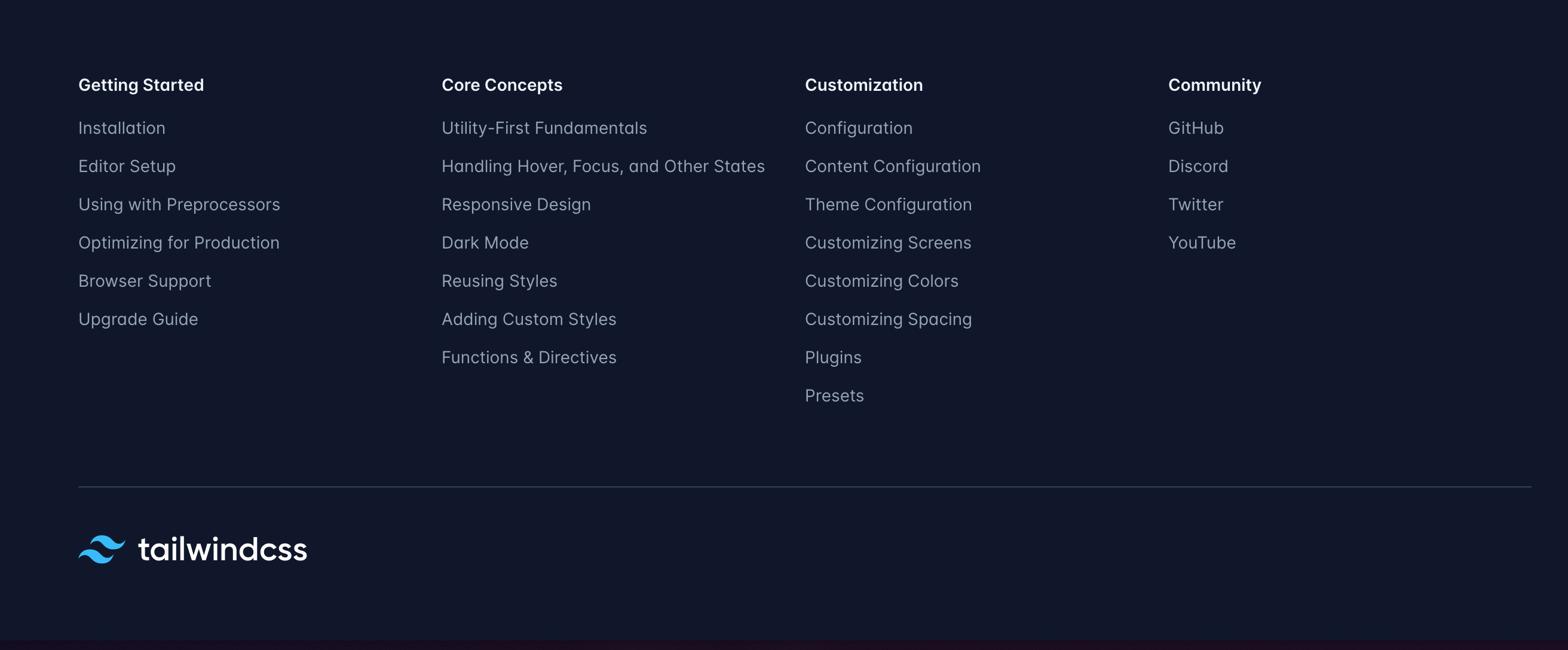
#character.ai #todo #UI
- 感觉不错啊,比flowgpt要简洁很多
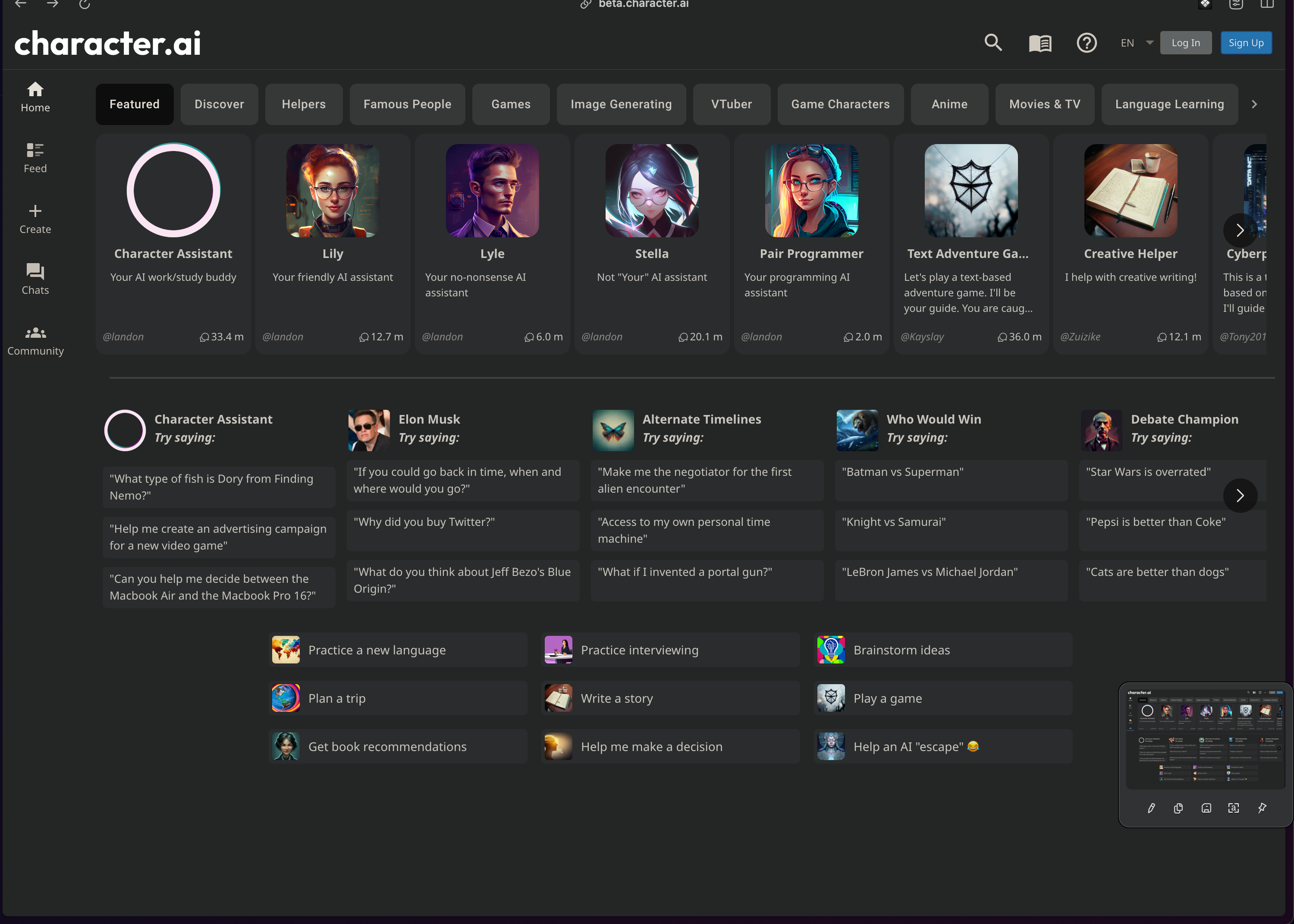
#postgresql #intro
- install and start:
- commands:
sudo apt update
sudo apt upgrade
sudo apt install postgresql postgresql-contrib
sudo systemctl start postgresql.service - ref: https://www.digitalocean.com/community/tutorials/how-to-install-and-use-postgresql-on-ubuntu-20-04
- commands:
- change password (if necessary)
- in ubuntu shell:then in postgresql terminal:
sudo -u postgres psqlALTER USER postgres PASSWORD 'myPassword'; - ref: https://chartio.com/resources/tutorials/how-to-set-the-default-user-password-in-postgresql/
- in ubuntu shell:
- install and start:
#prisma #api
- 可以看很多CRUD都已经直接生成了,Prisma Client API (Reference), https://www.prisma.io/docs/reference/api-reference/prisma-client-reference#findfirst
#prisma #webstorm
- 竟然正好不支持我的,我的是 2022.2,prisma 的 plugin 最低要求是 2022.3
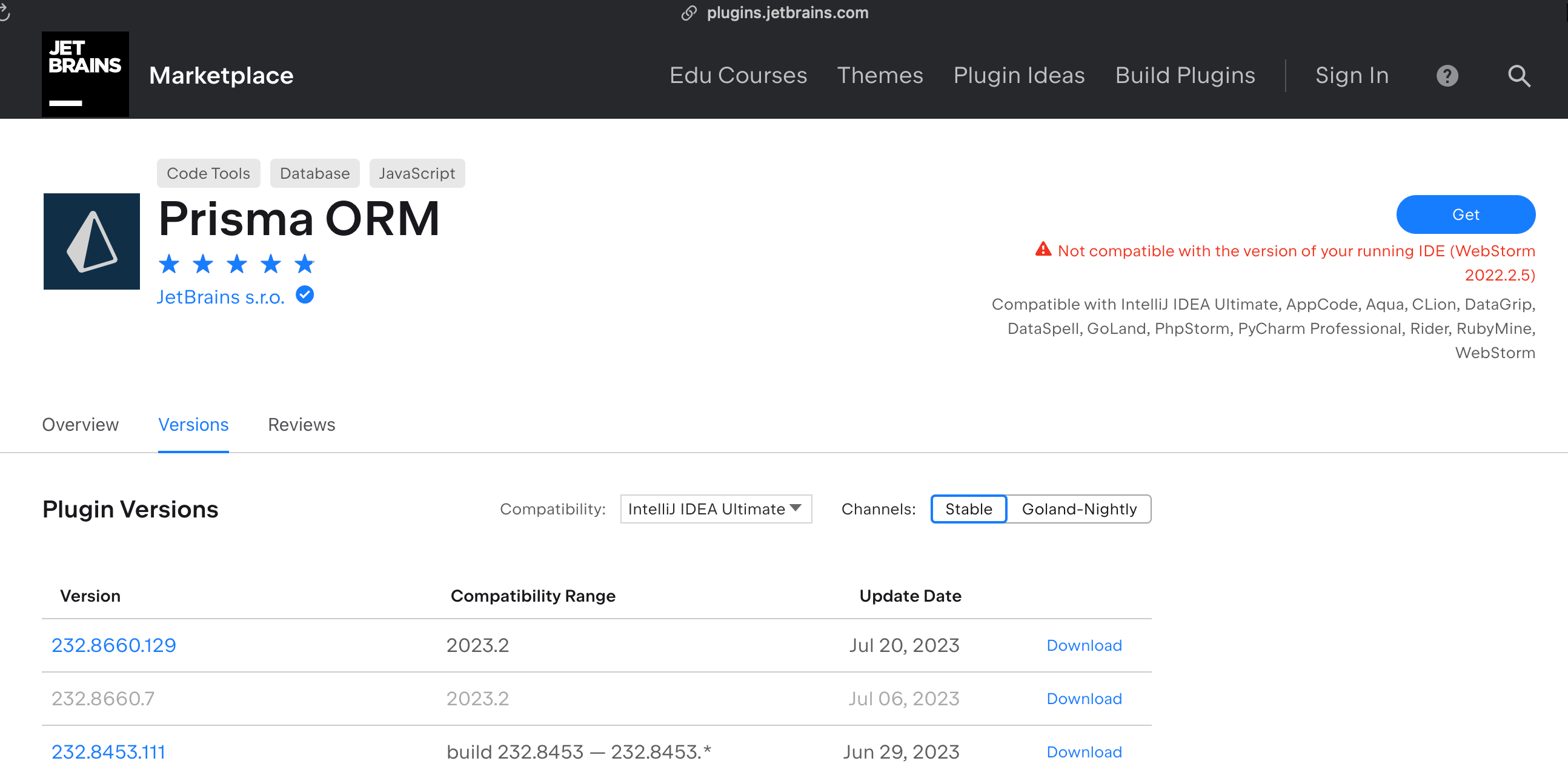
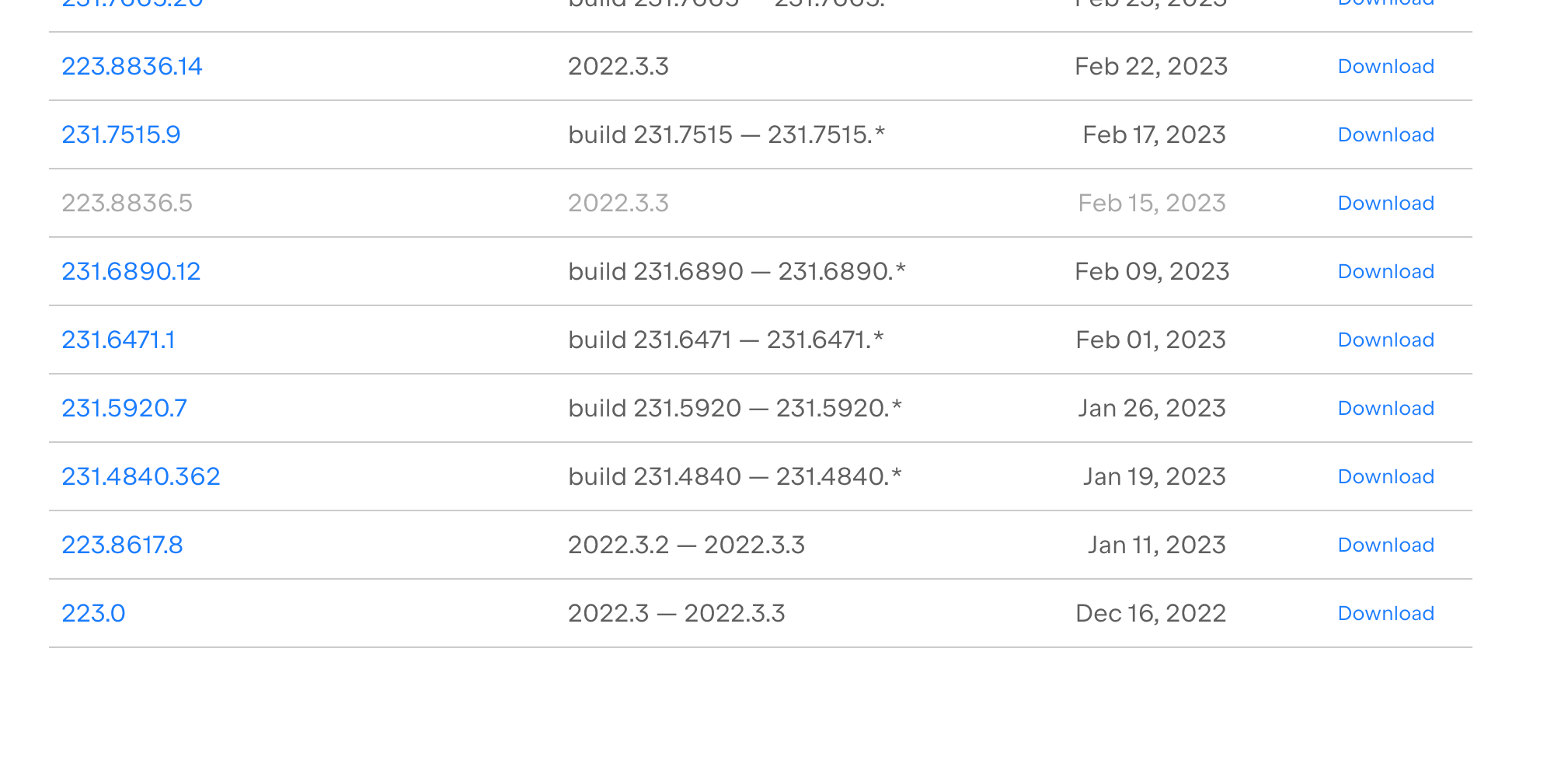
#auth #jwt #jsonwebtoken
- Error: secretOrPrivateKey must be an asymmetric key when using ES256 · Issue #898 · auth0/node-jsonwebtoken, https://github.com/auth0/node-jsonwebtoken/issues/898
#bug #fixed #jsonwebtoken
- 从 V9 开始,rsa 秘钥至少要 2048位
- 从 V9 开始,rsa 秘钥至少要 2048位
#nextjs #best-practice
- custom app props
- not ok:
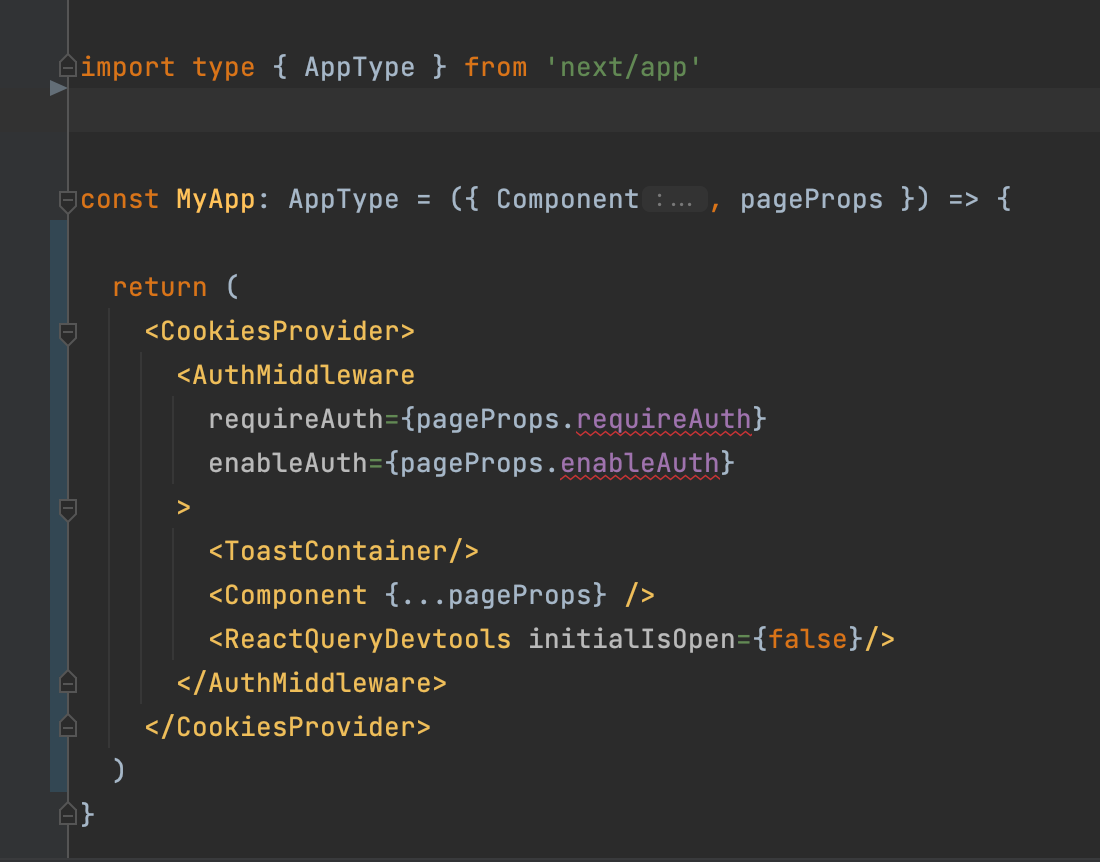
- ok:
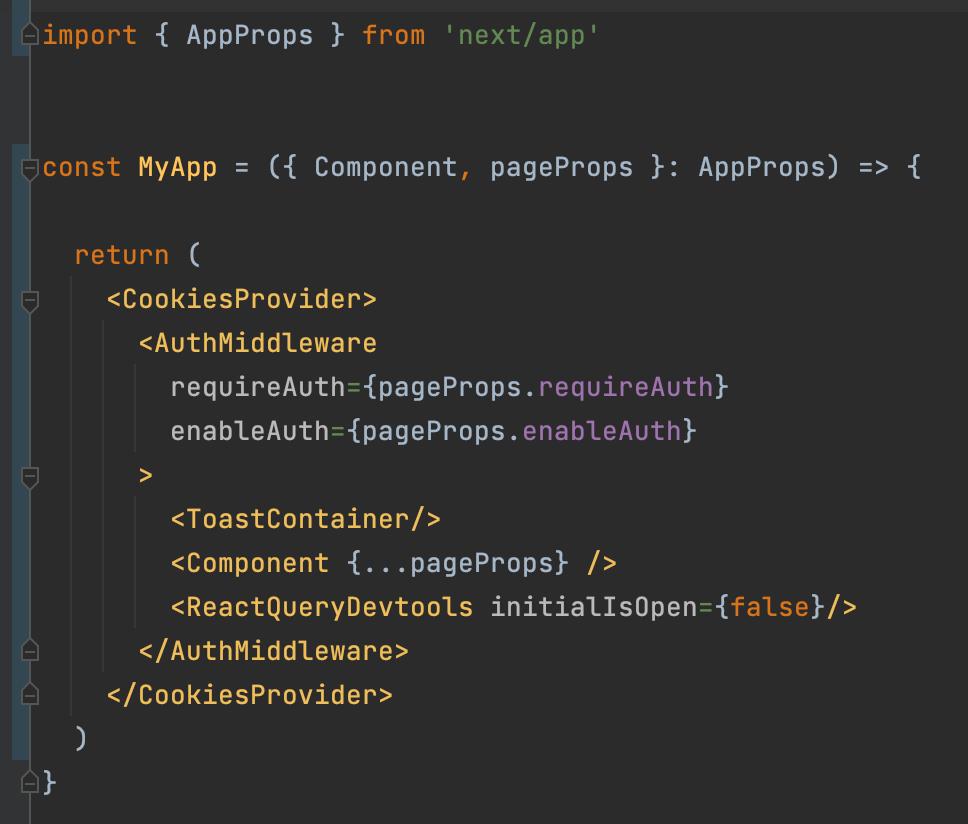
- not ok:
- custom app props
#bug #alfred #fixed
- 'auto paste on return' not work
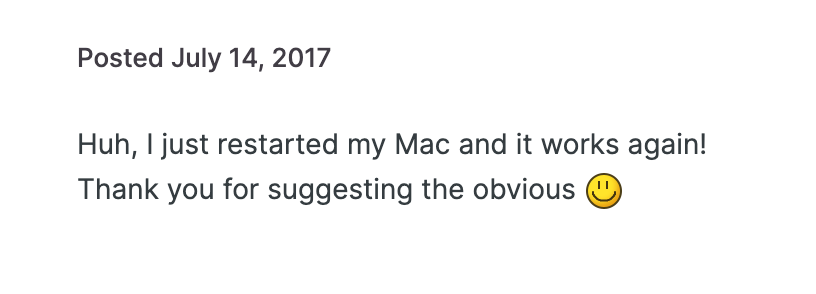
- Clipboard: 'Auto paste on return' stopped working - Discussion & Help - Alfred App Community Forum, https://www.alfredforum.com/topic/10481-clipboard-auto-paste-on-return-stopped-working/
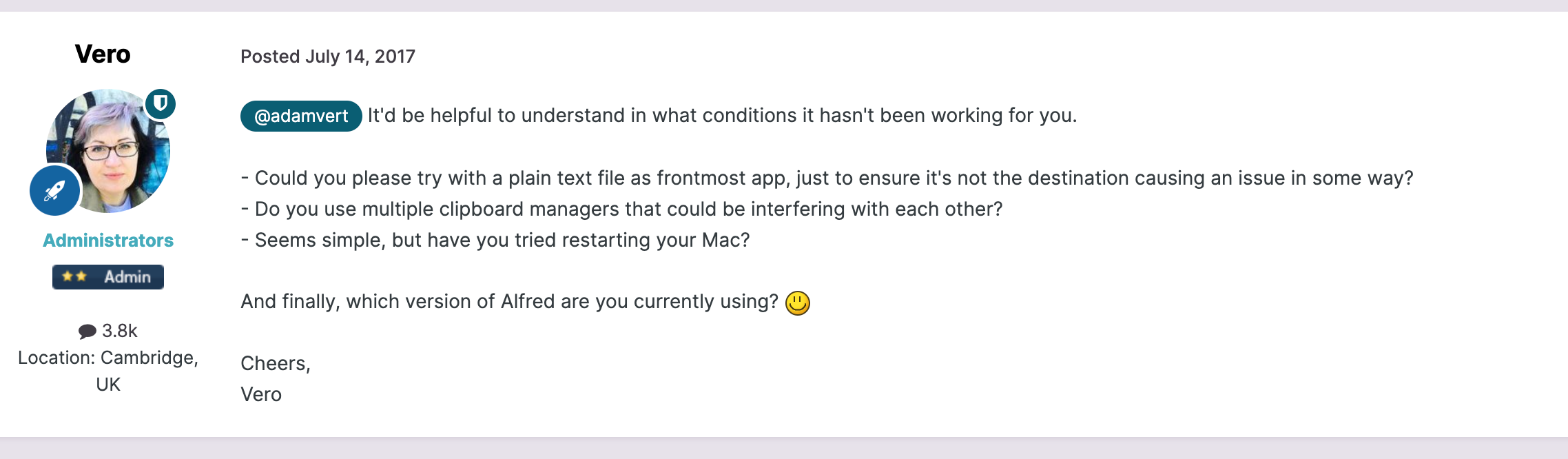
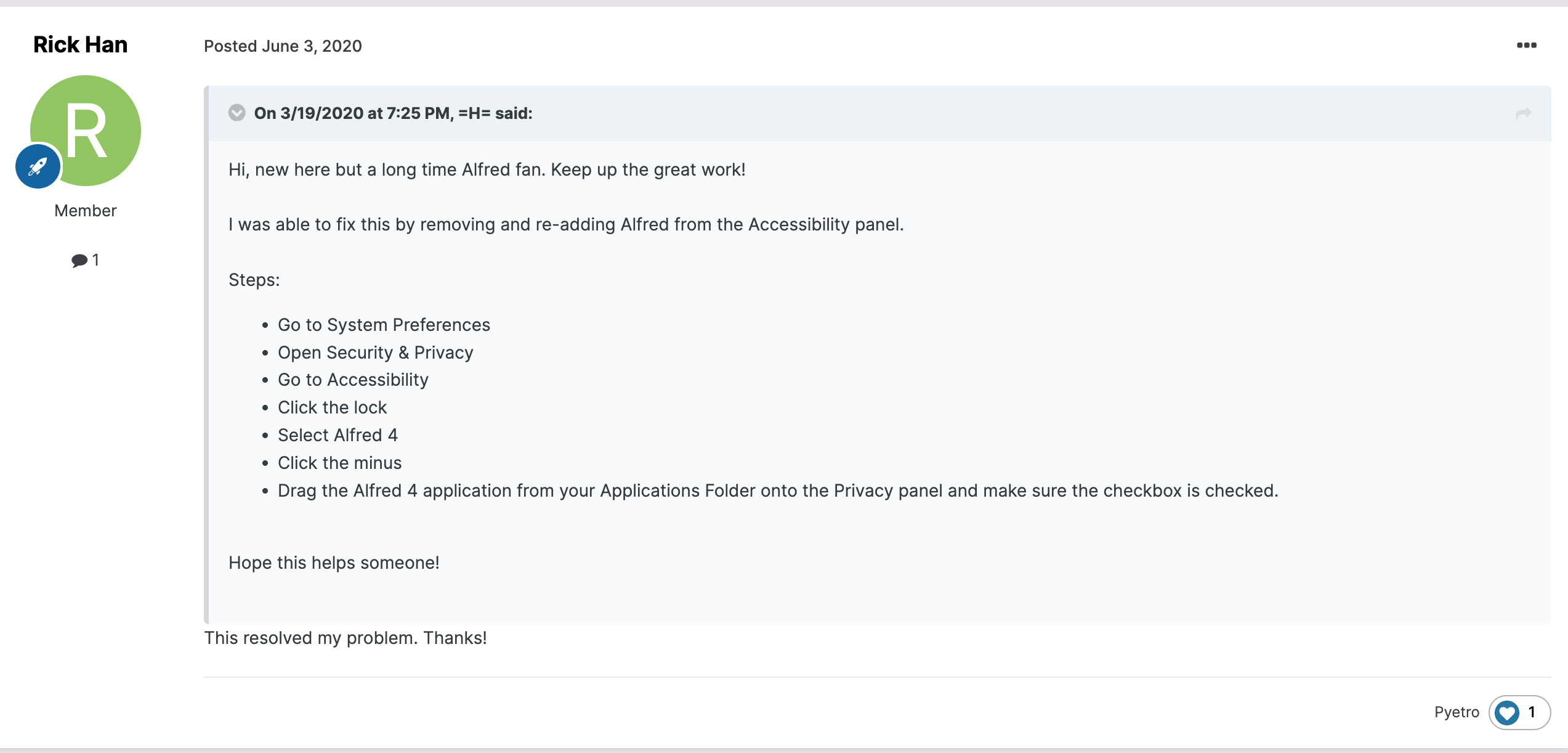
#选型 #chat #TODO
#tailwindcss #居中
#flowgpt #ui 这个会话标志真地很不错,类似 openai,很舒服
#js #选型 #日期
- 参考:Moment.js | Docs, https://momentjs.com/docs/
- 我选:dayjs
- #todo star比较
#TODO 主页按照cynthia的设计来
- #TODO tailwindcss 里的 columns 不是按照横向排布的
#UI #pinterest #masonry
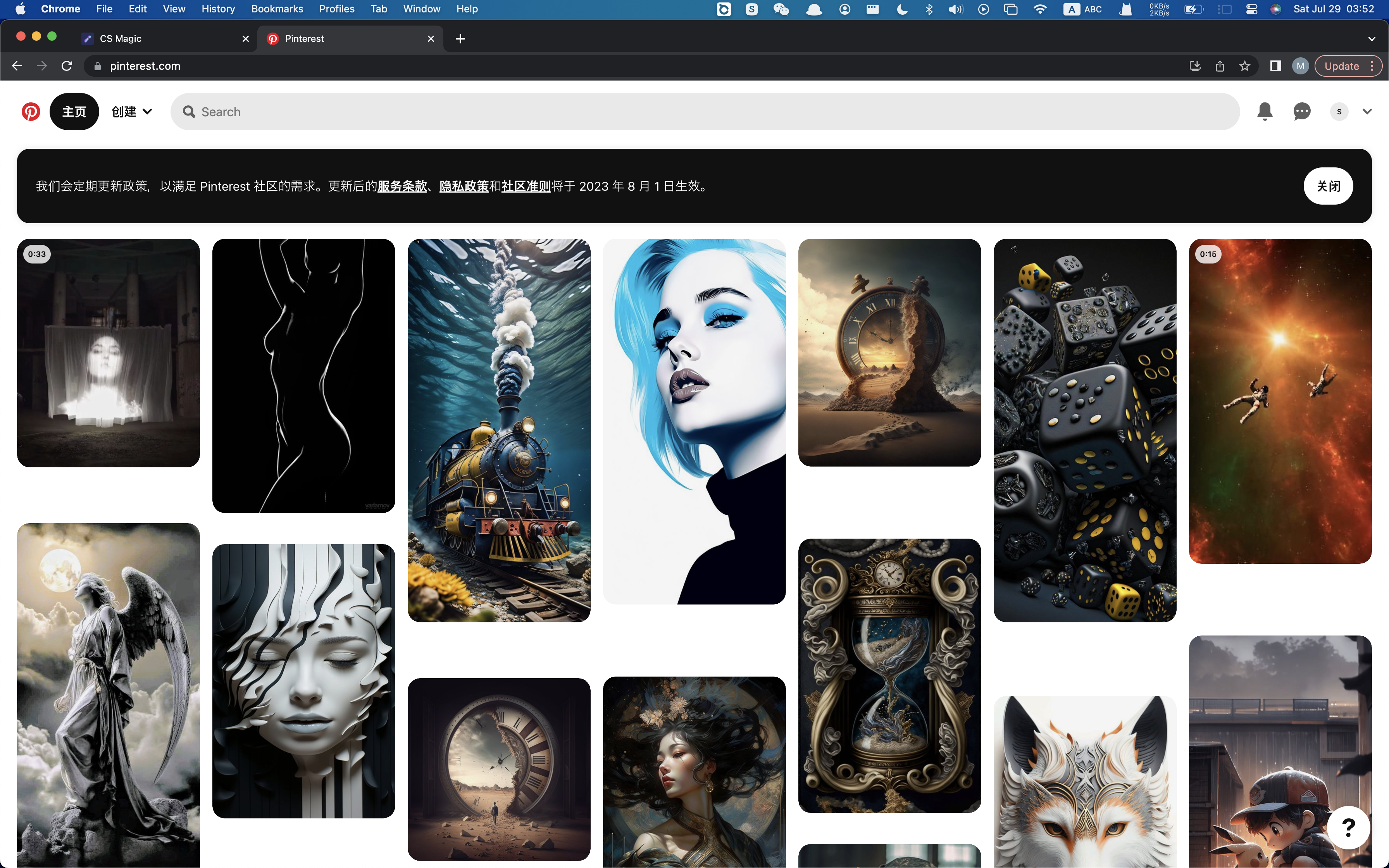
- #TODO 为什么好像空隙不一样啊?是随机加的,还是基于某种 AspectRatio 呢
#资源 图库:#Unsplash
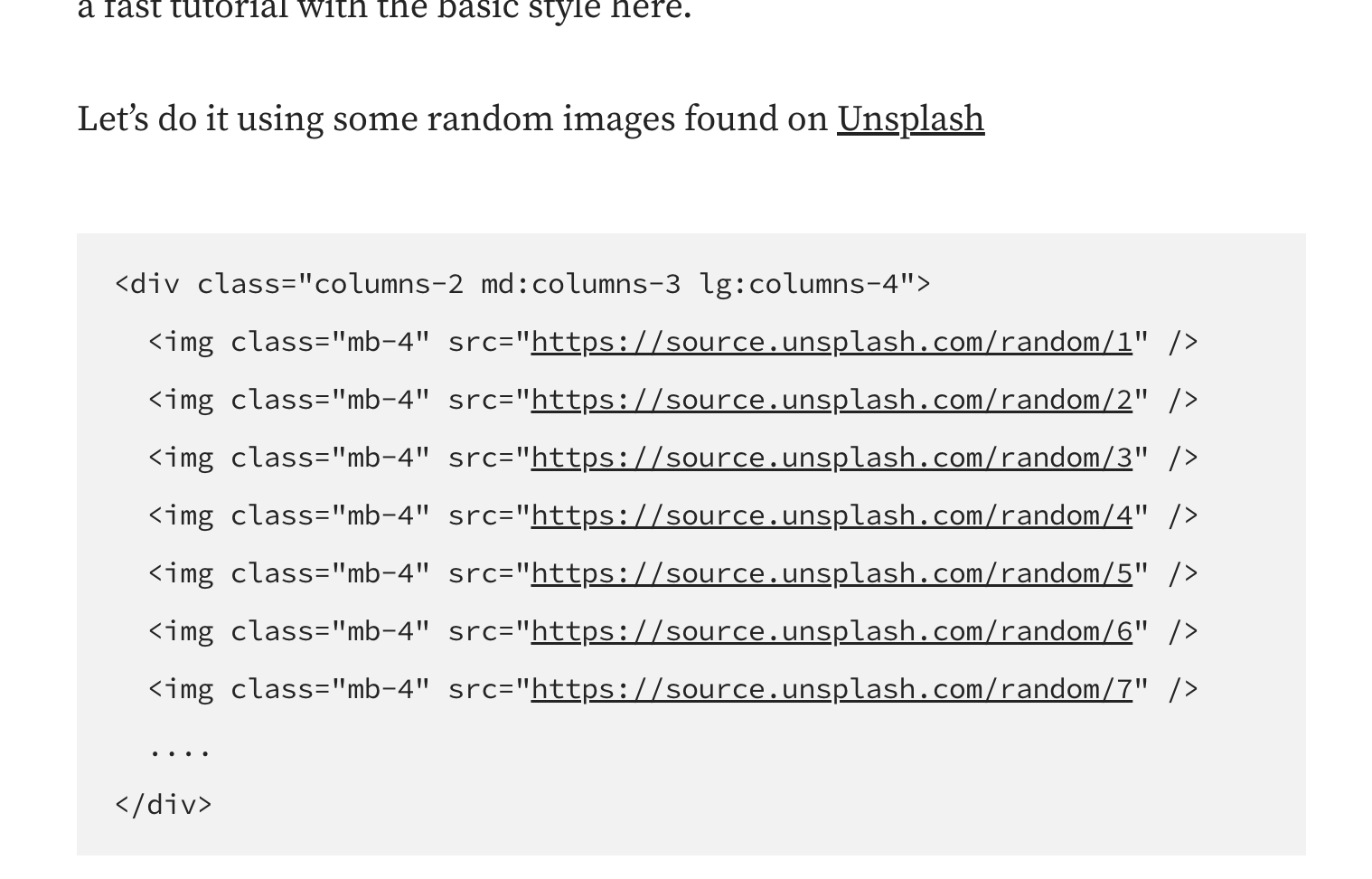
#UI 定价按钮可以用
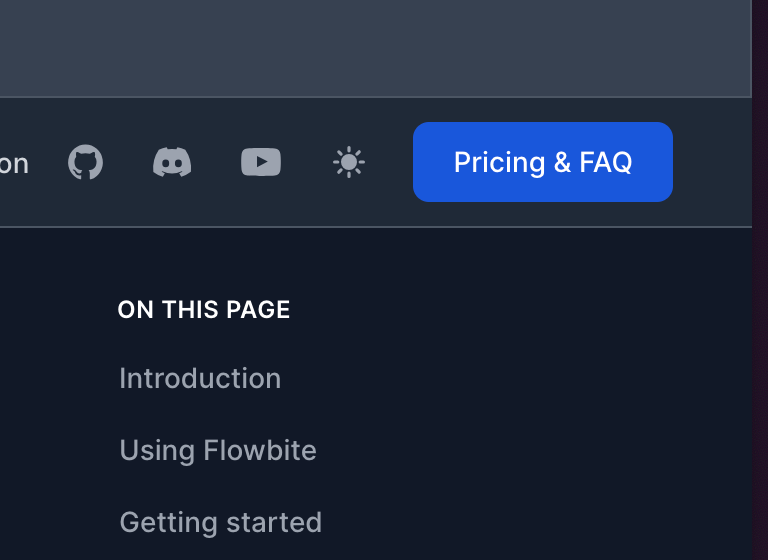
#css Understanding min-content, max-content, and fit-content in CSS - LogRocket Blog, https://blog.logrocket.com/understanding-min-content-max-content-fit-content-css/
#tailwindcss #overflow #multi-line下载
@tailwindcss/line-clamphttps://postsrc.com/code-snippets/how-to-multi-line-trucate-text-in-tailwindcss#UI #civitai #search #todo 这个搜索结果非常棒:
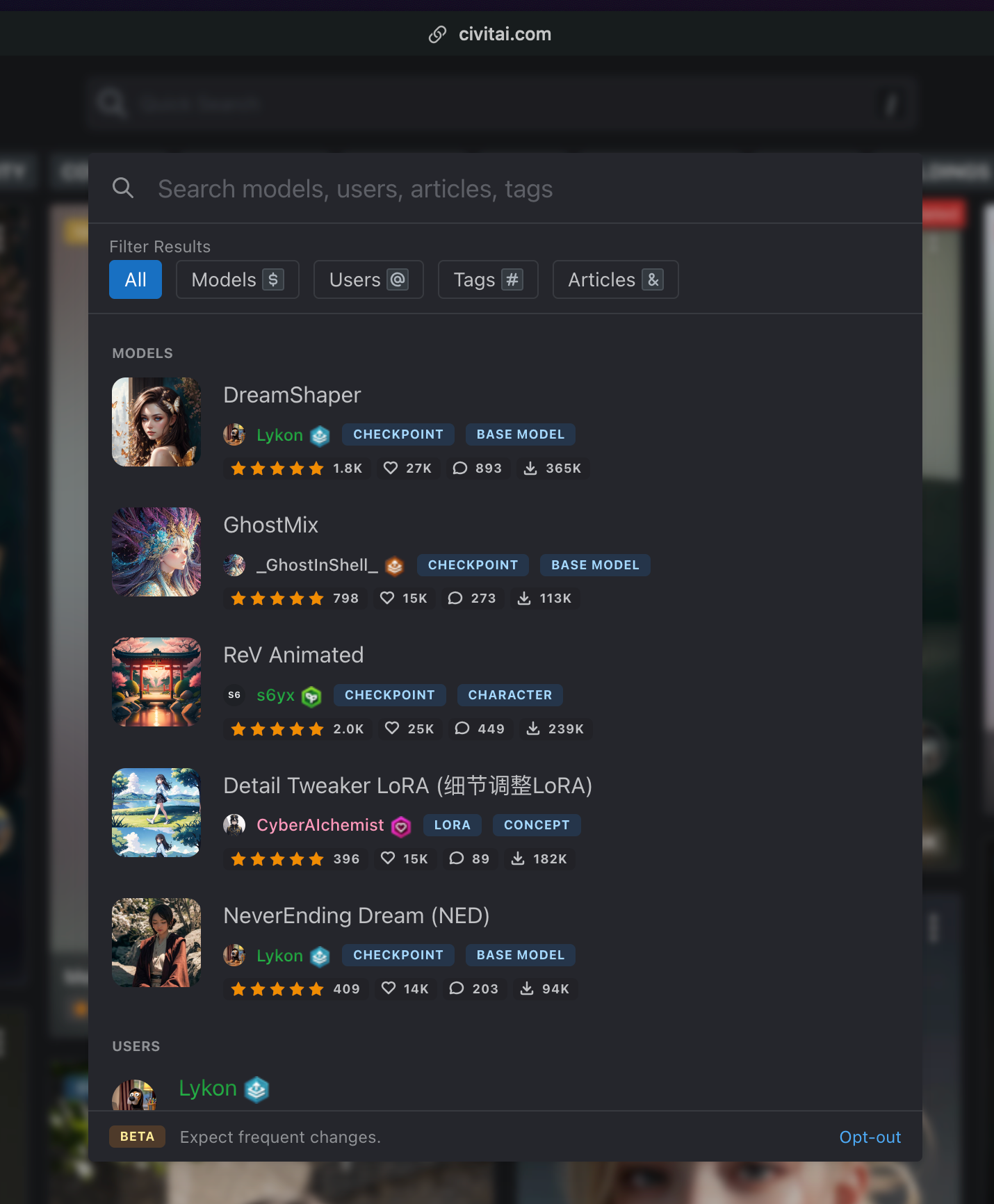
#frontend #UI #Library 前端库指引[非常不错]: https://backlight.dev/mastery/best-react-component-libraries-for-design-systems ,其中 Radix-UI 是 Unstyled Components 中排第一个的,Mantine 在 Fully Styled Components 里
#supabase #radix-ui #slogan #TODO 可以向supabase学习产品简介
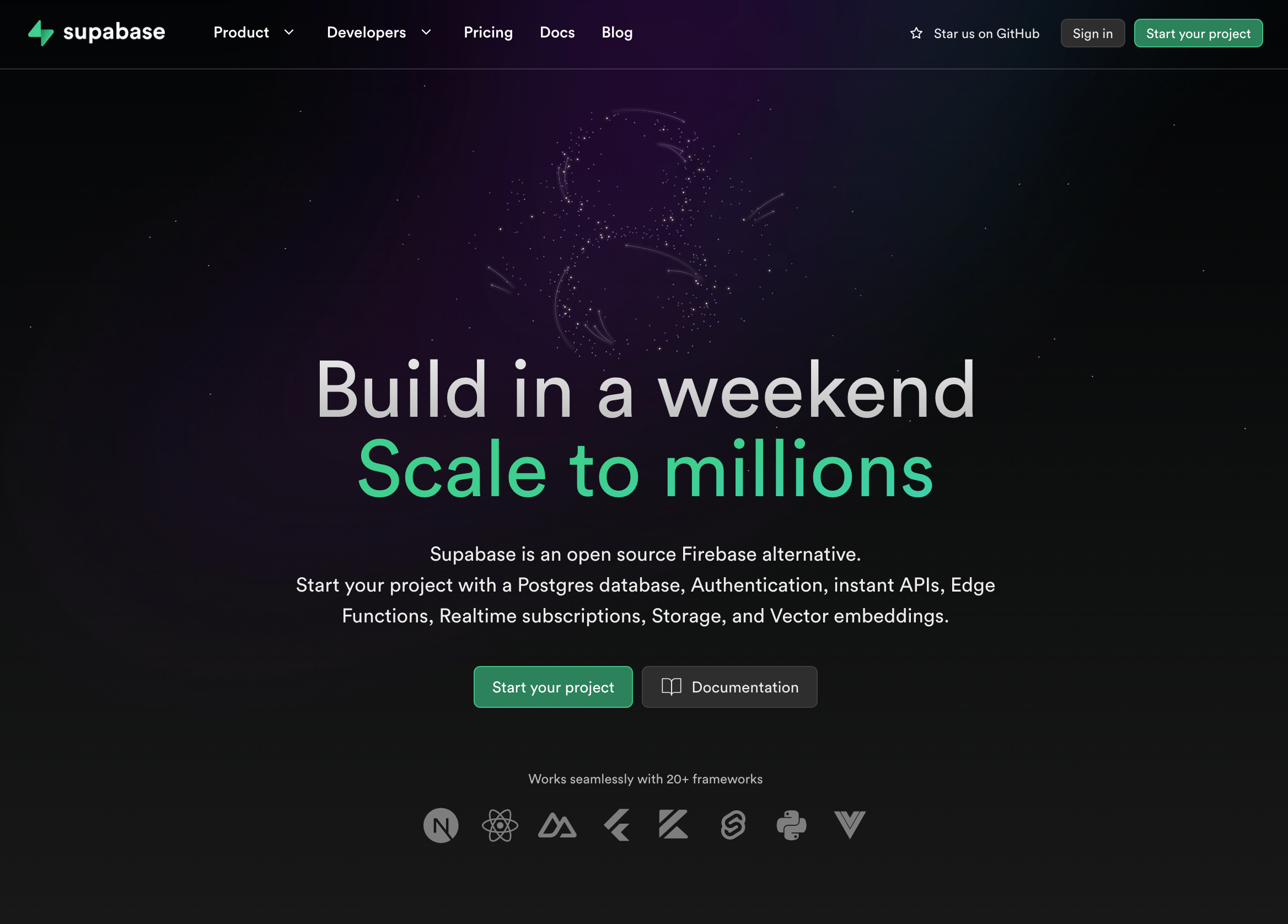
#linear #radix-ui #ui #issue #TODO 可以用作新建聊天的弹出界面
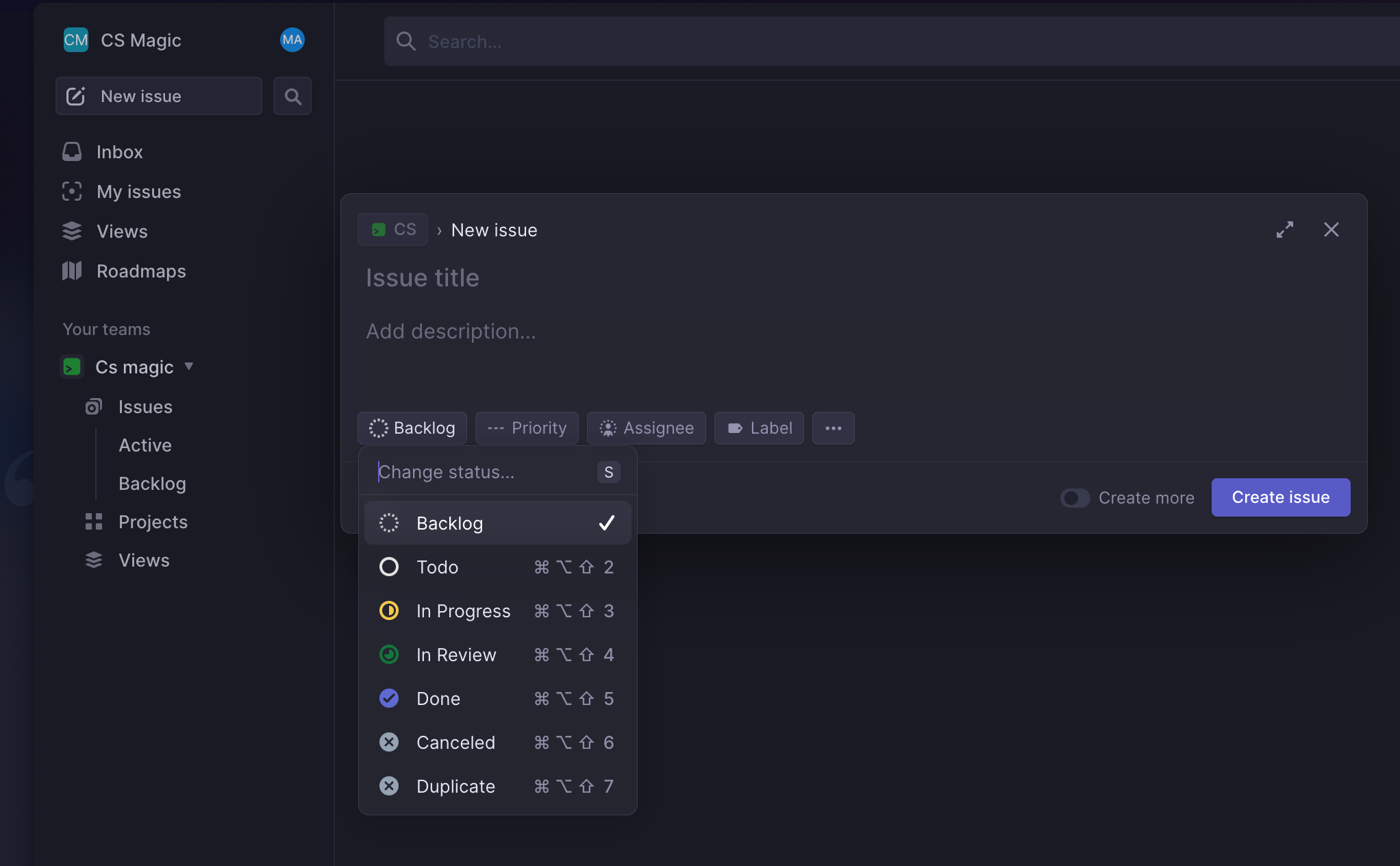 {:height 351, :width 554}
{:height 351, :width 554}
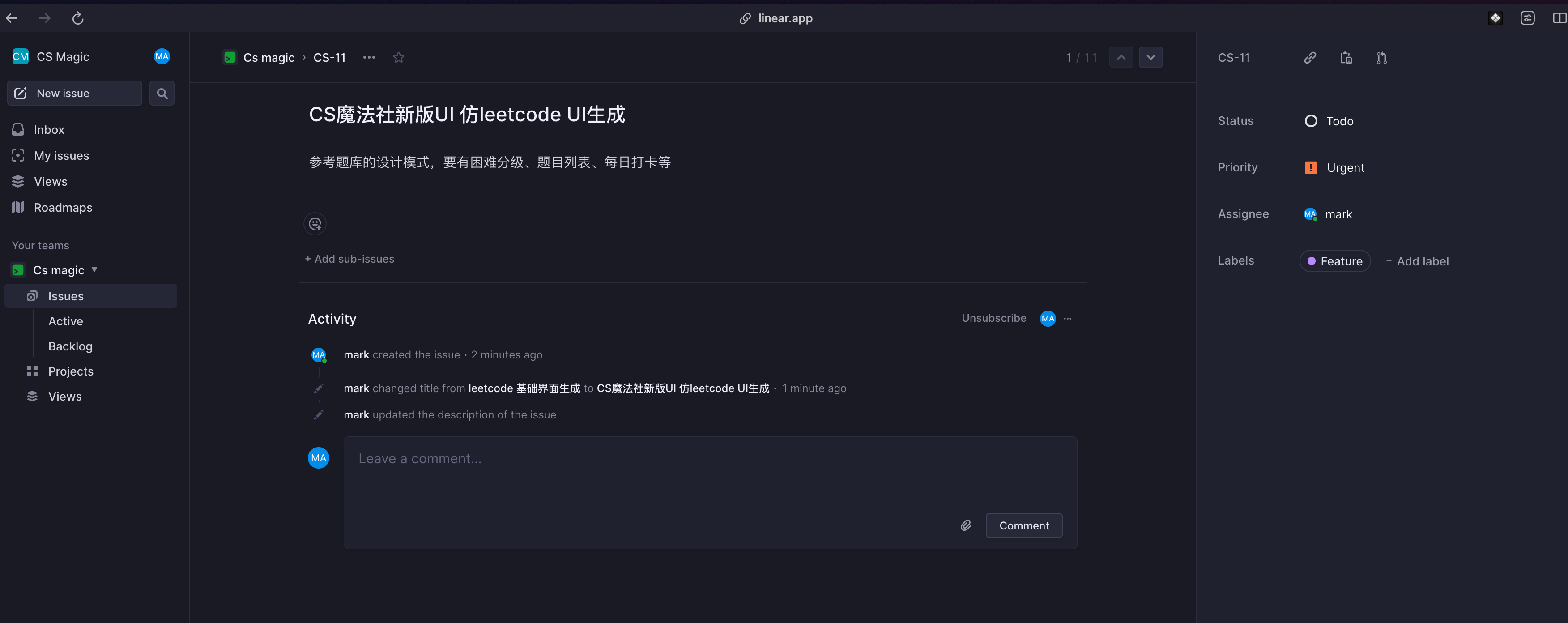
#composer #radix-ui #ui 团队页挺酷:https://www.radix-ui.com/case-studies/composer
#basement #radix-ui #ui 官网很酷炫:https://www.radix-ui.com/case-studies/basement-studio
#basedash #radix-ui #UI
- #about-us about-us里可以写一封信,加签名会比较有意思
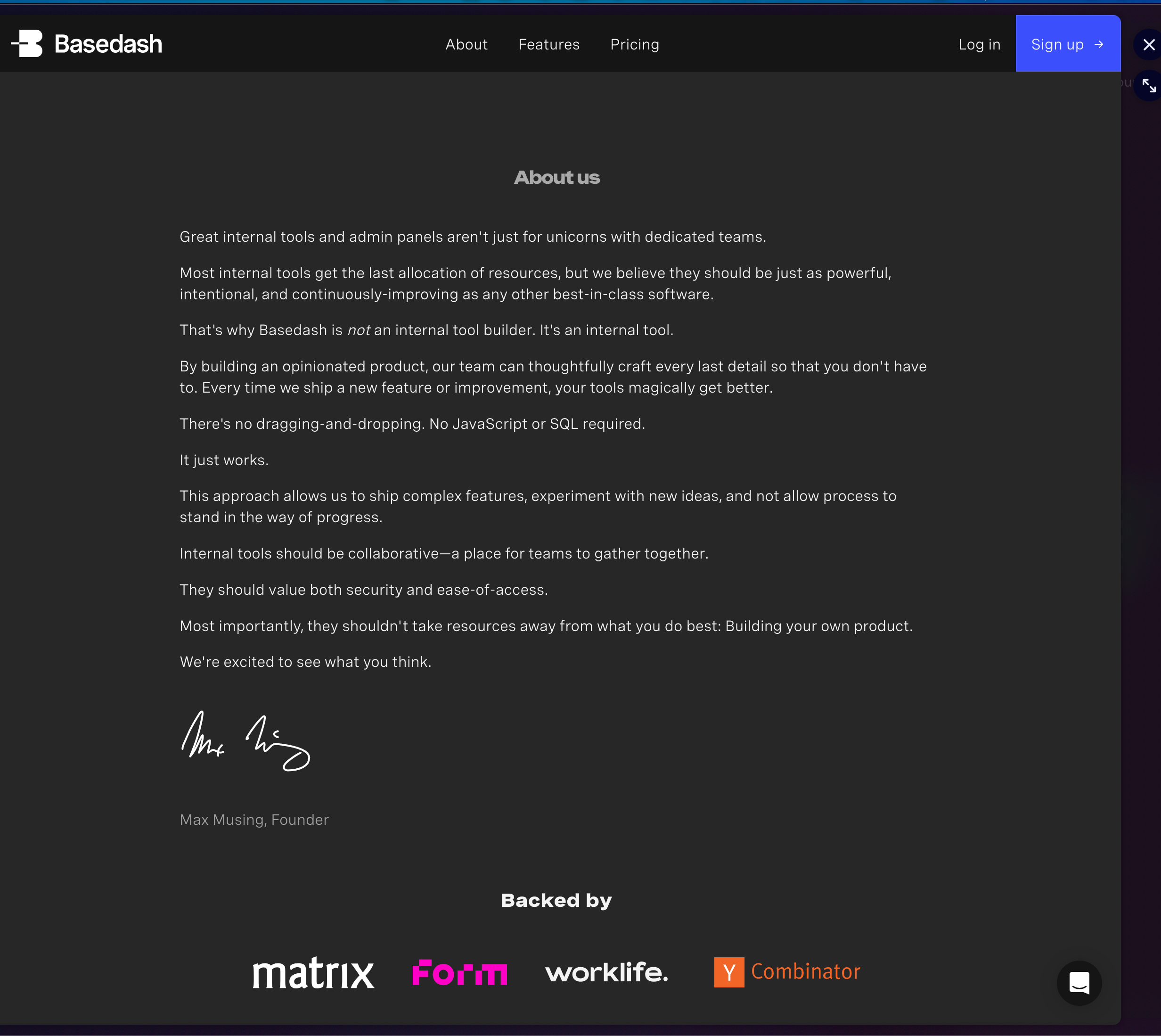
- #customer-service
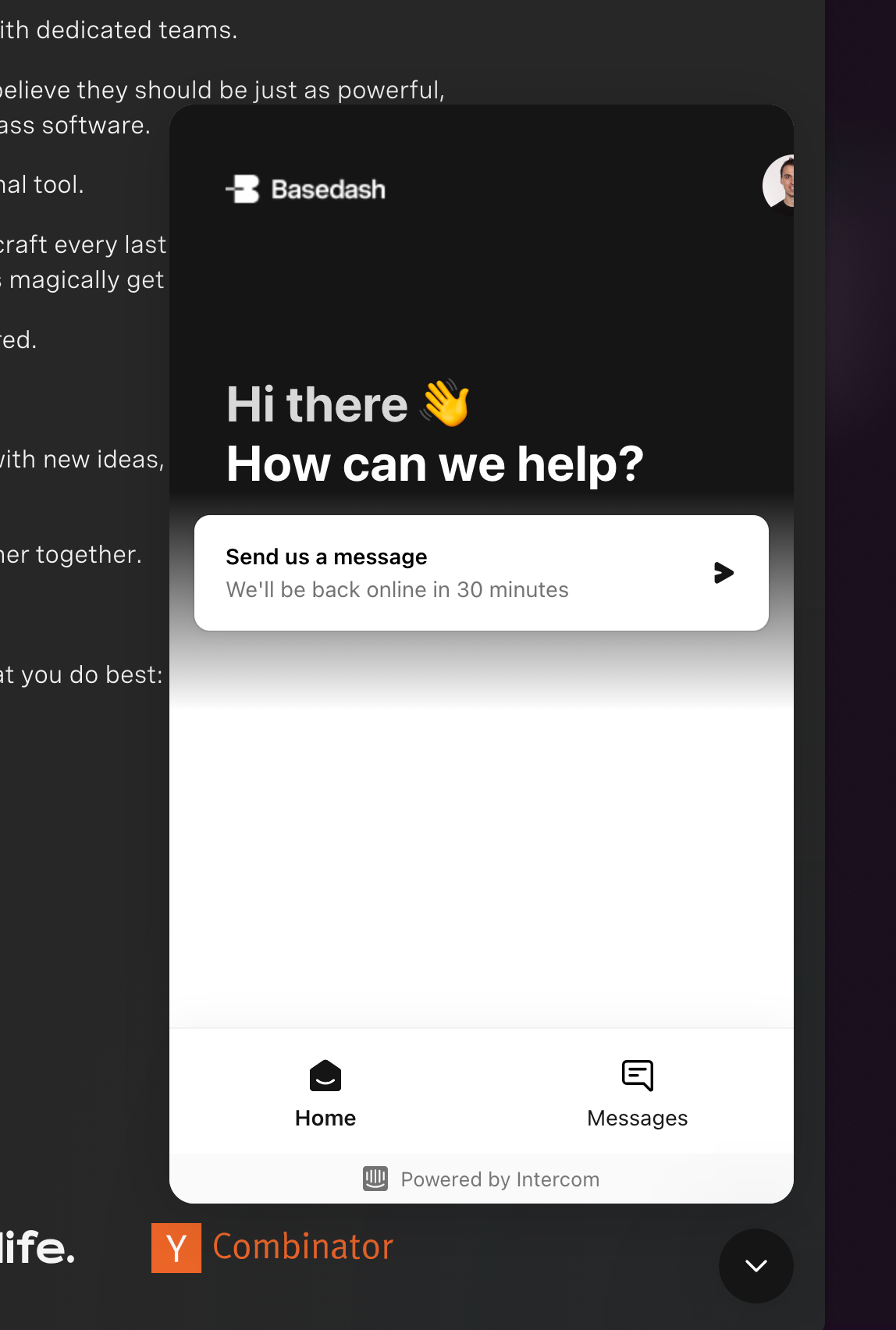
- #about-us about-us里可以写一封信,加签名会比较有意思
#discord #ui #human-verification
#leonardo.ai #UI #login
#postgresql start: https://stackoverflow.com/a/70941627
#Term-Of-Service #civitai
#UI #login #civitai
#civitai #mature-content
#TODO RoadMap Timeline
- codes
- 事件
- 3.30 CS魔法社正式成立
- 4.2 CS魔法社第一版网站上线
- 4.25 CS魔法社美国公司主体成立
- 5.25 CS魔法社第一次国际会议
- 6.1 CS魔法社核心团队重组
- 6.12 CS魔法社申请奇绩创业营
- 6.20 Lara加入CS魔法社
- 7.25 CS魔法社参加奇绩面试
#logseq #bug #TODO logsq输入「」的bug
#typescript #react 如何更好地声明带 children 的 props
- solution: 使用
PropsWithChildren,参考: https://blog.logrocket.com/using-react-children-prop-with-typescript/
- solution: 使用
#nextjs #i18n 如何直接在
_document.ts下使用t.Translation- solution: 尽管有办法( #TODO ),但不推荐,参考:# Translation of content inside _document.js
#tailwindcss #drop-shadow 对 clotho 的成员角色使用 drop-shadow,默认的 tw 没有颜色等信息,需要手动实现
#separator #tailwindcss 目前有两种办法
- 基于 tw 的 divider (针对border),参考: https://tailwindcss.com/docs/divide-width ,它的高度/长度是基于整个元素的border高度/长度
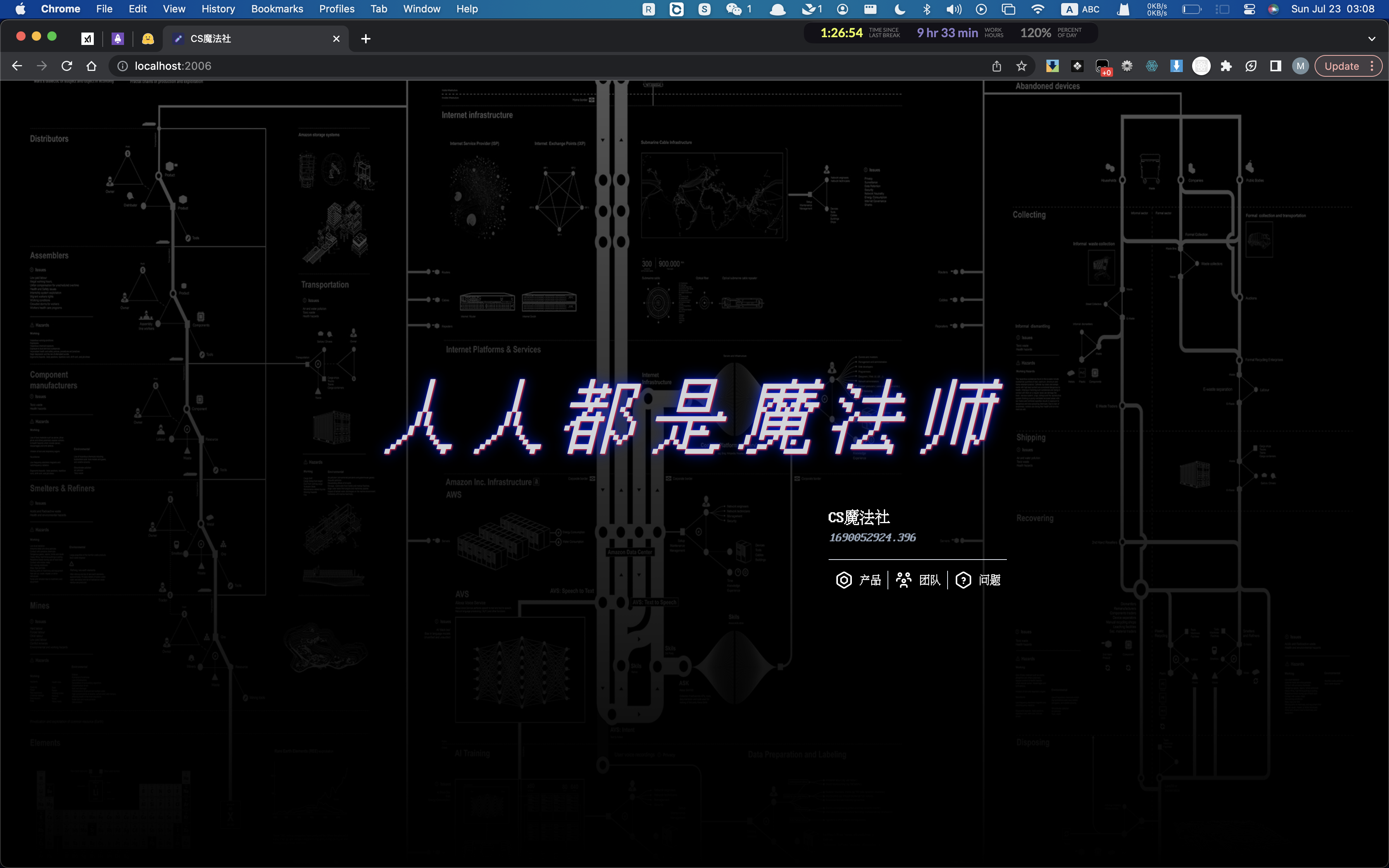 {:height 336, :width 524}
{:height 336, :width 524} - 基于
shadcdn的 Separator,参考: https://ui.shadcn.com/docs/components/separator ,它的高度/长度是基于full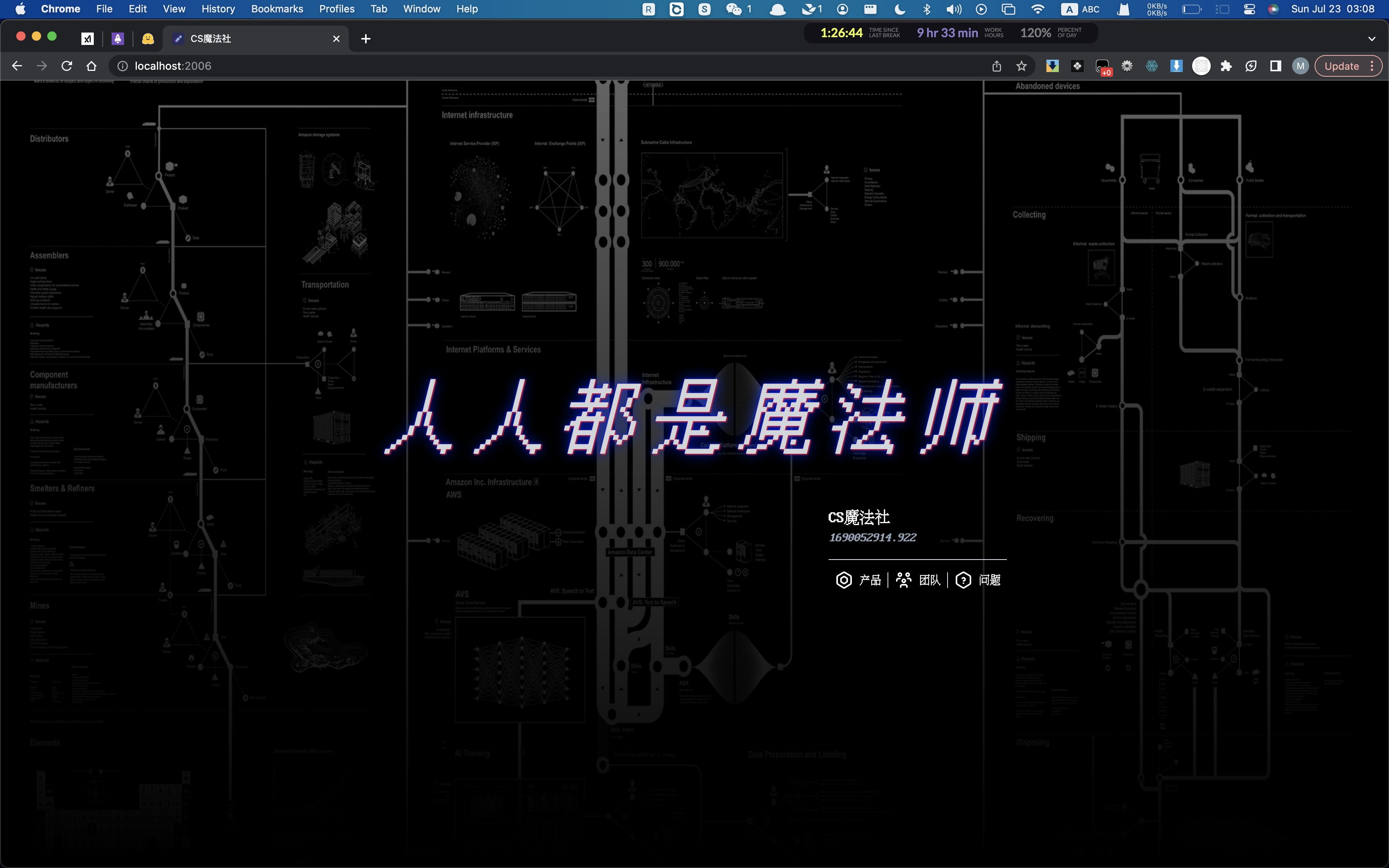 {:height 336, :width 524}
{:height 336, :width 524} - 实际测试下来,感觉
shadcdn的效果更好一些
- 基于 tw 的 divider (针对border),参考: https://tailwindcss.com/docs/divide-width ,它的高度/长度是基于整个元素的border高度/长度
#tailwindcss #plugin
matchutility- 参考
- 纯value: https://www.hyperui.dev/blog/text-shadow-with-tailwindcss
- 递归(高级, #TODO 看看有没有啥最佳实践 ): https://stackoverflow.com/a/70788915
- 参考
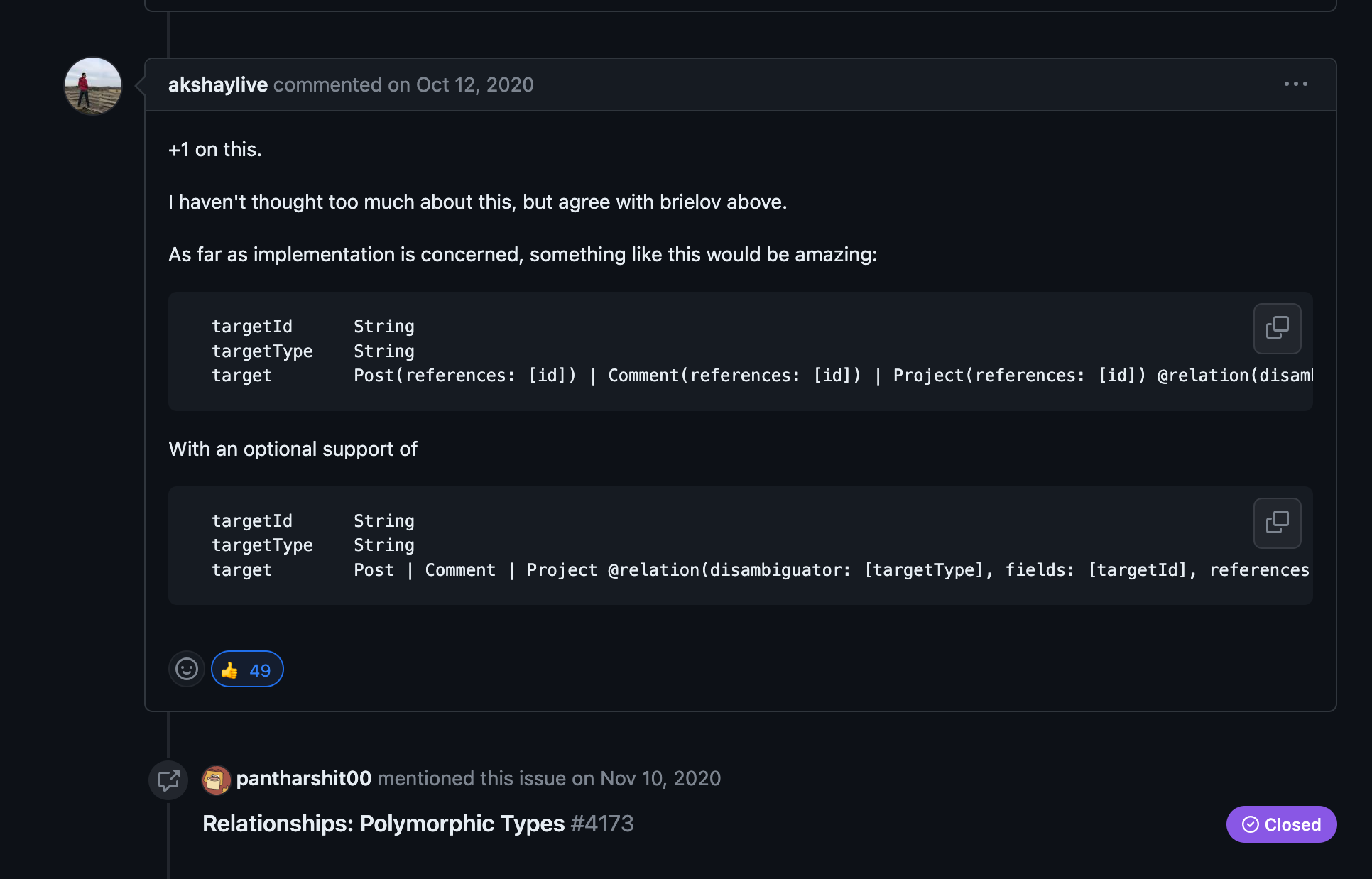 ref:
ref: