cross-platform howto
多机共享系统
使用 smb 共享 mac 与 ubuntu 的文件系统
在 ubuntu(虚拟机)上运行:sudo apt-get install samba samba-common
打开位于本机的文件资源管理器(mac、windows、ubuntu 都有),添加网络位置,输入我们的远程机地址:

输入密码,点击永久保存:

然后就可以看到远程机的共享目录了,可以看到连我连接的外接磁盘都能访问:

其中我的主工作文件夹mark的访问权限在 mac 上是在Sharing里配置的:

然后就可以传输数据了,但其实我实际体验下来,速度根本不够快,才 20 兆每秒,因为基于局域网所以传输速度上限取决于我的家庭带宽:

因此不如hgfs,因为它走的是本地磁盘系统,而我们使用的固态移动硬盘,传输速度可以达到 GB 每秒。
使用 hgfs 传输
配置 hgfs
# default hgfs
sudo vmhgfs-fuse .host:/ /mnt/hgfs/ -o allow_other -o uid=1000
# specify shared path
sudo vmhgfs-fuse .host:/shared /mnt/hgfs/shared -o allow_other -o uid=1000
写入~/.bash_profile:
if [ -z "$(ls /mnt/hgfs)" ];
then
echo "exec: vmhgfs-fuse the host"
sudo vmhgfs-fuse .host:/ /mnt/hgfs/ -o allow_other -o uid=1000
# else echo "existed"
fi
传输效果
咦?只比 smb 快一倍诶。。。还以为至少能有百兆……
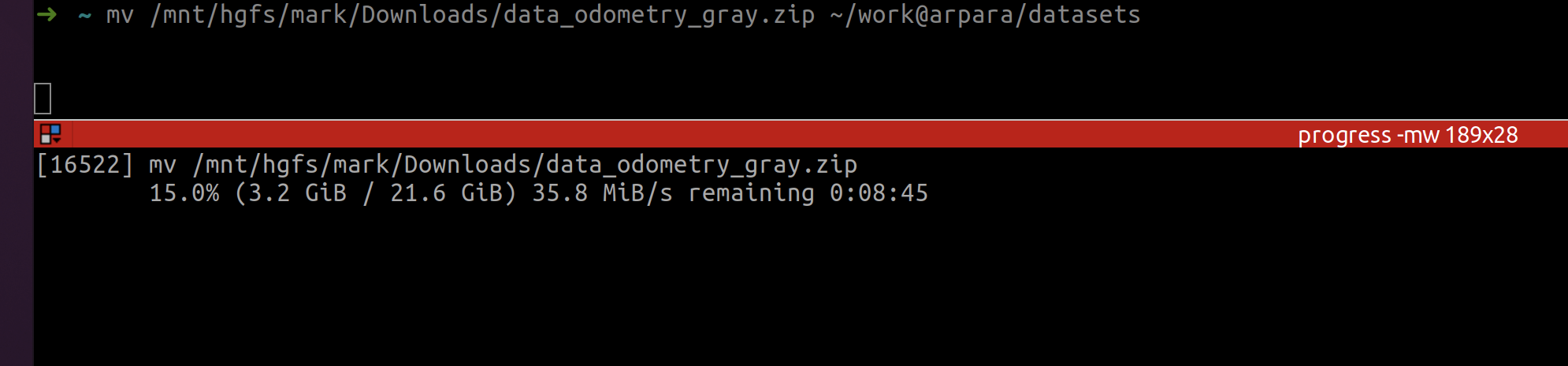
啊啊啊!起飞了!


ref:
mouse/keyboard sharing solution: synergy
synergy download tutorial:
binary download (including mac, windows, ...)
✨ synergy activate code generation url: cpp.sh/3njw3
synergy login
移动硬盘双系统
download url
ref: Ubuntu 18.04.6 LTS (Bionic Beaver)
make the usb driver
tutorial:
1. Erase
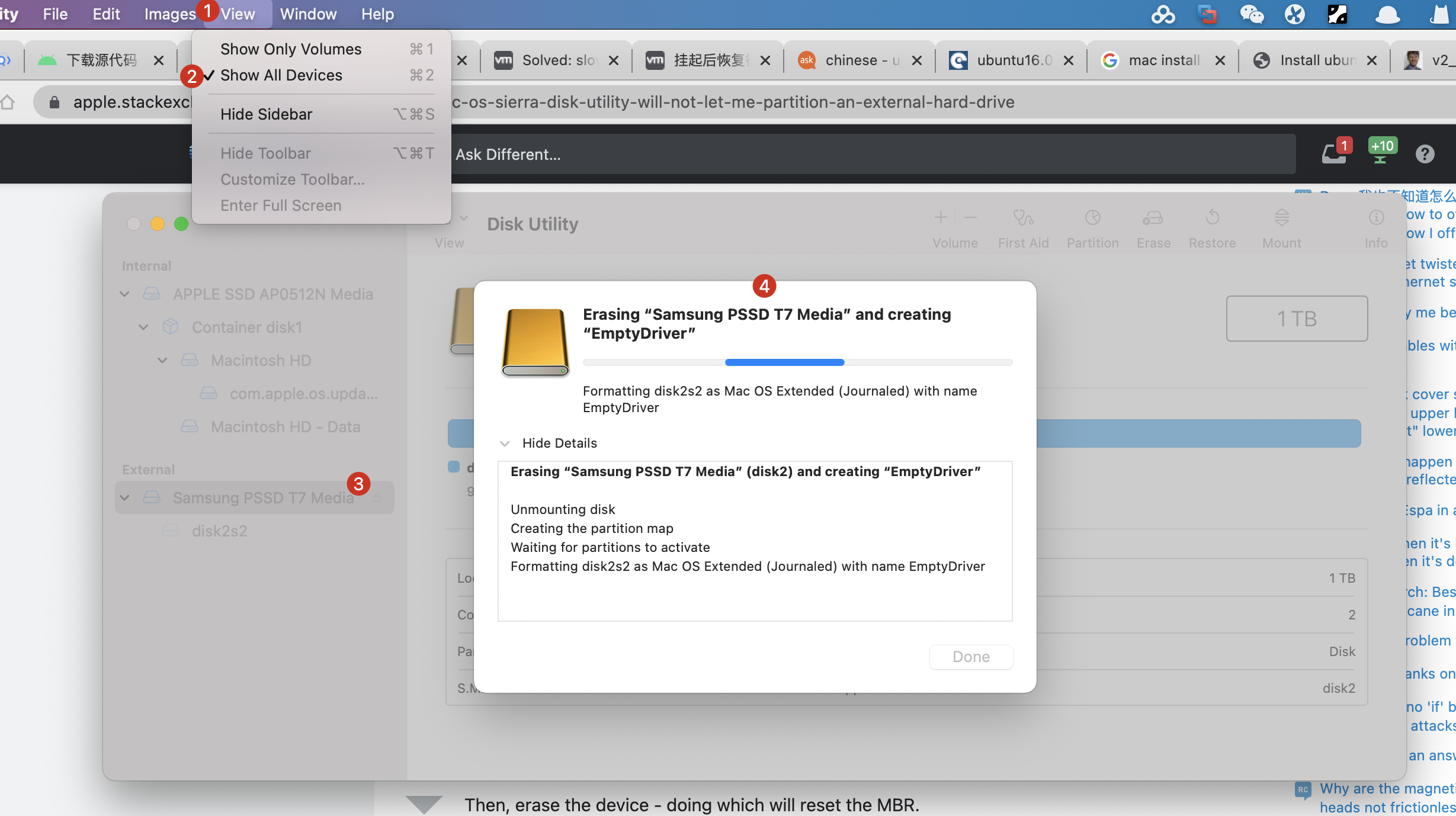
ref: https://apple.stackexchange.com/a/346795
2. Partition

3. burn
start up the driver
1. security level
2. mouse and keyboard
In this boot - Booting Ubuntu (or any other Linux) from MacBook Pro 2020 - Ask Different, it introduced the same problem and provided some solutions:
- paid version of
LivelyLinuxat link Ubuntu Linux USB Installations | LivelyLinux (a little slow)

- dual boot at seamusdemora.github.io/LinuxOnLate2011.md at master · seamusdemora/seamusdemora.github.io, but I can't understand it.