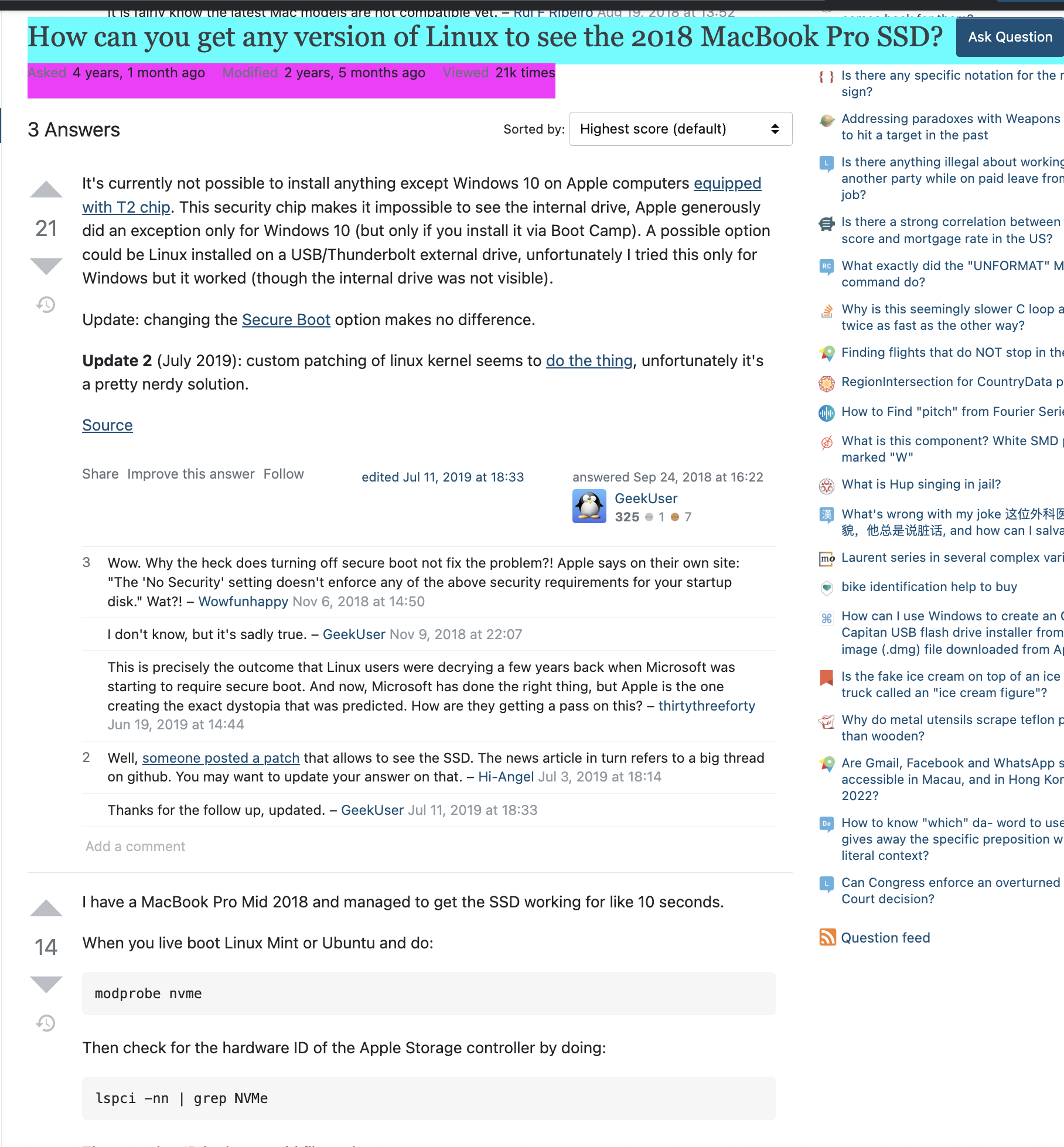mac + ubuntu 双系统
refs
参考:Installing Ubuntu on an external SSD drive on a Macbook – Floris van Breugel
其中,解决Disk Utilities 没有分区选项:
其中,如何制作bootloader:
推荐:
- [Create a bootable USB stick on macOS | Ubuntu](https://ubuntu.com/tutorials/create-a-usb-stick-on-macos#7-boot-your-mac)
- [balenaEtcher - Flash OS images to SD cards & USB drives](https://www.balena.io/etcher/)
制作 bootloader 到 partition (正在尝试): commands:
```sh
# get target partition mounted point
diskutil list
MP=/dev/disk0s4
ISO_FP=??
diskutil unmount $MP
dd if=$ISO_FP of=$MP bs=1m
diskutil eject $MP
```
ref:
- https://osxdaily.com/2015/06/05/copy-iso-to-usb-drive-mac-os-x-command/
mac官方(不推荐):
- [How to create a bootable installer for macOS - Apple Support](https://support.apple.com/en-us/HT201372)`
ubuntu无法读取mac的ssd