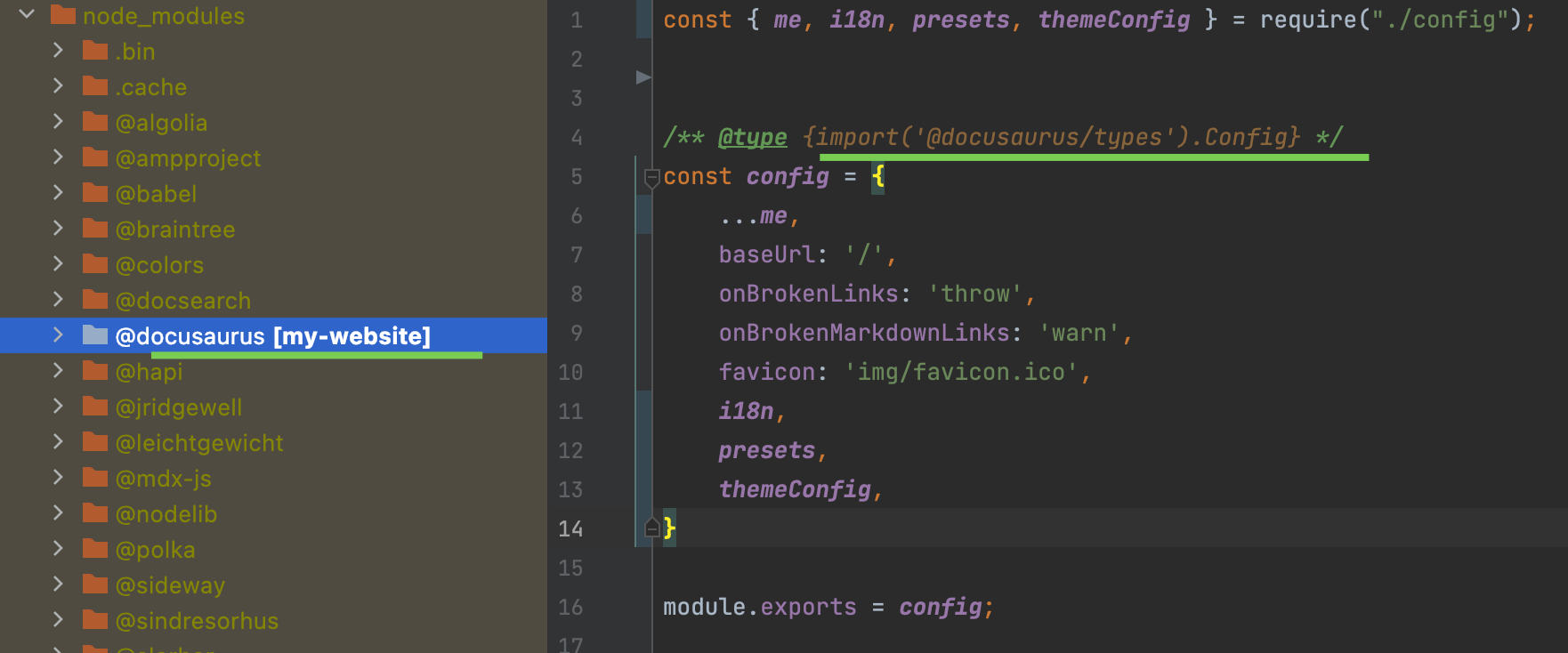docusaurus-track
Plugin Development
Todo
设置基于文件夹的默认列表页,允许对文件夹的引用(例如
../升学),进行导航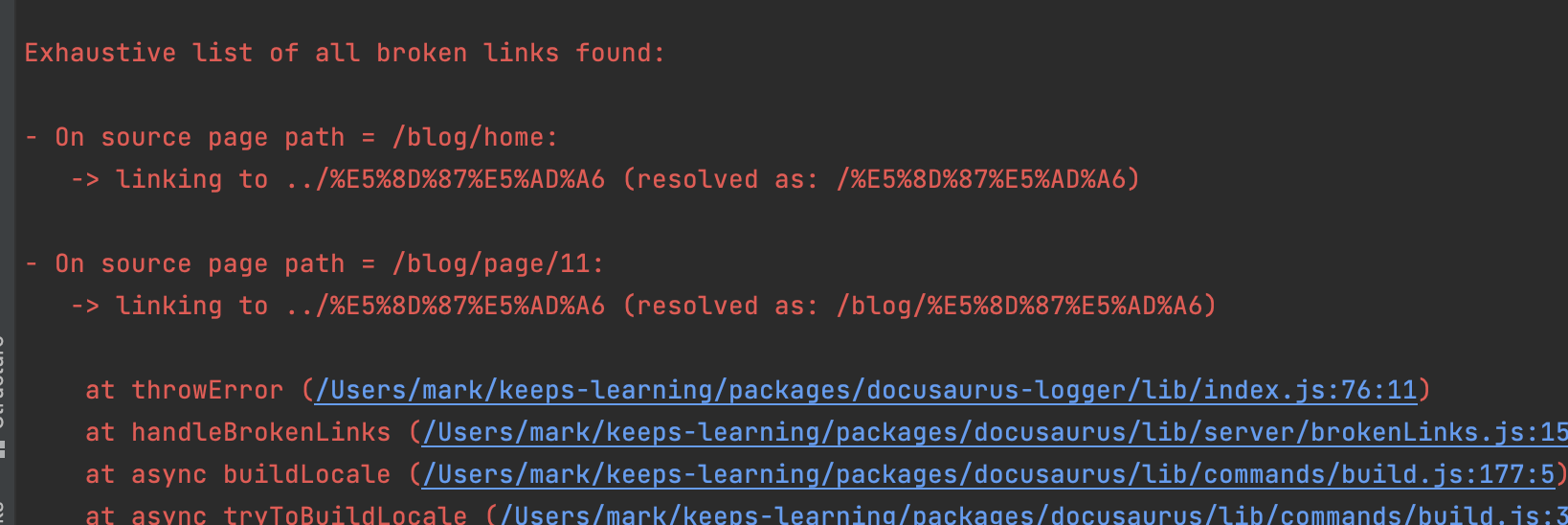
追踪 slug,区分基于 mdx?或基于 tsx,增强 RouteConfig 数据结构,从而更好的溯源,比如对 slug 重复进行报错
Issue
reference to directory
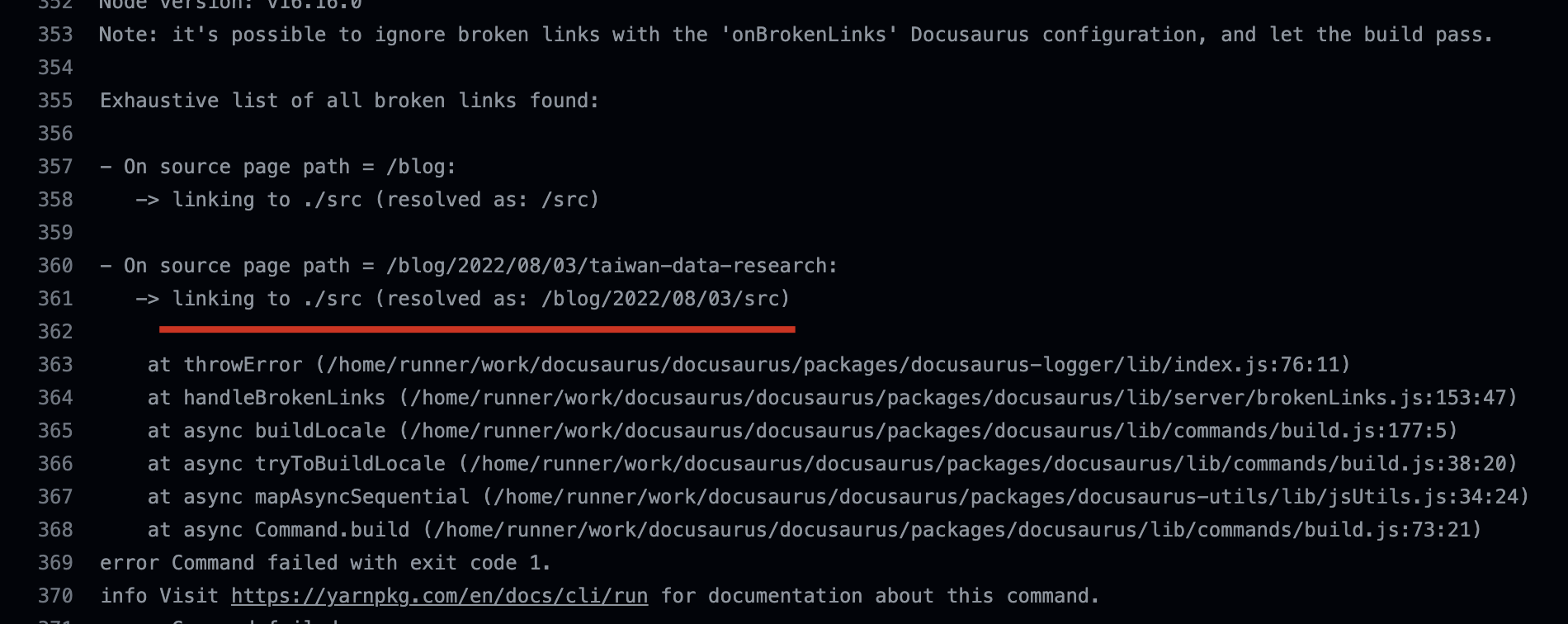
SOLVED: typescript for config
solution:
// docusaurus.config.js
'use strict';
require("tsconfig-paths").register({
baseUrl: "./",
paths: require("./tsconfig.json").compilerOptions.paths,
});
require('ts-node').register({
scope: true,
scopeDir: __dirname,
swc: true,
transpileOnly: true,
});
module.exports = require('./config/src/index.ts');
see: A full typescript implementation for config · Issue #7911 · facebook/docusaurus
!!!note
## Source Code
```ts
// config/src/index.ts
import type {Config} from '@docusaurus/types'
// here is a sample of async config, and it would be also OK to just put a Config here
export const configCreatorAsync = async (): Promise<Config> => ({
...
baseUrl: '/',
docs: {...},
blog:{...},
...
})
export default configCreatorAsync
```
```json
// config/tsconfig.json
{
"compilerOptions": {
"baseUrl": ".",
"module": "commonjs", // docusaturus is based on CJS now
"target": "esnext", // to make the transpiled js more readable than es5 or like
"outDir": "../..", // directly output all the generated files under current website root dir, so **[important]**
// prevent the js failing to run in case of any path problems
"rootDir": "../..", // keep the project structure
"resolveJsonModule": true, // json support
"esModuleInterop": true, // esm support
"moduleResolution": "node", // node support
"skipLibCheck": true, // ensure true to avoid annoying type inspection errors
"skipDefaultLibCheck": true, // the same as above
"sourceMap": false, // unnecessary to generate map
"declaration": false // unnessary to genrate d.ts
},
"include": [
"src/**/*.ts",
... // other files we need to be imported by src under src, e.g. my `../src/ds/tasks.ts`
],
"exclude": [
"**/node_modules"
]
}
```
```json
// package.json
{
"scripts": {
"prestart": "cd config && tsc",
"start": "docusaurus start --config config/src/index.js",
}
}
```
## Attention
- prevent using `path alias` in our ts config file, since it would introduce troubles when transpiling into js, `tsconfig-paths` or `tsc-alias` may be helpful if you need it.
- It's ok to not use `outDir` and `rootDir` in `tsconfig.json`, but it would fail if using `tsc-alias` at the same time since a `outDir` is need.
- It's ok to just write one ts config file just like what the `docusaurus.config.js` did, but the config would become harder to manage as you have seen.
## Other Practices
I also tried to use webpack to pack all the ts files into one `docusaurus.config.webpack.js` file and almost succeded with these settings:
```ts
// webpack.config.ts
import path from "path"
import type {Configuration} from 'webpack/types'
import nodeExternals from 'webpack-node-externals'
const config: Configuration = {
resolve: {
extensions: [".tsx", ".ts", ".jsx", ".js"],
alias: {
// target for tsconfig.json, ref: https://webpack.js.org/configuration/resolve/#resolvealias
"@site": path.resolve(__dirname, "../"),
}
},
entry: "./src/index.ts",
output: {
filename: 'docusaurus.config.webpack.js',
path: path.resolve(__dirname, ".."),
library: { // --> IMPORTANT <--
type: 'commonjs-module',
export: 'default'
}
},
target: 'node', // must enable, otherwise can't resolve `fs|path`
node: {
__dirname: true // /my-website/src/css/theme.css
// __dirname: false // /my-website/css/theme.css (default)
},
externals: [nodeExternals()],
module: {
rules: [
{
test: /\.tsx?$/,
use: 'ts-loader',
exclude: /node_modules/,
}
],
},
};
const isProduction = process.env.NODE_ENV === "production";
module.exports = () => {
if (isProduction) {
config.mode = "production";
} else {
config.mode = "development";
}
return config;
};
```
But it failed with the unknown error `request argument is not a string`, which seems raised by the webpack inner docusaurus.
### ACCEPTED: better-engineering: warn the broken image path
problem: there are too many errors if we import one doc library from somewhere with uncertain images.

PR
Howto
add jest for sub-project my-website
ref: Fix - Cannot find name 'describe' Error in TypeScript | bobbyhadz
yarn add -D @types/jest ts-jest jest- add
compileOptions.types.jestintsconfig.json
how to build one specific workspace
命令格式就是这个,重点是 XXX 该怎么写:
yarn workspace XXX build
因为这个 XXX 不等于workspaces下面的文件名,实际上,它们是每一个 workspace 里 package.json 里的名字,比如 plugin-content-blog。
所以例如:
yarn workspace plugin-content-blog build
yarn workspace my-website start
vercel build using hook (api)
ref: https://vercel.com/docs/concepts/git/deploy-hooks#
command: curl -X POST https://api.vercel.com/v1/integrations/deploy/prj_EFC7HzRJH3t5ENxjB5GkESOPwPAy/3SsPLXHylh
but this solution would fail since the vercel cannot auto clone private repos (which is finished in Github actions via action/checkout with an ACCESS_TOKEN key).
🚀 private submodules recursively fork
solution:
- discussion on vercel (but with no valid solution: https://github.com/vercel/community/discussions/44
- √ use github actions for vercel (with more info can be found): https://vercel.com/support/articles/how-can-i-use-github-actions-with-vercel
result:
- github action page: https://github.com/MarkShawn2020/docusaurus/actions
other refs:
- generate ssh keys on Github: https://docs.github.com/en/authentication/connecting-to-github-with-ssh/generating-a-new-ssh-key-and-adding-it-to-the-ssh-agent#generating-a-new-ssh-key
- run ssh command when deploy (maybe helpful): https://answers.netlify.com/t/support-guide-using-an-ssh-key-via-environment-variable-during-build/2457
配置 Sidebar 部分章节打开
根据 Autogenerated | Docusaurus 配置如下:
Bugfix
change declaration order
The order of types in tsconfig.json is important!
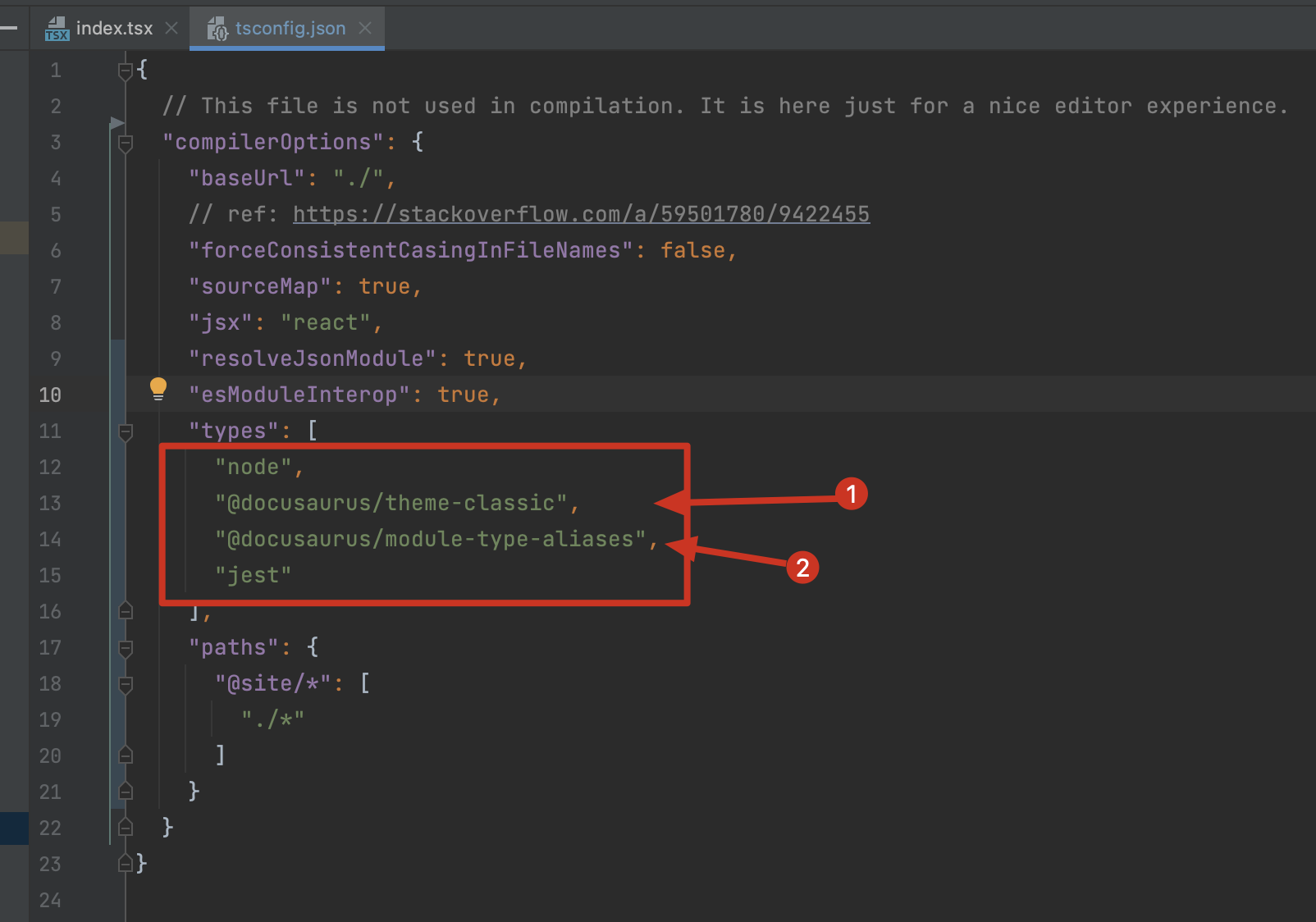
fixed eslint import order problem
solution:
npx eslint packages/docusaurus-theme-classic/src/theme/TagsListByLetter/index.tsx --debug 2> eslint.error.log
Since I haven't initialized the workspace, the eslint does't work fully.
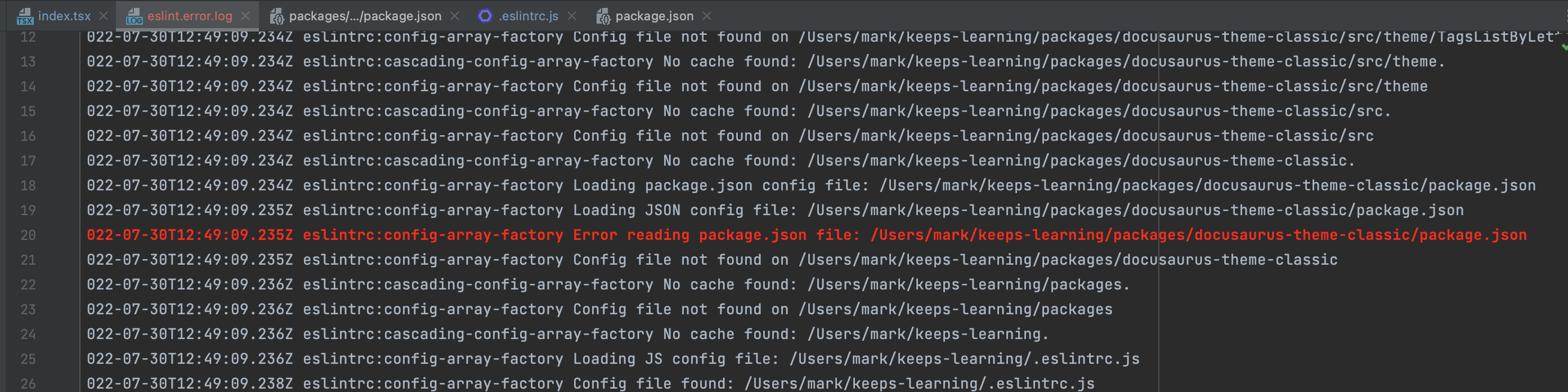
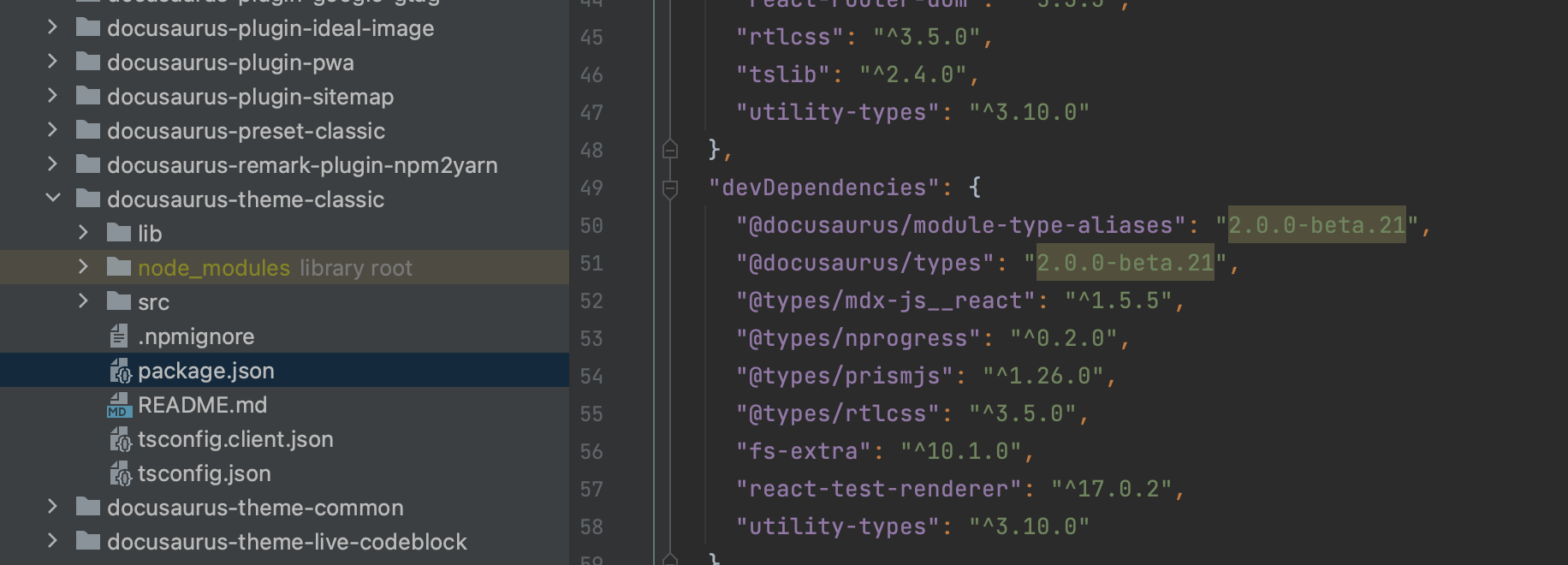
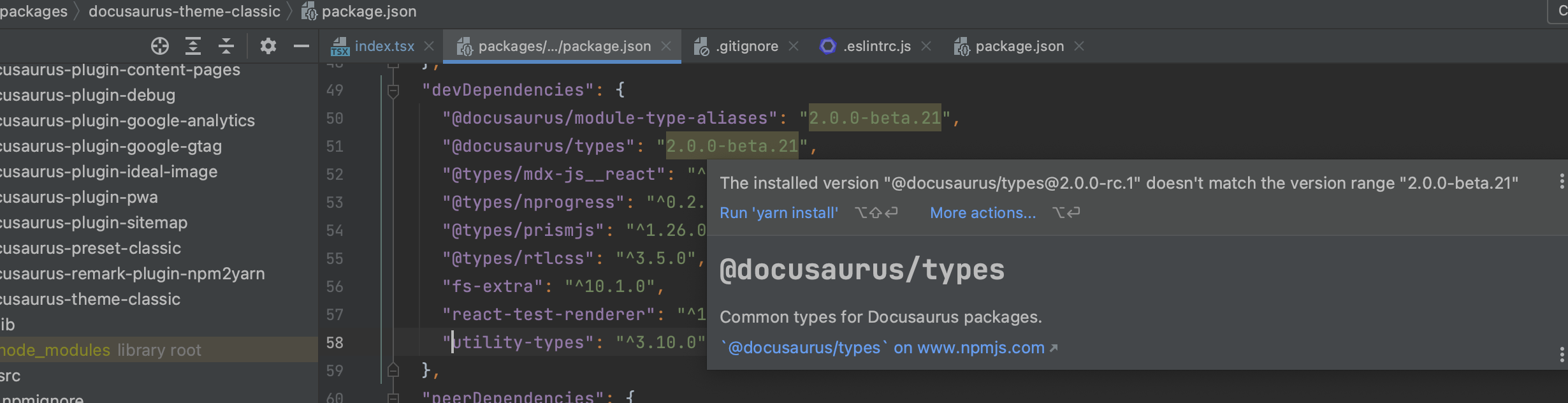
check import css followed after @docusaurus/types
run: grep -irn -E 'from .@docusaurus/types.' . --exclude-dir="__tests__" --exclude-dir="lib" -A 10 | grep -E "css['\"]" -B 10
result:
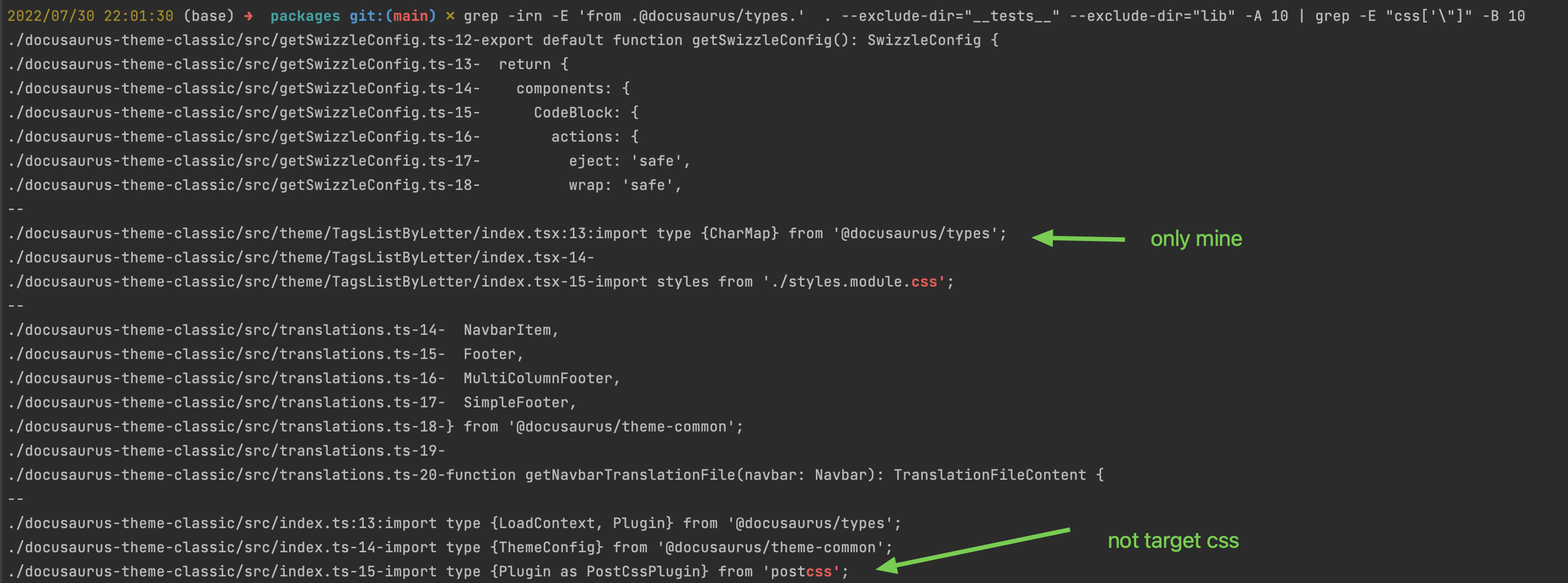
解决在 webstorm 中部分 type annotation 不起作用(但 vscode 可以)
问题:
如下,webstorm 的 Config 类就没有获得类型提示,原因很简单,就是因为对应的库被 webstorm 默认给 excluded 了:
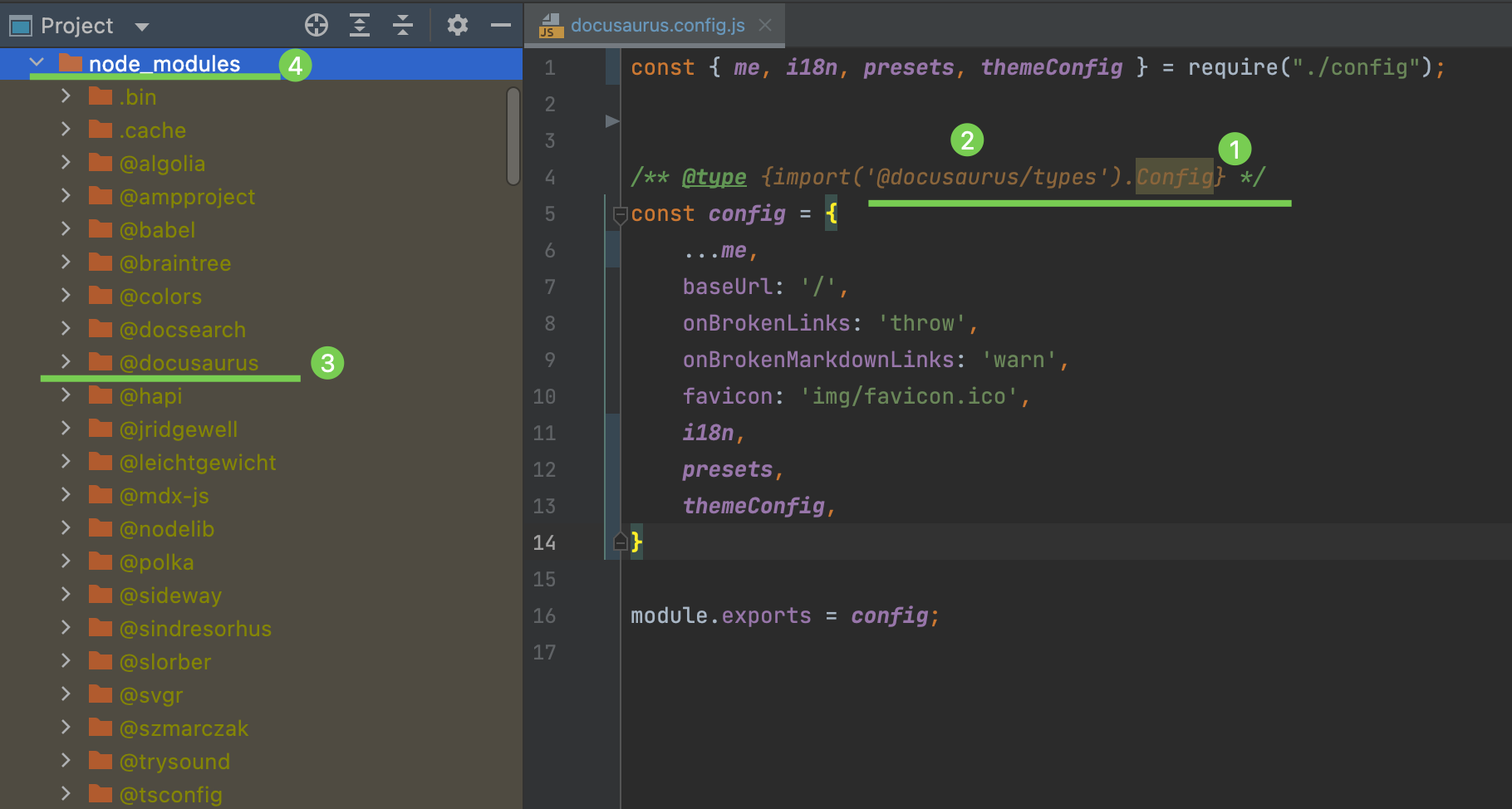
解决方案:
只要把 @docusaurus 这个库右键 “cancel exclusion” 即可(秒 ok),另一种方法是对 node_modules 进行 “cancel exclusion”,但并不推荐,因为会拖慢 ide 的运行速度。