clion howto
FIXED: file does not belong to any project target, code insight features might not work properly
resolution 1. mark project dir as sources and headers
Mark directory as | Library Files/Project Sources and Headers.- restart IDE!
ref:
BEST-PRACTICE: resolution 2. reset cache and build

how to jump to implementation from virtual interface
- double click the world (for selection)
Ctrl + Nto trigger theGenerateaction, and we can see a list of all the implementations.
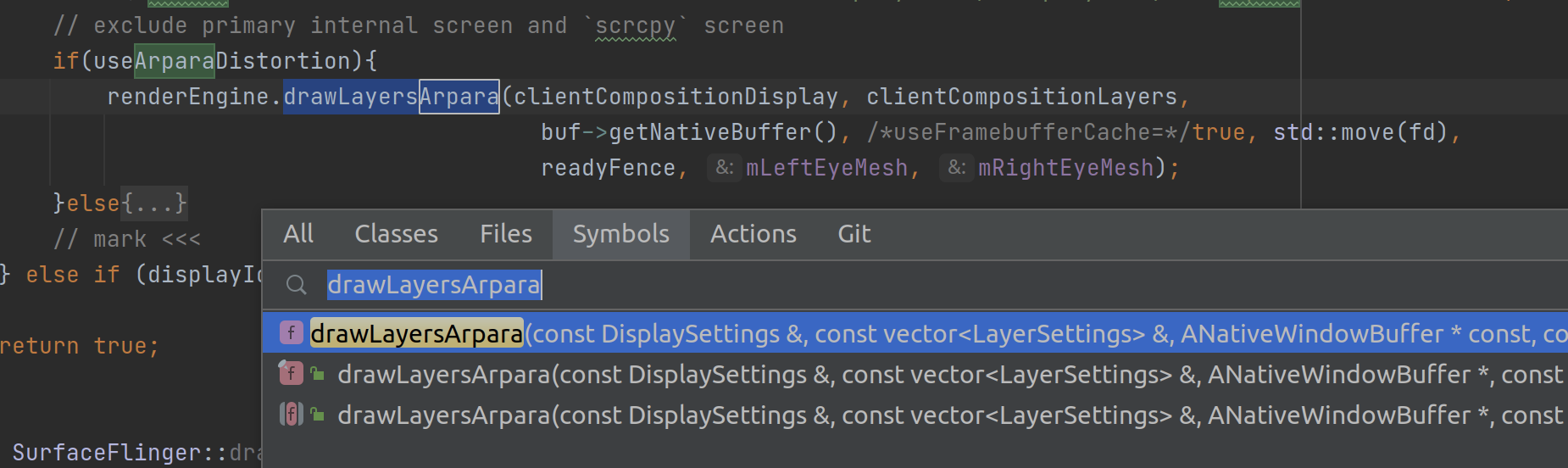
see: - Implement functions | CLion