jetbrains-howto
my recommended configuration
uncheck inspection on redundant local variable
config:
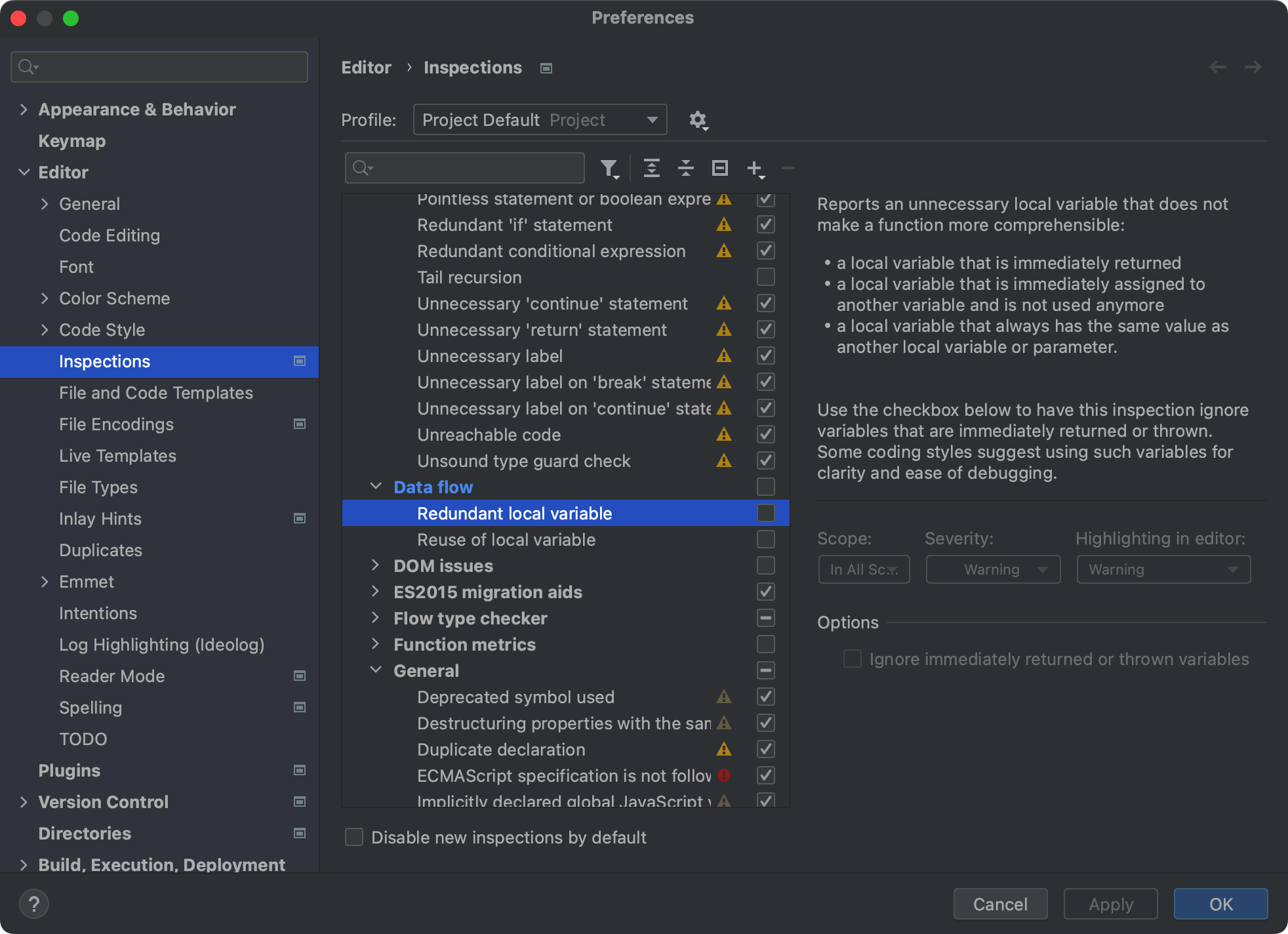
reason: 方便随时开合一些程序逻辑,inline不方便
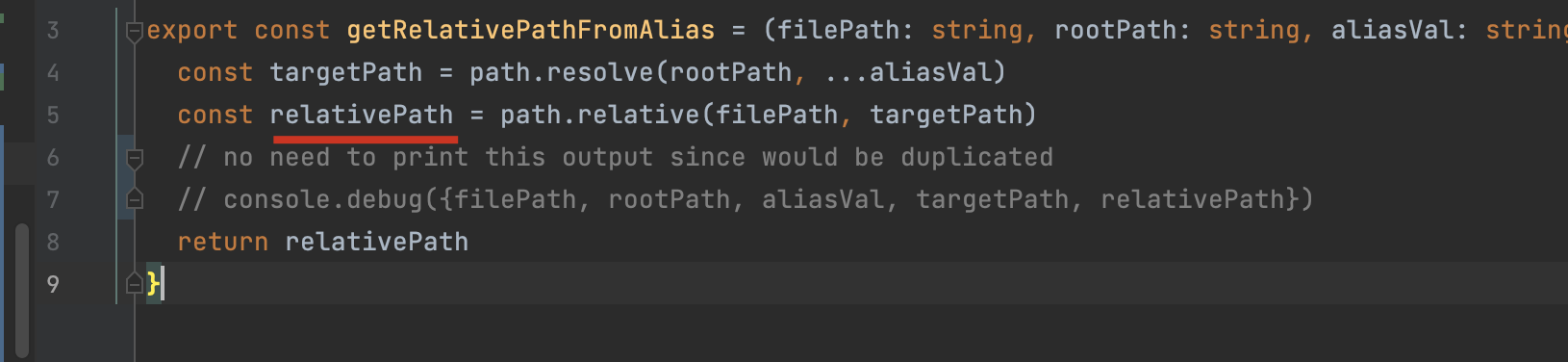
if not:
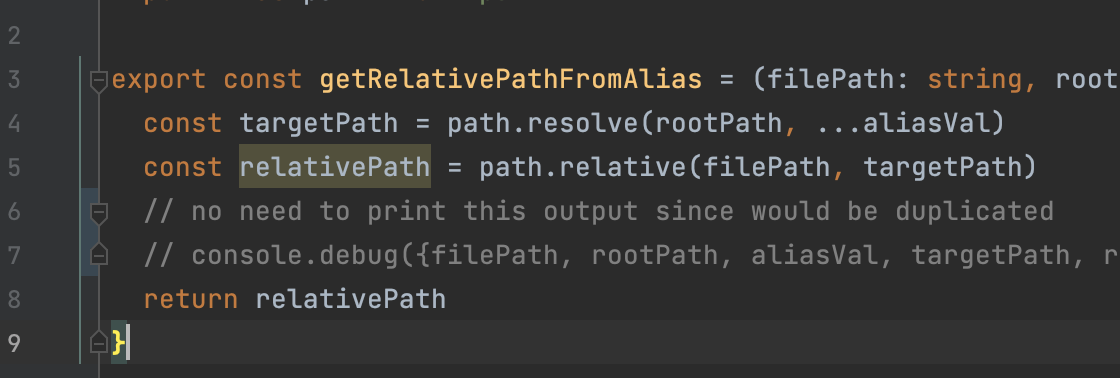
how to customize file template
jb 的 file template 与 live template 是两套不同的体系,在 live template 中可以使用 EDIT VARIABLES 去自定义变量,但在 file template 中基于 velocity 语法,实现方式是不一样的,具体见下文。
打开文件模板可以看到有个 Apache Velocity 的超链接,它表示 jb 的文件模板是基于 Velocity 这门语言的:
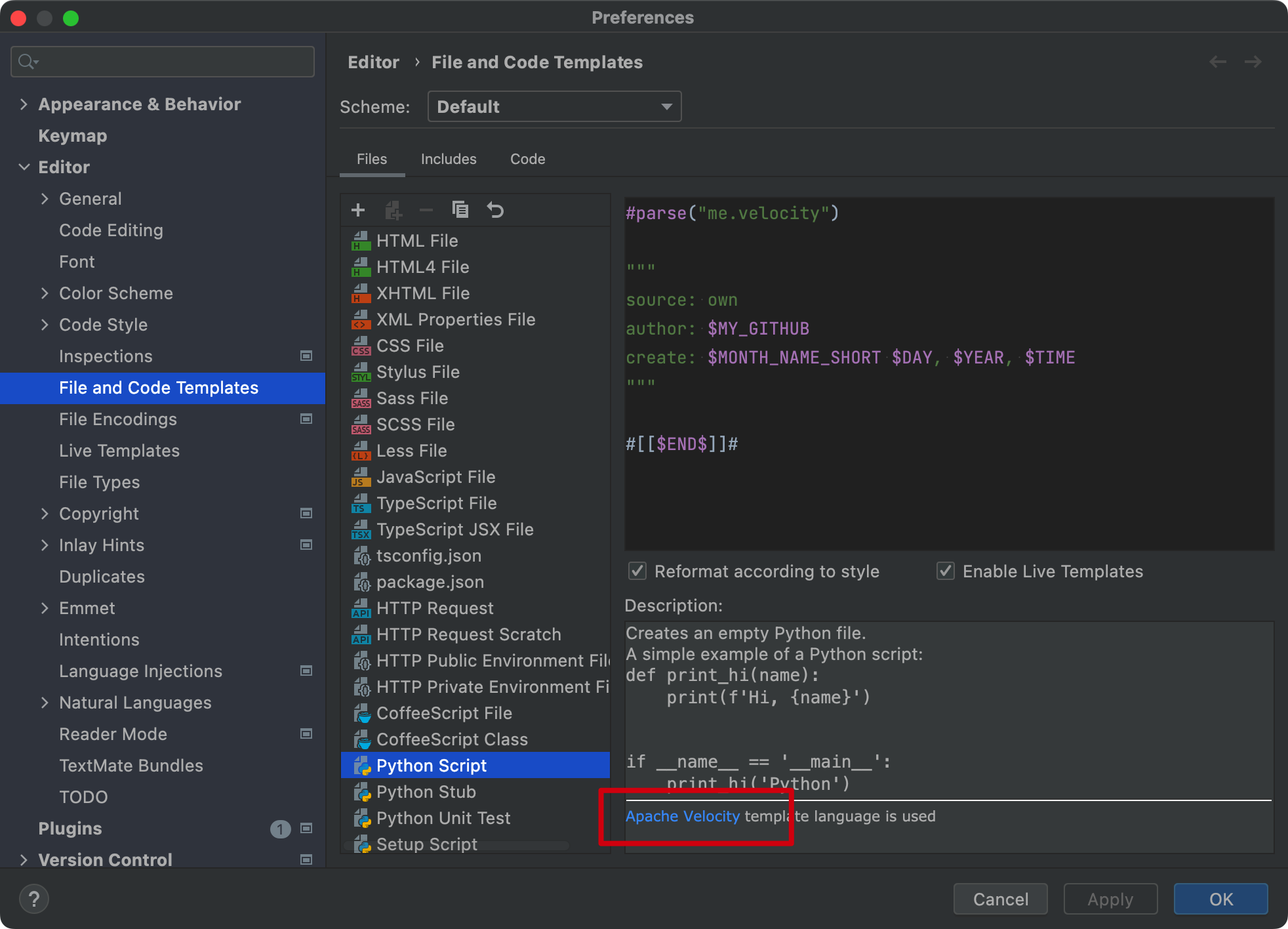
有哪些 jb 预定义的变量
参考:File template variables | IntelliJ IDEA
有:
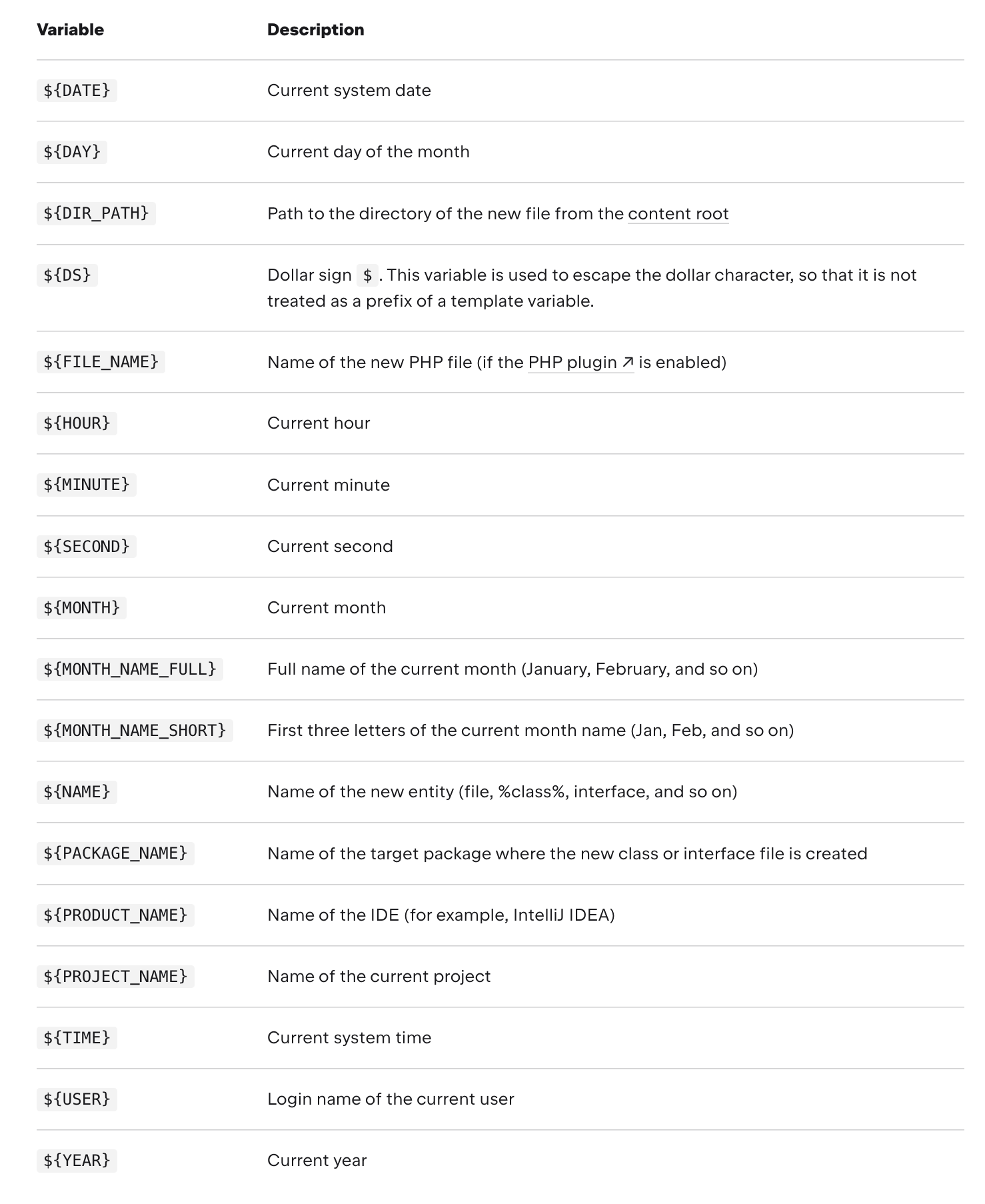
值得注意的是,没有现成的 YYYY-MM-DD 格式的日期。如果需要的话,需要用 velocity 语法去实现。
如何在单文件定义变量
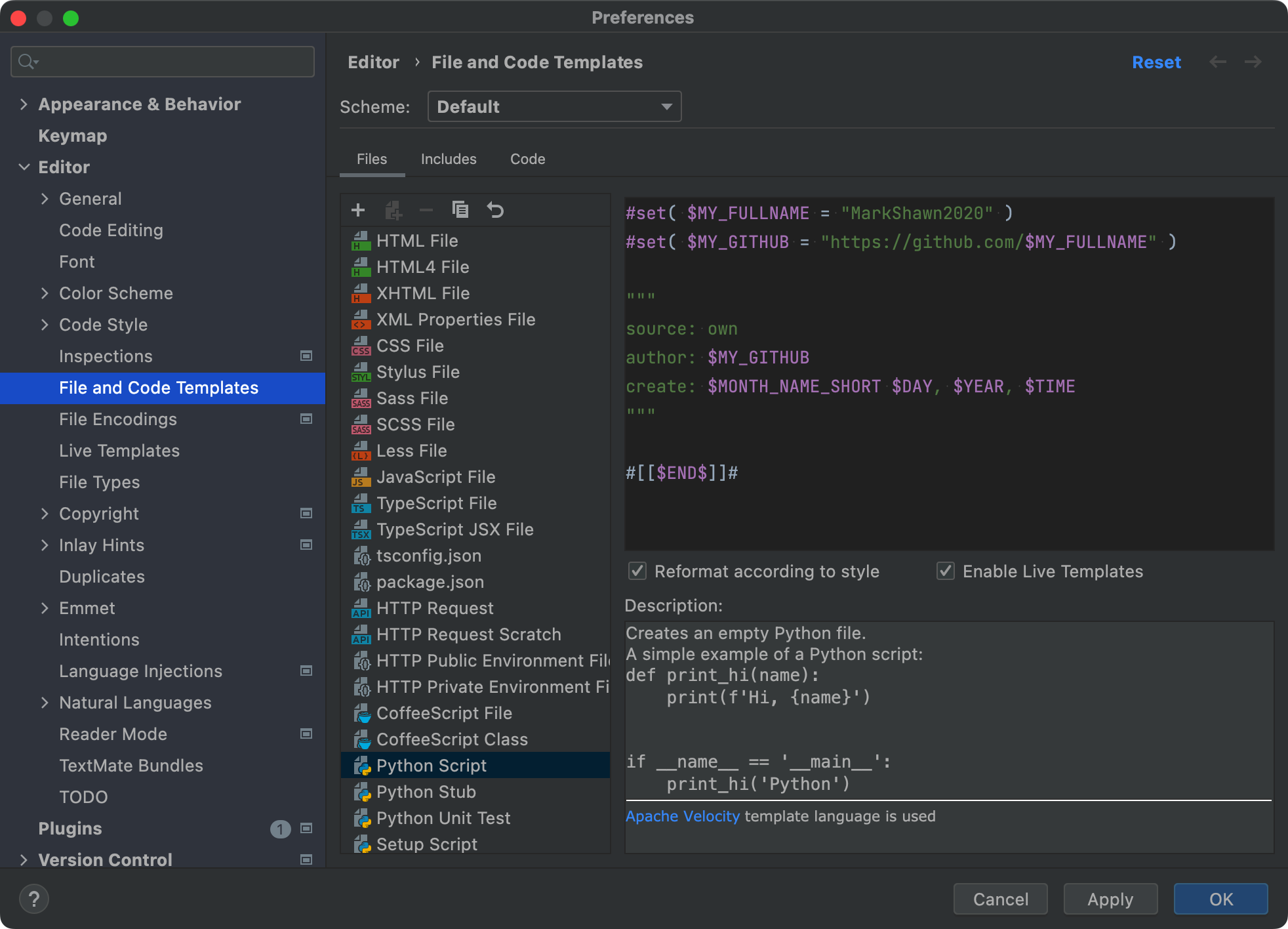
如何引用其他文件
直接把 #set 的部分拆出去,然后用 #parse 导入即可,不能用 #include,因为 #include 只是纯文本导入,而 #parse 可以解析。
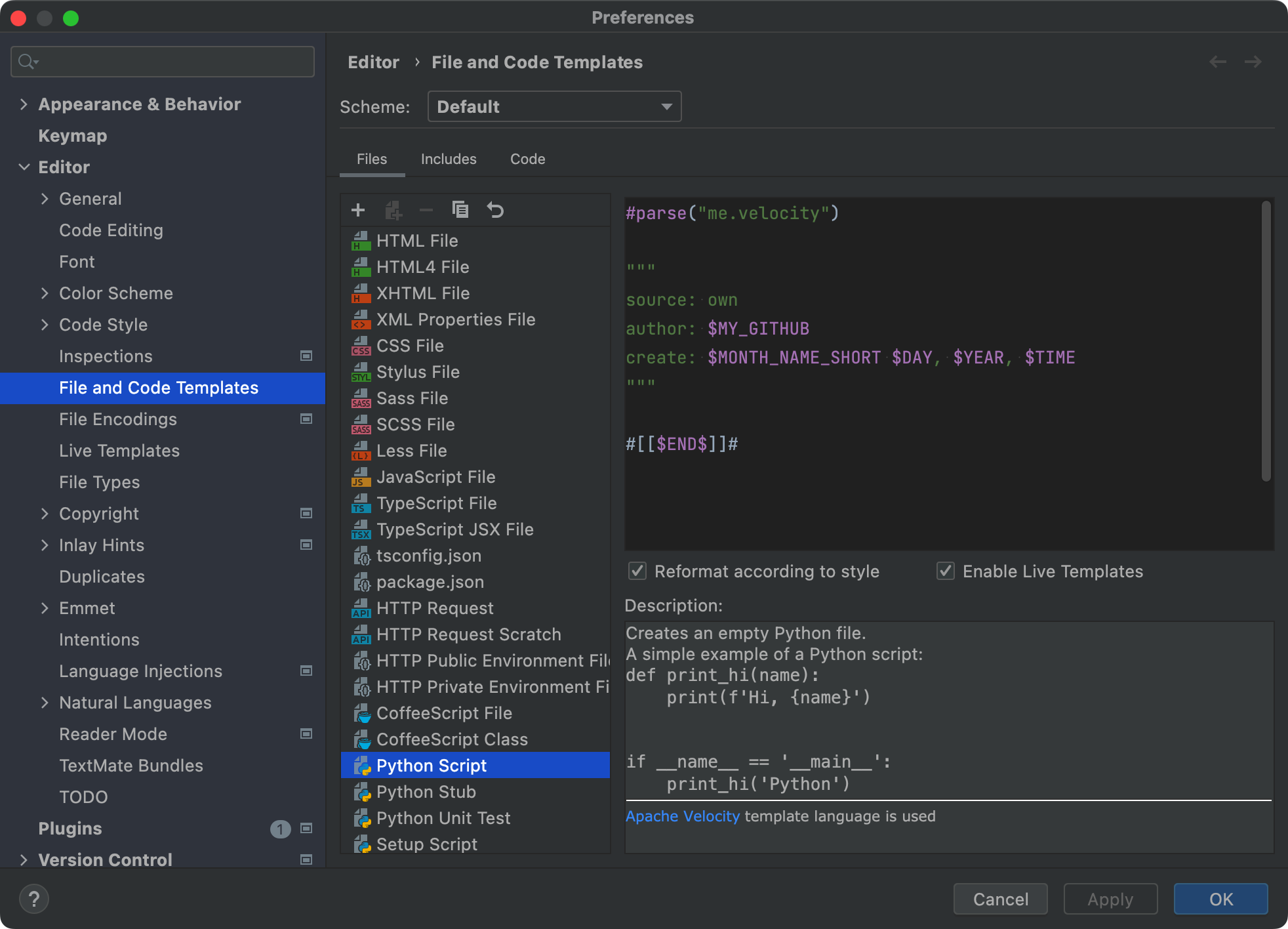
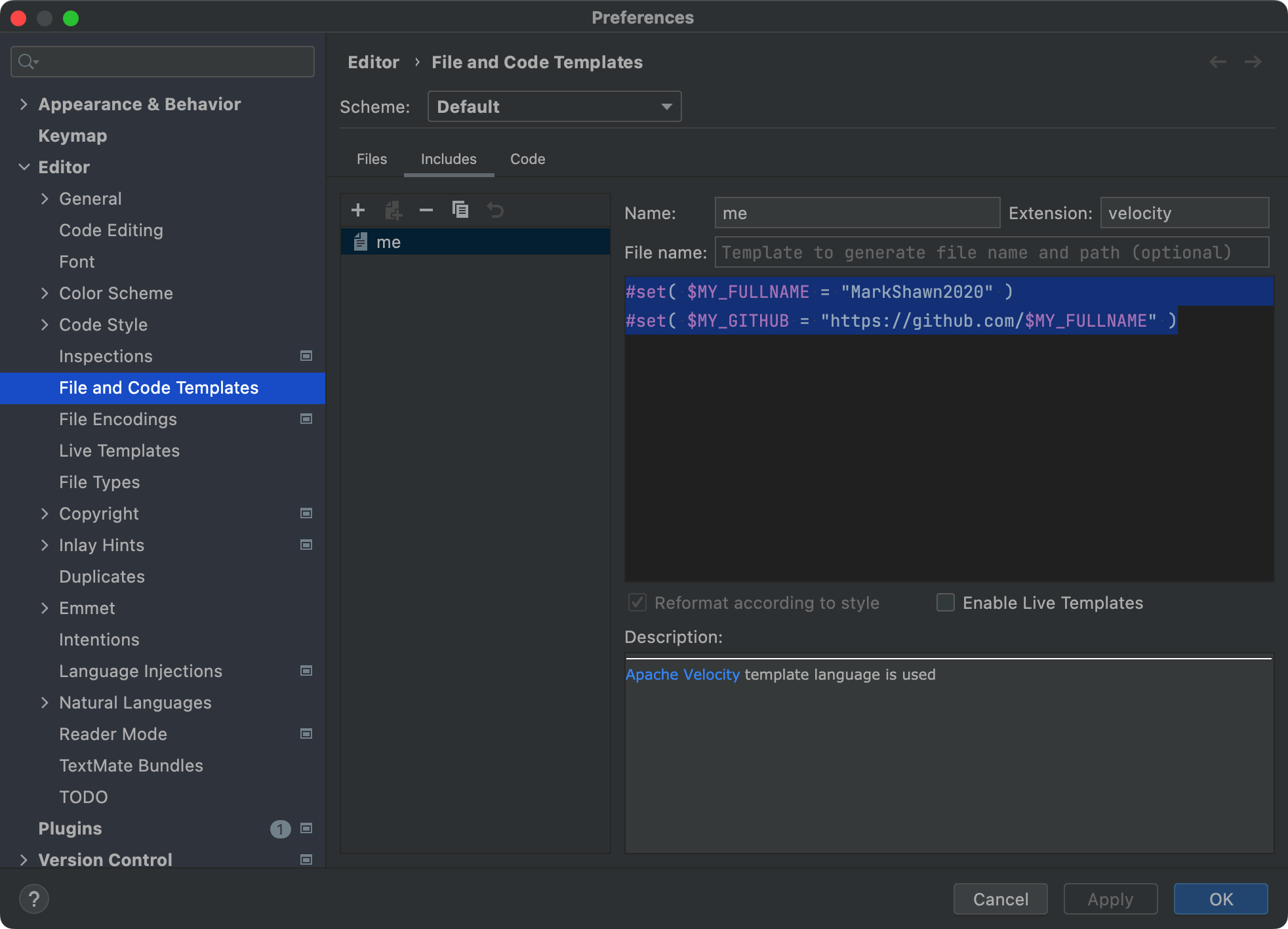
inspection on suspicious.name.assignment
官方解释:Code Inspection: Suspicious variable/parameter name combination | PhpStorm
stackoverflow 的讨论 java - IntelliJ says, should probably not be passed as parameter x - Stack Overflow
nbsp 空格显示设置
see: - 2020.2 showing |NBSP| – IDEs Support (IntelliJ Platform) | JetBrains
在Help | Find Action | Registry | editor.show.special.chars里设置。
选择显示时的效果:

选择不显示时的效果:
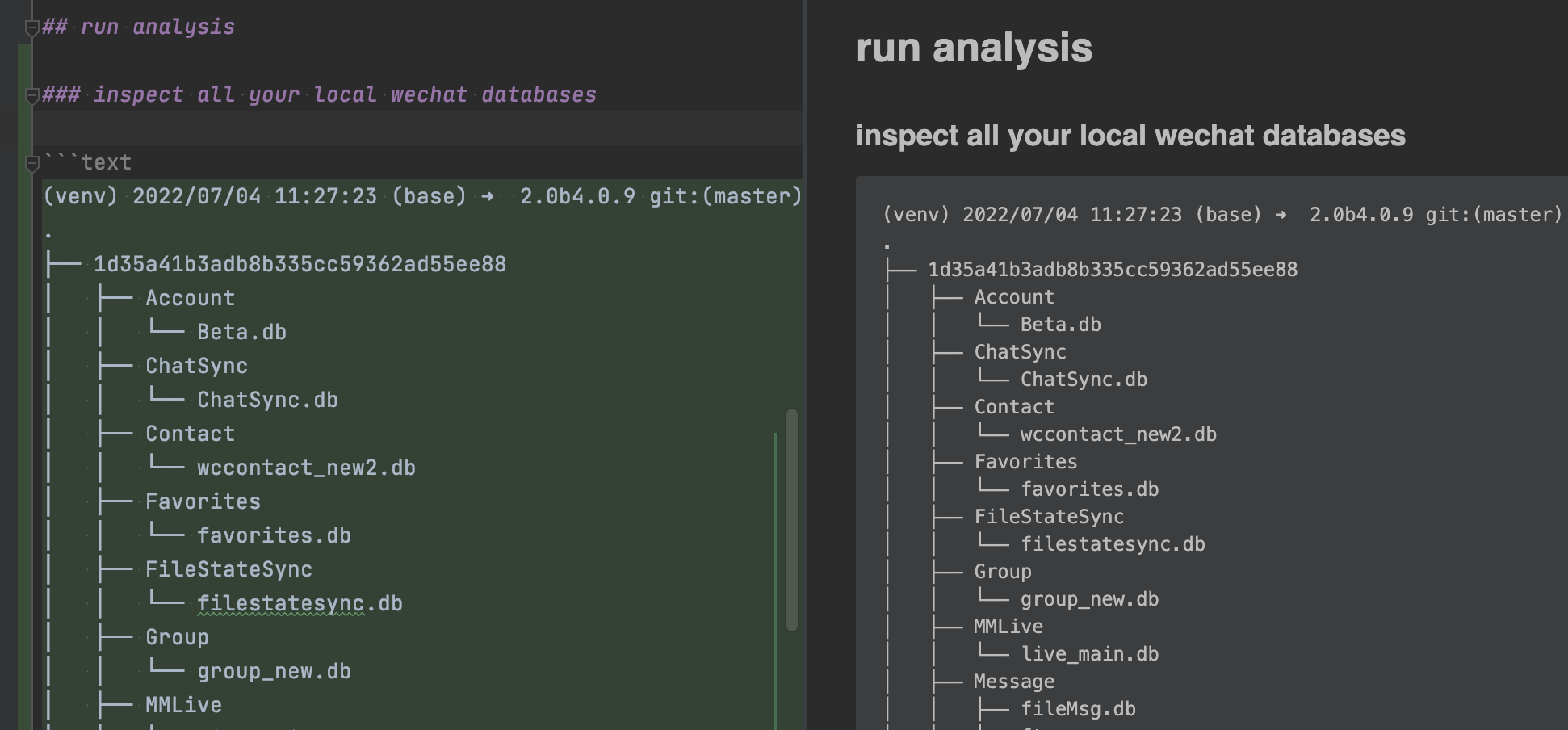
jetbrains 各版本下载链接生成脚本
def gen_download_url(software="webstorm", name="WebStorm", version="2020.3.3", suffix="exe"):
"""
download page (webstorm as the example): https://www.jetbrains.com/webstorm/download/other.html
software: {pycharm, webstorm, ...}
suffix: {exe, dmg}
"""
url_pycharm_professional = "https://download-cdn.jetbrains.com/python/pycharm-professional-2020.3.5.dmg"
url_webstorm = "https://download-cdn.jetbrains.com/webstorm/WebStorm-2020.3.3.exe"
return f"https://download-cdn.jetbrains.com/{software}/{name}-{version}.{suffix}"
BEST-PRACTICE: jetbrains version manage
1. the plugin of eval restart
plugin repo: https://plugins.zhile.io
plugin name: 'IDE Eval Reset'

2. the approach to manage versions
Download the toolbox at here: [JetBrains Toolbox App: Manage Your Tools with Ease](https://w ww.jetbrains.com/toolbox-app/)
And then download or uninstall specific versions of jetbrains products.
For example, since the hack plugin of eval start (which allows you to use jetbrains product periodically freely) won't support the versions of webstorm after 2021.2, we can easily download the old version in toolbox.


ref:
improve jetbrains efficiency
- Disable all unnecessary plugins
- Increase memory for IntelliJ IDEA [Help / Change memory settings]
- Exclude folders and Unload modules
- Disable on-the-fly import management
- Pause inspections check
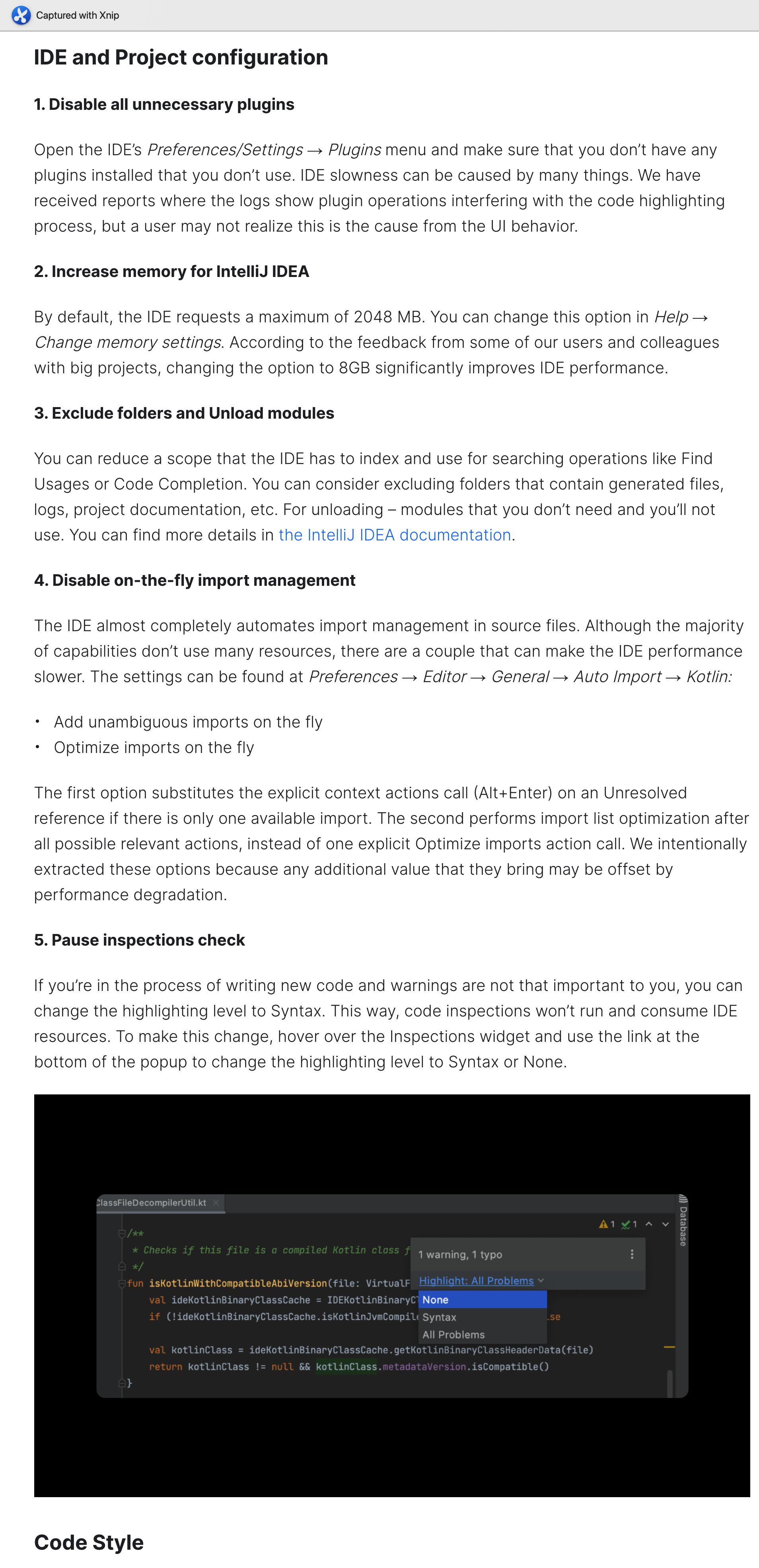
reference: